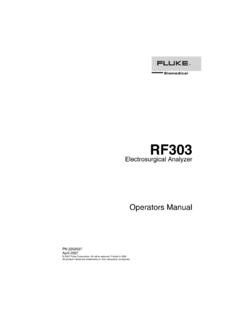Transcription of Getting Started - Fluke
1 Fluke 192b - 196b /C - 199b /C. ScopeMeter Getting Started 4822 872 30701. Sep 2002 12/04. 2002 Fluke Corporation, All rights reserved. Printed in the Netherlands All product names are trademarks of their respective companies. Table of Contents Title Page Unpacking the Test Tool Kit .. ii Introduction .. 1. Contacting Fluke .. 1. Safety Information: Read 1. Preparing for Use .. 4. Powering/Resetting the Test Tool .. 4. How to Navigate a Menu (example) .. 4. Changing the Information Language .. 5. Adjusting Contrast and Brightness .. 5. Using the Scope .. 5. Multimeter .. 7. Recorder Functions .. 8. Replay .. 8. Zoom .. 9. Making Cursor Measurements .. 9. Triggering .. 10. Saving/Printing Screens and 11. User Options .. 12. Sikkerhet (Norwegian Safety Text).. 13. Sikkerhet: Les dette f 13.
2 I Fluke 192b - 196b /C - 199b /C. Getting Started Unpacking the Test Tool Kit The following items are included in your test tool kit: 1. ScopeMeter Test Tool 6. 2. Battery Charger 1 2. 3. 10:1 Voltage Probe Set (Red). 4. 10:1 Voltage Probe Set (Gray). 9. 5. Test Lead Set (Red and Black), 7. Probe Ground Lead 6. Getting Started Manual (this 10. book) e (2x). 7. CD ROM with complete Users a (2x). c (2x) d (2x). Manual f (1x) 3. 8. Shipment box (basic version b (2x). 4. only). 11. The -S versions also include: 9. Optically Isolated USB. (2x). 5. Adapter/Cable b a 10. CD ROM with FlukeView Soft- 8. ware 11. Hard Case Figure 1. ScopeMeter Test Tool Kit ii Getting Started Introduction Safety Information: Read First This Getting Started Manual provides basic information The Fluke Models 192b , 196b , 196C, 199b and 199C.
3 On Models 192b , 196b , 196C, 199b and 199C. Refer to ScopeMeter test tools (hereafter referred to as test tool ). the Users Manual on the accompanying CD-ROM for comply with: complete operating instructions. ANSI/ISA Contacting Fluke EN/IEC61010-1 : 2001. To locate an authorized service center, visit us on the 1000 V Measurement Category II, 600 V. World Wide Web at: Measurement Category III, Pollution Degree 2. or call Fluke using any of the phone numbers listed UL3111-1. below: Use the test tool only as specified in the Users Manual. +1-888-993-5853 in the and Canada Otherwise, the protection provided by the test tool might +31-40-2675200 in Europe be impaired. +1-425-446-5500 from other countries. A Warning identifies conditions and actions that pose hazard(s) to the user.
4 A Caution identifies conditions and actions that may damage the test tool. 1. Fluke 192b - 196b /C - 199b /C. Getting Started Warning Warning To avoid electrical shock or fire: To avoid electrical shock or fire if a test tool input is connected to more than 42 V peak (30. Use only the Fluke power supply, Model Vrms) or on circuits of more than 4800 VA: BC190 (Battery Charger / Power Adapter). Before use check that the selected/indicated Use only insulated voltage probes, test leads voltage range on the BC190 matches the local and adapters supplied with the test tool, or line power voltage and frequency. indicated by Fluke as suitable for the Fluke190 ScopeMeter series. For the BC190/808 universal Battery Charger/Power Adapter use only line cords Before use, inspect voltage probes, test leads that comply with the local safety regulations.
5 And accessories for mechanical damage and replace when damaged. Note Remove all probes, test leads and To accommodate connection to various line accessories that are not in use. power sockets, the BC190/808 universal Battery Always connect the battery charger first to Charger / Power Adapter is equipped with a male the ac outlet before connecting it to the test plug that must be connected to a line cord tool. appropriate for local use. Since the adapter is Do not connect the ground spring (Figure 1, isolated, the line cord does not need to be item f) to voltages higher than 42 V peak (30. equipped with a terminal for connection to Vrms) from earth ground. protective ground. Since line cords with a Do not apply input voltages above the rating protective grounding terminal are more of the instrument.
6 Use caution when using 1:1. commonly available you might consider using test leads because the probe tip voltage will these anyhow. be directly transmitted to the test tool. Do not use exposed metal BNC or banana plug connectors. Do not insert metal objects into connectors. 2. Getting Started Safety Information: Read First Always use the test tool only in the manner The terms Isolated' or Electrically floating' are used in this specified. manual to indicate a measurement in which the test tool input BNC or banana jack is connected to a voltage Max. Input Voltages different from earth ground. Input A and B directly .. 300 V CAT III The isolated input connectors have no exposed metal and Input A and B via 10:1 probe .. 1000 V CAT II are fully insulated to protect against electrical shock.
7 600 V CAT III The red and gray BNC jacks, and the red and black METER/EXT TRIG 1000 V CAT II 4-mm banana jacks can independently be connected to a 600 V CAT III voltage above earth ground for isolated (electrically floating) measurements and are rated up to 1000 Vrms Max. Floating Voltage CAT II and 600 Vrms CAT III above earth ground. From any terminal to earth ground .. 1000 V CAT II. If Safety Features are Impaired 600 V CAT III. Between any terminal .. 1000 V CAT II Use of the test tool in a manner not specified may 600 V CAT III impair the protection provided by the equipment. Before use, inspect the test leads for mechanical damage Voltage ratings are given as working voltage . They and replace damaged test leads! should be read as Vac-rms (50-60 Hz) for AC sinewave applications and as Vdc for DC applications.
8 Whenever it is likely that safety has been impaired, the test tool must be turned off and disconnected from the line Measurement Category III refers to distribution level and power. The matter should then be referred to qualified fixed installation circuits inside a building. personnel. Safety is likely to be impaired if, for example, Measurement Category II refers to local level, which is the test tool fails to perform the intended measurements or applicable for appliances and portable equipment. shows visible damage. 3. Fluke 192b - 196b /C - 199b /C. Getting Started Preparing for Use How to Navigate a Menu (example). At delivery, the installed NiMH batteries may be empty and Display the input A function key labels. must be charged for 4 hours (with the test tool turned off).
9 To reach full charge: use only the Fluke Battery Charger/Power Adapter Show the Input A (input A) menu. model BC190. before use check that the BC190 voltage and frequency range match the local line power range connect the battery charger to the ac outlet connect the battery charger to the appropriate input on The menu example shows that the input A signal is the test tool near Input B. displayed non-inverted (Normal) with full bandwidth (Full). Caution To let input A invert the input signal, and to limit the To prevent decrease of the battery capacity, you bandwidth to 20 MHz do the following: must charge the batteries at least once a year. Highlight Inverted (inverted). Powering/Resetting the Test Tool Accept Inverted + jump to the next field. Turning power on/off: Highlight 20 MHz.
10 The test tool powers up in its last setup configuration. Accept 20 MHz + exit the menu. Resetting the test tool to the factory settings: Hiding a menu or key label: Turn power off, then press and hold the Press the CLEAR MENU key. + USER key and turn on. You should hear a double beep. 4. Getting Started Changing the Information Language Changing the Information Language Using the Scope During operation of the test tool messages may appear on Connect the probe(s) as shown in figure 2. the screen (for instance if you select a recorder function). You can select the language in which messages will be displayed. Display the USER key labels. Open the LANGUAGE menu to select a language. Figure 2. Scope Connections Adjusting Contrast and Brightness AUTO- MANUAL ranging After an Auto Set the trace position, range, time base and Display the USER key labels.