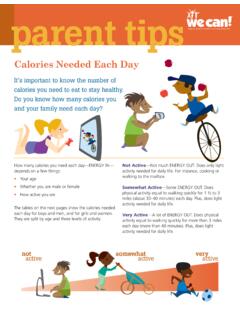Transcription of Getting Started: SuccessFactors Test & Demo Instances
1 High-level Process OverviewResourcesWeb resources Studio SAP 2017 SAP SE or an SAP affiliate company. For Internal and Partner Use Only. All rights reserved. Getting Started: SuccessFactors Test & Demo Instances You must have a valid SAP-ID in order to access the portal. If you do not yet have an SAP-ID, follow the guidance provided on the portal log-in page. Your partner organization must also be registered. You will receive guidance via the portal to have your organization registered if required. When you have access to the portal, log in and proceed to Step 2. Use the automated Demo Request Toolto create a cloned instance of one of the available demo masters and map your Provisioning User ID to the instance.
2 The process takes less than one hour. You will see the status change from In Progress to Complete. You will immediately receive the URL of your demo instance and your login credentials via email. Log-in and Go! Submit a Restricted Access Request Demo for a BizX Provisioning Account in a Demo environment. You will need to supply this Provisioning Account User ID in Step Generate a Demo Instance1. Access the Cloud Ops Portal2. Request a Provisioning AccountOps Service Desk for issues regarding Provisioning Accounts, access rights, etc. submit a Contact Usrequest under the Support tab on the HCM Cloud Ops Portal. The detailed Demo Request Tool User Guideincludes information regarding obtaining access to the Partner Portal, Requesting a provisioning account, and accessing the Demo Request Tool to generate your test & demo on SF and OData APIsand product information can be found in the SAP Help Additional UsersThe automated Demo Request Tool is designed to generate a single demo instance/tenant with a single provisioning cases where multiple developers want to work on the same instance, each user will still need their own Provisioning Account which can be obtained via the Restricted Access Request Demoform.
3 Once the additional provisioning account(s) are created, those user accounts can be mapped to the original owner s demo instance via the Demo instance Access SuccessFactors test & demo instance is essentially a clone of one of several predefined BizX Core* masters, running in a live environment. Options currently include: NGD BestRun masters: staged with demo data and scenarios for typical customer use cases. Best Practices (BP) masters: including all configurations of the SAP SuccessFactors rapid-deployment product modules**will be added to the NGD BestRun master throughout 2017. Current availabilityof all other modules is *:EmployeeCentral PM/GM (Performance & Goals) RCM (RecruitingManagement) Succession Compensation Variable Pay Additional ProductModules**:Jam ONB (Onboarding) WFA (WorkforceAnalytics) DC8onlyLMS (LearningManagement)TBDRMK (RecruitingMarketing)TBDEC PayrollxSupportNote: Updated 7/12/2017.
4 This replaces previously released versions of this TrainingSuccessFactors HCM SuiteHCP Extension Scenario for SuccessFactorsFor enabling the SAP HANA Cloud Platform extension packagefor SuccessFactors , please follow the steps in this configuration guide HCM Cloud Operations PortalIf implementing SF extensions on HANA Cloud Platform, the below is also recomm