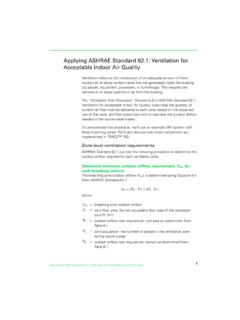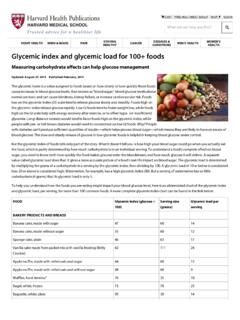Transcription of Getting Started TRACE 700
1 TRACE 700 load Expressversion 6 Getting StartedLIMITATIONS OF LIABILITY AND DISCLAIMERSThe Trane Air-Conditioning Economics ( TRACE 700) software, is intended as a design-and-analysis tool to help designers optimize the design of the heating, ventilating, and air-conditioning system based on energy utilization and life -cycle cost. Program accuracy is highly dependent on user-supplied data. It is the user s responsibility to understand how the data entered affects program output, and to understand that any predefined libraries are to be used only as guidelines for entering that data. The calculation results and reports from this program are meant to aid the system designer and are not a substitute for design services, judgment, or , IN PROVIDING THESE PROGRAMS, ACCEPTS NO RESPONSIBILITY OR LIABILITY FOR THE SUITABILITY OF THE BUILDING AIR-CONDITIONING SYSTEM IN PROVIDING PROPER TEMPERATURE CONTROL, HUMIDITY CONTROL, INFILTRATION, AIR DISTRIBUTION, AND QUIET SHALL NOT BE LIABLE FOR ANY CLAIMS, CAUSES OF ACTION, OR DAMAGES ARISING OUT OF OR ALLEGED TO ARISE OUT OF THE USE OR INABILITY TO USE THE TRACE 700 PROGRAM.
2 UNDER NO CIRCUMSTANCES WILL TRANE BE LIABLE FOR ANY INCIDENTAL, CONSEQUENTIAL, OR SPECIAL DAMAGES, REGARDLESS OF THE LEGAL THEORY , Trane, the Trane logo, TRACE , and VariTrac are registered trademarks, and , and EarthWise are trademarks of The Trane following are trademarks or registered trademarks of their respective companies: Acrobat Reader from Adobe Systems Incorporated; CALMAC from Calmac Manufacturing Corporation; Pentium from Intel Corporation; Windows and Microsoft from Microsoft Corporation. 2005 American Standard All rights reservediiiCDS-PRM008-EN TRACE 700 Getting StartedContentsContentsChapter 1 IntroductionWhat to look for in this 1 1 What to look for in online Help .. 1 1 How to reach us .. 1 2 Want the latest developments? .. 1 2 Have suggestions? .. 1 2 load Express TutorialChapter 2 Working with a 2 1 Opening an existing 2 1 Saving a project.
3 2 2 Entering project information .. 2 2 Selecting a weather location .. 2 3 Creating a new weather profile .. 2 3 Chapter 3 Creating RoomsFloor 3 2 Create Rooms window .. 3 3 Apply and Close/Cancel 3 4 Single Sheet worksheet .. 3 5 Creating a new room .. 3 5 Copying a room .. 3 7 Rooms 3 9 Editing information on the Rooms 3 9 Roofs 3 10 Describing a pitched 3 12 Walls worksheet .. 3 14 Describing a tilted wall .. 3 14 Selecting a different glass type .. 3 15 Int (Internal) Loads worksheet .. 3 17ivContentsTRACE 700 Getting Started CDS-PRM008-ENApplying a template and adding miscellaneous equipment .. 3 17 Airflows worksheet .. 3 19 Changing the VAV minimum flow and room exhaust .. 3 19 Partn/Floors worksheet .. 3 20 Creating a 3 21 Chapter 4 Creating Airside SystemsSystem 4 2 Create Systems window.
4 4 3 Selection 4 4 Creating a new 4 4 Temp/Humidity worksheet .. 4 6 Changing air temperatures in the 4 6 Fans 4 7 Specifying fans .. 4 7 Coils 4 9 Schematic 4 10 Chapter 5 Assigning Zones and RoomsSystem and zone plan .. 5 2 The VAV 5 2 The single-zone 5 3 Assign Rooms to Systems window .. 5 4 New, Delete, Edit, and Close 5 5 Assigning a room to a 5 6 Assigning a room directly to the system .. 5 6 Selecting and assigning non-sequential 5 7 Creating a zone within a system .. 5 8 Creating a new zone .. 5 8 Changing the name of the 5 8 Assigning rooms to a zone .. 5 9 Viewing estimated airflow and load 5 9 Selecting and assigning sequential 5 91 1 CDS-PRM008-EN TRACE 700 Getting StartedIntroduction1 IntroductionWelcome to TRACE 700 load Express a quick-and-easy software application that calculates cooling loads, heating loads, and airflow capacities using ASHRAE-approved algorithms.
5 Combine the intuitive Microsoft Windows-based interface with entries geared specifically for small- to medium-sized light commercial buildings, and the result is an incredibly short learning curve. TRACE 700 load Express lets rookies and experienced users alike perform accurate load calculations in to look for in this manualThe best way to learn TRACE 700 is to try it yourself. Tutorials describe the steps you will use to: Work with TRACE 700 project files (Chapter 2) Model a building (Chapter 3) Describe the air distribution system (Chapters 4 5)If you purchase the full edition of the TRACE 700 program, additional tutorials illustrate how to: Model heating and cooling plants (Chapters 6 7) Describe the economic parameters (Chapter 8) Work with Alternatives (Chapter 9)Note: These tutorials assume that you have a working knowledge of your computer hardware and Windows operating system, and that you have successfully installed TRACE to look for in online Help Detailed descriptions of each entry in the program, including default values, acceptable ranges, and typical values Calculation formulas and information used by the program Assistance for interpreting calculation results Rules that govern the entry process1 2 IntroductionTRACE 700 Getting Started CDS-PRM008-ENHow to reach usYour license agreement (renewable annually) entitles you to continued use of the program, as well as free program and documentation updates.
6 The experienced HVAC engineers and software specialists in our support center will provide you with unlimited software support. Should you need additional help, we also offer regional or on-site training. Call us for center hours are from 8:00 to 5:30 central time, Monday through Thursday, and from 8:00 to 5:00 608-787-3926fax 608-787-3005e-mail the latest developments?Visit the Trane Web site at suggestions?We recognize the need for continual product improvement. As you use TRACE 700 and discover opportunities to enhance the usability of the product, or if you encounter difficulties, please take a moment to let us know. Fill out the feedback form included in the software package and fax or mail it to us. Or, if you prefer, contact us through any of the methods listed ExpressTutorial2 1 CDS-PRM008-EN TRACE 700 Getting StartedWorking with a Project2 Working with a ProjectThe best way to learn TRACE 700 is to try it yourself.
7 Use Chapters 2 through 9 to guide you through basic TRACE 700 skills. During the tutorial, you will create and print a project file for a fictitious Washington Elementary : This tutorial assumes that you have a working knowledge of your computer hardware and Windows operating system, and that you have successfully installed TRACE architect provided a floor plan, descriptions of the construction materials, and other basic design criteria for the fictitious Washington Elementary School. You will finish creating a project file, define the rooms and HVAC systems, and print the an existing projectTo begin the tutorial, we will need to open an existing project. Start TRACE 700 load Express and either click Open on the File menu or click Open File on the the project file from the PROJECTS folder and click OK. (You will also find in the same folder.)
8 This is the completed project file for the Washington Elementary School, which is provided so that you can compare your results with ours.)2 2 Working with a ProjectTRACE 700 Getting Started CDS-PRM008-ENSaving a projectTRACE 700 automatically saves the project file as you select Project Navigator commands or switch worksheets, rooms, or components. To preserve this tutorial file, rename it now before you make any changes. (On the File menu, click Save As and give the file a different name.)By default, TRACE 700 will save your project files in the project folder you specified during installation. You can change this default later. Refer to Setting Preferences in online Help for additional project informationEntering project information is optional. The Title Page report identifies your project with the project information you enter here.
9 It also summarizes the geographical information and other design begin, click Enter Project Information in the Project Navigator window, click the Enter Project Information icon on the toolbar, or click Enter Project Information on the Actions a brief description for this project file in the Comments section. (You can use the same information as our sample screen shown below, or you can create your own project description.)2 Click OK when that the project name is displayed to the right of the Project Navigator 3 CDS-PRM008-EN TRACE 700 Getting StartedWorking with a ProjectSelecting a weather locationArea weather conditions affect the loads in a building. To specify the climate, identify a city location for the building and TRACE 700 will use the weather conditions, time zone, and elevation for that than 500 and international weather profiles are predefined in the program.
10 Each profile describes design wet-bulb and dry-bulb temperatures, barometric pressures, wind velocities, ground reflectance, saturation curves, and cloud cover modifiers. TRACE 700 uses this information to determine conduction, solar, infiltration, and outdoor-air Select Weather Information in the Project Navigator window, click the Select Weather Information icon on the toolbar, or click Select Weather Information on the Actions 700 opens the map you chose as default during installation. You can select a different map by clicking Map on the Options menu. Refer to Setting Preferences in online Help for additional once on the dark blue area of the map to select the region for La Crosse, La Crosse, Wisconsin from the list that appears and click a new weather profileThere are several ways to create new weather for TRACE 700 to use during the design conditionsThe summer design weather values for each city are based on ASHRAE design conditions, when available.