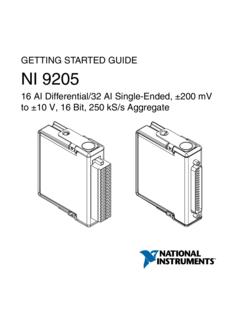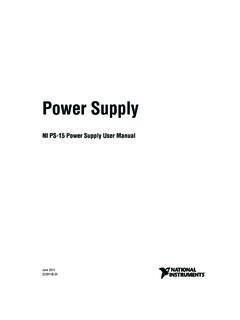Transcription of Getting Started with NI-Motion for NI 73xx Motion ...
1 Getting Started with NI- Motion for NI 73xx Motion ControllersThis document provides instructions for installing and Getting Started with the NI- Motion driver software and National Instruments PXI/PCI- 73xx Motion controllers. Refer to the user manual or technical reference material that came with your computer for specific instructions about the to the Where to Go for Support section at the end of this document for a list of the documents included with the NI- Motion driver software and the NI 73xx Motion You Need to Get StartedThe following items are necessary for Getting Started with the NI 73xx Motion A computer with an available PXI or PCI slot NI 73xx Motion controller NI or third-party drive and motorSoftware NI- Motion driver software One of the following software packages and documentation.
2 LabVIEW LabWindows /CVI Microsoft Visual C++ Microsoft Visual Basic (Optional) NI Motion AssistantRelated DocumentationThe following documents contain additional information that you may find helpful. All referenced documents ship with the product and are available at NI 73xx Motion controller user manuals Describes the electrical and mechanical aspects of the NI 73xx Motion controller , and contains information about installing and operating the device. NI- Motion Help Contains information about selecting a motor, designing a basic move, designing a multi-axis move, incorporating image and data acquisition into Motion applications, and working with common Motion concepts, such as contouring and breakpoints. This document is task-based and takes you through each phase of designing and executing a Motion application.
3 NI- Motion Readme Contains system requirements, installation instructions, descriptions of any changes made to the software, information about new features in the release, and information about late-breaking known issues that are not documented in other NI- Motion documents. NI- Motion for NI 73xx Motion NI- Motion Function Help Contains function reference files for C and Visual Basic and provides details about each function, including a description of the function, a list of the function parameters, illustrations, and error codes. NI- Motion VI Help Contains LabVIEW VI reference files and provides details about each VI, including VI descriptions, lists of control and input terminals, usage, illustrations, and error codes.
4 Measurement & Automation Explorer Help for Motion Provides information about using MAX to configure the NI 73xx Motion controller as well as some advanced conceptual information about topics such as Bode analysis and control loop parameters. Getting Started with NI 7340/7350 Motion Controllers and AKD Servo Drives Explains how to install and configure the AKD servo drives for use with the NI 7340 and NI 7350 Motion controllers. Getting Started with NI 7330/7340/7350 Motion Controllers and P7000 Series Stepper Drives Explains how to install and configure the P7000 series stepper drives for use with NI 7330, 7340, and NI 7350 Motion InformationCautionThe following section contains important safety information that you must follow when installing and using the not operate the device in a manner not specified in this document.
5 Misuse of the device can result in a hazard. You can compromise the safety protection built into the device if the device is damaged in any way. If the device is damaged, return it to National Instruments (NI) for not substitute parts or modify the device except as described in this document. Use the device only with the chassis, modules, accessories, and cables specified in the installation instructions. You must have all covers and filler panels installed during operation of the not operate the device in an explosive atmosphere or where there may be flammable gases or fumes. If you must operate the device in such an environment, it must be in a suitably rated you need to clean the device, use a soft, nonmetallic brush.
6 Make sure that the device is completely dry and free from contaminants before returning it to the device only at or below Pollution Degree 2. Pollution is foreign matter in a solid, liquid, or gaseous state that can reduce dielectric strength or surface resistivity. The following is a description of pollution degrees: Pollution Degree 1 means no pollution or only dry, nonconductive pollution occurs. The pollution has no influence. Pollution Degree 2 means that only nonconductive pollution occurs in most cases. Occasionally, however, a temporary conductivity caused by condensation must be expected. Pollution Degree 3 means that conductive pollution occurs, or dry, nonconductive pollution occurs that becomes conductive due to 73xx devices are intended for indoor use must insulate signal connections for the maximum voltage for which the device is rated.
7 Do not exceed the maximum ratings for the device. Do not install wiring while the device is live with electrical signals. Do not remove or add connector blocks when power is connected to the system. Remove power from signal lines before connecting them to or disconnecting them from the device. National Instruments Corporation3NI- Motion for NI 73xx Motion ControllersOperate the device at or below the measurement category1 marked on the hardware label. Measurement circuits are subjected to working voltages2 and transient stresses (overvoltage) from the circuit to which they are connected during measurement or test. Installation categories establish standard impulse withstand voltage levels that commonly occur in electrical distribution systems.
8 The following is a description of measurement categories: Measurement Category I is for measurements performed on circuits not directly connected to the electrical distribution system referred to as MAINS3 voltage. This category is for measurements of voltages from specially protected secondary circuits. Such voltage measurements include signal levels, special equipment, limited-energy parts of equipment, circuits powered by regulated low-voltage sources, and electronics. Measurement Category II is for measurements performed on circuits directly connected to the electrical distribution system. This category refers to local-level electrical distribution, such as that provided by a standard wall outlet (for example, 115 AC voltage for or 230 AC voltage for Europe).
9 Examples of Installation Category II are measurements performed on household appliances, portable tools, and similar devices/modules. Measurement Category III is for measurements performed in the building installation at the distribution level. This category refers to measurements on hard-wired equipment such as equipment in fixed installations, distribution boards, and circuit breakers. Other examples are wiring, including cables, bus bars, junction boxes, switches, socket outlets in the fixed installation, and stationary motors with permanent connections to fixed installations. Measurement Category IV is for measurements performed at the primary electrical supply installation (<1,000 V). Examples include electricity meters and measurements on primary overcurrent protection devices and on ripple control NI-MotionYou must install the application software and the NI- Motion driver software before installing an NI 73xx Motion controller for the first time.
10 If you are upgrading from a previous version of NI- Motion , it is not necessary to remove the NI 73xx controller before installing the upgrade. The upgrade does not affect the existing Microsoft Windows to the NI- Motion file for last-minute information about the following steps to install the NI- Motion driver the NI- Motion CD into the CD-ROM drive to display the NI- Motion installation you have autorun enabled, runs automatically. Otherwise, double-click the onscreen must update the firmware on your NI 73xx controller (s) before you can use them with the corresponding version of NI- Motion . Refer to the Firmware Updates section for detailed Measurement categories, also referred to as installation categories, are defined in electrical safety standard IEC Working voltage is the highest rms value of an AC or DC voltage that can occur across any particular MAINS is defined as a hazardous live electrical supply system that powers equipment.