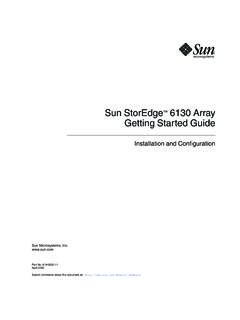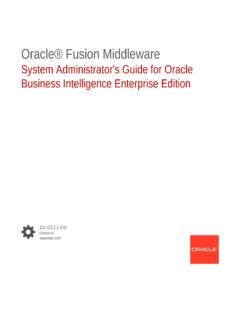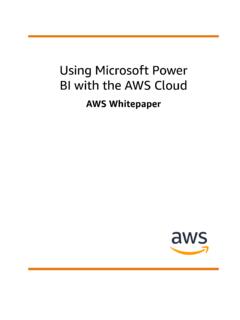Transcription of Getting Started with Oracle Enterprise Performance ...
1 Oracle Fusion cloud EPMG etting Started with Oracle EnterprisePerformance Management cloud forAdministratorsE96235-53 Oracle Fusion cloud EPM Getting Started with Oracle Enterprise Performance Management cloud forAdministrators,E96235-53 Copyright 2017, 2023, Oracle and/or its Author: EPM Information Development TeamThis software and related documentation are provided under a license agreement containing restrictions onuse and disclosure and are protected by intellectual property laws. Except as expressly permitted in yourlicense agreement or allowed by law, you may not use, copy, reproduce, translate, broadcast, modify, license,transmit, distribute, exhibit, perform, publish, or display any part, in any form, or by any means. Reverseengineering, disassembly, or decompilation of this software, unless required by law for interoperability, information contained herein is subject to change without notice and is not warranted to be error-free.
2 Ifyou find any errors, please report them to us in this is software, software documentation, data (as defined in the Federal Acquisition Regulation), or relateddocumentation that is delivered to the Government or anyone licensing it on behalf of the , then the following notice is GOVERNMENT END USERS: Oracle programs (including any operating system, integrated software,any programs embedded, installed, or activated on delivered hardware, and modifications of such programs)and Oracle computer documentation or other Oracle data delivered to or accessed by Government endusers are "commercial computer software," "commercial computer software documentation," or "limited rightsdata" pursuant to the applicable Federal Acquisition Regulation and agency-specific supplementalregulations. As such, the use, reproduction, duplication, release, display, disclosure, modification, preparationof derivative works, and/or adaptation of i) Oracle programs (including any operating system, integratedsoftware, any programs embedded, installed, or activated on delivered hardware, and modifications of suchprograms), ii) Oracle computer documentation and/or iii) other Oracle data, is subject to the rights andlimitations specified in the license contained in the applicable contract.
3 The terms governing the 's use of Oracle cloud services are defined by the applicable contract for such services. No otherrights are granted to the software or hardware is developed for general use in a variety of information management is not developed or intended for use in any inherently dangerous applications, including applications thatmay create a risk of personal injury. If you use this software or hardware in dangerous applications, then youshall be responsible to take all appropriate fail-safe, backup, redundancy, and other measures to ensure itssafe use. Oracle Corporation and its affiliates disclaim any liability for any damages caused by use of thissoftware or hardware in dangerous , Java, and MySQL are registered trademarks of Oracle and/or its affiliates. Other names may betrademarks of their respective and Intel Inside are trademarks or registered trademarks of Intel Corporation.
4 All SPARC trademarks areused under license and are trademarks or registered trademarks of SPARC International, Inc. AMD, Epyc,and the AMD logo are trademarks or registered trademarks of Advanced Micro Devices. UNIX is a registeredtrademark of The Open software or hardware and documentation may provide access to or information about content, products,and services from third parties. Oracle Corporation and its affiliates are not responsible for and expresslydisclaim all warranties of any kind with respect to third-party content, products, and services unless otherwiseset forth in an applicable agreement between you and Oracle . Oracle Corporation and its affiliates will not beresponsible for any loss, costs, or damages incurred due to your access to or use of third-party content,products, or services, except as set forth in an applicable agreement between you and Documentation Accessibility Documentation Feedback1 Working with EPM cloud SubscriptionsOrdering EPM cloud 1-1 Activating an EPM cloud Subscription (First-time Customers on Oracle CloudInfrastructure)1-2 Instructions for First-time Customers1-2 Instructions for Reorders1-4 After Placing an Order ( Oracle cloud Classic)1-5 Key Terms and Concepts1-5 Creating Identity Domain Administrators and Service Administrators 1-6 Creating an EPM cloud Instance1-7 accessing My Services (Classic) 1-8 accessing My Services (OCI)
5 1-9 accessing the Oracle cloud Identity Console 1-10 Differences Between Classic and OCI EPM cloud Environments1-10 Features Available only in OCI EPM cloud Environments1-13 Changing the Name of an OCI (Gen 2) EPM cloud Instance1-15 Deleting an EPM cloud Instance1-15 Recreating a Service Instance1-16 Managing EPM cloud Subscriptions 1-162 About Oracle Enterprise Performance Management ServicesWho Should Read this Chapter2-1 Business Processes in EPM Standard cloud Service and EPM Enterprise cloud Service 2-2 EPM Standard cloud Service 2-2 EPM Enterprise cloud Service 2-5 Number of Custom Cubes in Each Planning Application2-9iiiAccessing the EPM cloud Landing Page2-10 EPM Standard cloud Service Landing Page2-10 EPM Enterprise cloud Service Landing Page2-13 What Applications Can I Migrate to EPM Standard cloud Service and EPM EnterpriseCloud Service?
6 2-20 Migration Paths for Legacy EPM cloud Snapshots2-21 Migration Paths for EPM Standard cloud Service and EPM Enterprise cloud ServiceSnapshots2-25 Migrating Planning Snapshots 2-26 Migrating Financial Consolidation and Close Snapshots2-27 Migrating Account Reconciliation Snapshots 2-29 Migrating Profitability and Cost Management Snapshots 2-29 Migrating Management Ledger Applications to Enterprise Profitability and CostManagement 2-30 Migrating Tax Reporting Snapshots 2-30 Migrating to Enterprise Data Management2-30 Enterprise Data Management Cloud2-31 Available Enterprise Data Management Options2-31 Migrating to Oracle Enterprise Data Management cloud Service2-32 About Essbase in EPM cloud 2-32 Switching to a Different Business Process2-36 Enabling Strategic Modeling 2-37 Using the EPM cloud Features Tool to View the Features Released Each Month2-38 Product Name and Terminology Changes2-383 Understanding EPM cloud Business ProcessesOverview of EPM cloud 3-2 Overview of Planning (Planning and Budgeting cloud )
7 3-2 Overview of Planning Modules 3-3 Overview of FreeForm 3-5 Overview of Financial Consolidation and Close 3-6 Overview of Tax Reporting 3-6 Overview of Profitability and Cost Management 3-7 About Profitability and Cost Management 3-7 About Enterprise Profitability and Cost Management 3-8 Overview of Account Reconciliation 3-9 Overview of Enterprise Data Management3-9 Overview of Narrative Reporting 3-12 Overview of Strategic Workforce Planning 3-12 Overview of Sales Planning 3-13 Setting Up Browsers for EPM cloud 3-16ivSupported Browsers3-16 Configuring Google Chrome for a Localized Version of the Service3-17 Configuring Microsoft Edge3-17 Configuring Firefox3-18 Configuring Firefox for a Localized Version of the Service3-19 Minimum Screen Resolution3-20 accessing EPM cloud 3-20 Authenticating Using EPM cloud Credentials3-20 Authenticating Using Single Sign-On Credentials3-21 Understanding the Home Page3-21 Changing Your Password3-22 Turning on Accessibility Mode3-23 Sample EPM cloud URLs3-23 Classic URLs3-23 OCI (Gen 2)
8 URLs3-25 Information Sources3-26 Oracle cloud Help Center3-27 Oracle Learning Library3-28 Understanding EPM cloud Localization3-284 Working with EPM cloud Clients and ToolsAvailable Clients and Utilities4-1 Prerequisites4-4 Smart View Requirements4-4 Calculation Manager Requirements4-5 Downloading and Installing Clients4-5 accessing a Service Using Smart View 4-6 Connection Types4-6 URL Syntax for Smart View Connections4-6 Classic Environments4-6 OCI Environments4-7 Configuring Connections in Smart View 4-8 Configuring a Shared Connection4-8 Configuring a Private Connection4-8 Initiating a Connection4-9 Connecting to a Service Using Financial Reporting Web Studio 4-95 Managing Users and RolesAbout User and Role Management5-1vUnderstanding Predefined Roles5-3 Planning, Planning Modules, and FreeForm 5-4 Financial Consolidation and Close 5-5 Tax Reporting 5-7 Profitability and Cost Management 5-8 Enterprise Profitability and Cost Management 5-9 Account Reconciliation 5-10 Oracle Enterprise Data Management cloud 5-10 Strategic Workforce Planning 5-11 Narrative Reporting 5-12 Sales Planning 5-12 Creating Users5-13 Creating Users Using My Services (Classic) 5-13 Creating Users Using Oracle cloud Identity Console 5-13 Assigning Roles to Users5-14 Assigning Roles Using My Services (Classic) 5-15 Assigning Roles Using Identity cloud Service 5-16 Using Identity cloud Service Groups to Assign Predefined Roles to Users (for OCI Gen2 only)5-17 Managing Users5-19 Email Notifications from Identity cloud Service 5-20 Default Oracle SFTP User Accounts (for Classic EPM cloud Only)
9 5-20 accessing Audit and User Reports in Identity cloud Service (for Oracle CloudInfrastructure only)5-21 accessing Audit and User Reports in Identity cloud Service 5-22 accessing Audit and User Reports Using Identity cloud Service REST APIs5-236 Securing EPM CloudConfiguring Single Sign-On6-1 Configuring SSO with OCI EPM cloud Using Azure AD as the Identity Provider6-2 Steps to Complete in Azure AD6-3 Steps to Complete in Oracle Identity cloud Service 6-7 Setting up Single Sign-on Using Oracle Identity cloud Service as an Identity Provider(for Classic EPM cloud Only)6-11 Configuring Single Sign-On Between EPM cloud and Oracle Fusion cloud 6-13 Configuring Single Sign-On Between EPM cloud and NetSuite 6-15 Configuring Multiple Identity Providers for a Domain in OCI (Gen 2) Environments6-17 Customizing Logout URL for SSO-Enabled OCI (Gen2) Environments6-20 Managing User Credentials in SSO-Enabled EPM cloud Environments6-21 Making Smart View (Mac and Browser) Work after Enabling SSO6-22 Setting up Secure Access 6-23viRestricting Access to OCI (Gen 2)
10 Environments Using Sign-On Policies6-23 accessing Compliance Reports6-23 Finding EPM cloud IP Addresses6-24 Relocating an EPM cloud Environment to a Different Identity Domain6-25 Supported Relocation Scenarios6-25 Considerations6-26 Preparing to Relocate an environment6-27 Create Backup of the Environment6-27 Exporting Users and Roles from the Current Identity Domain6-28 Scheduling the Daily Maintenance Process6-28 Completing Relocation Tasks in Oracle cloud EPM 6-28 Importing Users into the Target Identity Domain and Assigning Roles6-29 Importing Maintenance Snapshot into the Relocated Environment6-29 Emailing Access Details6-30 Managing Navigation Flows6-31 Understanding EPM cloud Security Compliance Features6-32 Transport Layer Security (TLS) for Communication6-33 Data Encryption Using Transparent Data Encryption6-33 Data Encryption Using OCI Block Volume Encryption6-34 Encryption Keys Stored in HSM for OCI (Gen 2) Environments6-34 Password Encryption for Secure EPM Automate Access6-34 Secure Storage of User Credentials6-34 Data Masking in Snapshots6-34 Data Isolation6-35 Externalized Authentication (Single Sign-On)6-35 Use of APIs and Commands to Manage Access to EPM cloud 6-35 Use of OAuth 2 Tokens for REST APIs, EPM Automate, and EPM Integration Agent(for Oracle cloud Infrastructure only)6-35 Role-Based Access Control For End Users6-36 Network Restricted Access6-36 Deactivate Access to OCI (Gen 2) Environments6-36 Sign-On Policies to Restrict Access to OCI (Gen 2) Environments6-37 Maximum Session Duration in OCI (Gen 2)