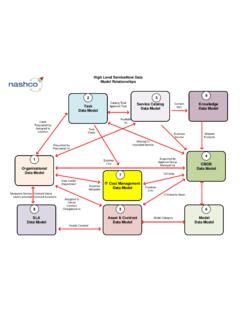Transcription of Getting started with Portfolio for Jira
1 Getting started with Portfolio for jira +2 Getting started with Portfolio FOR JIRAA bout the author Robin ScanlonRobin is a Portfolio for jira buff and Atlassian Expert at GLiNTECH. He s been consulting and training people in the software world for 10 years, particularly in the project management space. Originally from Scotland, he now calls Sydney home, and when not at work can be found running or drinking wine. Principal Consultant, Training Lead GLiNTECH3 Getting started with Portfolio FOR JIRAC ontentsThis guide is designed to help you get started with Portfolio for jira . It covers the need-to-knows and advises on the best configuration for most teams. In addition to the core sections of the guide below, there are tips and advice provided throughout to help get you up and running in no guide is structured into four main parts with an appendix:5679 What is a plan in Portfolio for jira ?
2 Issue hierarchyIntegration with jira SoftwareSupporting your way of workingWhat you need to know: Things to consider before you startTool essentials: How to configure your projects and create your planCreate a planPortfolio navigationScheduleTeamsReleasesScopeConf igure jira Software to add additional levels of hierarchy101111131518214 Getting started with Portfolio FOR JIRA232627 Create a roadmapRelease forecastingWhat-if scenario planning How to action: A ramp-up guide for using PortfolioBecome a planning master: Best practices and tips for successUnderstand the scheduling algorithmUnderstand the capacity of your teamThe importance of data qualitySharing your plan with stakeholders3031323335 Helpful resourcesWrap up 5 Getting started with Portfolio FOR JIRAPart 1 What you need to knowThings to consider before you startWhat is a plan in Portfolio for jira ?
3 A plan in Portfolio for jira is an aggregated view of the issues, teams, and releases for your projects in jira creating a plan, you have three main factors to consider: The work that you re planning for, the people to do that work, and the time it takes to complete uses these three elements, denoted as scope (the work), teams (the people to do the work), and releases (time), to form your agile of them as the three levers to tweak your plan with ; if you add more tasks to your plan, you either need more time to complete it, or additional people to get through it , if you push back your release date, you can either add more scope or free up some capacity amongst the people on your for jira works by keeping these three levers balanced, letting you try out various scenarios to see which option suits started with Portfolio FOR JIRAI ssue hierarchyIn jira Software, issue hierarchy exists with Epics and Stories.
4 Epics are used to track large pieces of work, and are broken down into smaller Stories. Portfolio for jira lets you plan and track at each of these levels, with the Stories size (estimates) and progress rolling up to the Epic for jira also allows you to define additional higher-up levels of hierarchy. The most common example is to add Initiatives . These represent even larger pieces of work, and in the same way that Stories roll up to Epics, Epics in turn roll-up to Initiatives. This is the most common structure, but if required, further levels can also be added to represent really large bodies of estimates roll up to the parentInitativeEpicStoryStorySub-task7 Getting started with Portfolio FOR JIRAA dding an Initiative level of hierarchy provides a high-level view, which is great for big-picture planning sessions, communicating the progress of multiple Epics to stakeholders, as well as working with scaled agile with jira SoftwarePortfolio for jira is tightly integrated with your jira Software project data and boards.
5 Every time you calculate your Portfolio plan, Portfolio pulls the latest data from your work in jira Software. This pull from jira Software means you are always planning with the most up-to-date information. -) - 2 3 $ $ & + 5+ *. ! / 50. $ "( , 5*-. $ "( + 5*,*) ! , - 5,*) ! 1 - ! - - 5-. $ "( * 5*+0) , 2 36 - 2 3 $ $ & , 5, . - ##% # ' $ %$ ! " $ $ $ & ! # & # # ! "$# $ $ & * $ $ & , $ $ & + ##% 7*.4 &4*0 5 $ "$*04 4*1 5 $ ",*4 "4*1 5 , ).4 % 4*1 2 -3,)4 % 4*1 5 - # # $ "( $# " " ##9 " $ $ $ & 1) , 2 36 - 2 36 $ 7 $ $ & * 5* " $#8 # #8 #8 " % % $ $ $ & " % " " !#" # # % ' # # % ) # # % ( ""$ 2'+0 %0', 1 # !#',0 0'- 1 # !)'0 !0'- 1 ) &+0 $ 0'- . */)&0 $ 0'- 1 * ! #"3 " "3 "3 ! $ $ # # # % 8 Getting started with Portfolio FOR JIRAC onversely, the updates you make in your Portfolio plan will not be reflected in your jira Software project until you review and commit specific changes.
6 For example, if you reordered the priority of Stories on your backlog in Portfolio for jira , the ranking of those Stories would not change in jira Software on the respective teams backlog until you commit those controlled flow of updates is a key feature of Portfolio for jira . You can treat your plan like a sandbox environment, making changes and recalculating the roadmap to see the help you keep track, the changes you make are highlighted in the scope table with an orange marker. These can be reviewed in summary by clicking the uncommitted changes button above the schedule. This lists all changes that have been made in the plan, but have not yet been committed to jira Software. Simply revert any changes you re not happy with and commit only the updates you want to keep.
7 $% "( ! ( ( %$')(6 # $"" )) # ( '$*% $$ # -% ' # ((* ( , )>13; $+;16 < ) ')07; .;17 < 3=0 * $$ # $' $""$ ) $#( < ,> * % ." #)13; $+;16 < ) ')04; ;17 < 9 ! ( : 52 '$*% $$ # -% ' # <20 !) ' % $$ # 13 $$ # $' "*!) %! *( '( <41 !) 5 " ! $# '" ) $#( $' '$*% $$$ # ( <44 !) 5 ) ) !( $' '$*% $$ # ( <42 !) 20 &* () "$# . $' '$*% $$ # ( <43 !) 8 &* () "$# . $' '$*% $$ # ( <57 !) ! ( ( )$'. $ #)( '$ ' (( # ) ) + @ ' ) % '$ )(? !! ! ( (? !! "(? !! $' *! ! *! ) % $# )$' # # )$$! # , ) )$ > $%) " / ) $#( # ! $"%' (( $#13; $+;16 < ) ')06; #;17 < ! ( 2=001; ;16 < ! ( 2=0 + 9 Getting started with Portfolio FOR > Issue sources > Advanced settingsSupporting your way of workingPortfolio is designed to support your way of working. If you have a mix of scrum and Kanban teams, both can be included in your plan.
8 If some of your teams estimate in points, while others use hours or days, you can create a simple conversion from one to the other to include both in your plan. Just set the desired conversion ratio within your Portfolio plan configuration. If some teams are relatively new to agile while others are more experienced, don t panic. And if you subscribe to a framework like SAFe, that s fine too. (We have an additional whitepaper about scaling agile with SAFe.)The core concepts of agile planning are common across all these scenarios. Focusing on the quality of your data in jira Software rather than the agile theory and ceremonies is what will improve your Portfolio roadmap started with Portfolio FOR JIRAPart 2 Tool essentialsHow to configure your projects and create your planCreate a planCreating a plan is easy.
9 Select the Portfolio tab in jira Software, click create then follow these five steps:1. Enter a name for the plan2. Select the scope of work for which you are planning. Remember that you can connect to multiple sources to create cross-team, multi-project TIPS It s best to connect to a board where possible. Portfolio for jira will pull extra metrics, such as team velocity and sprint details from the board, that a project alone does not provide. Just make sure that your board s filter includes all of the issues you want included in the plan. When starting out, keep your plan as simple as possible. Start with one team s board, then add more in as you become acquainted with the tool. Plans that include a large number of boards or projects can be difficult to consume due to the volume of issues.
10 Server users can also utilize the Programs feature to create a high level view of multiple plans, so there s no need to try and tackle everything in one are three types of issue sources: Board: All issues on that board are included in your plan Project: All issues in that project are included in your plan Saved Filter: All issues included by the JQL filter you ve created will be included in your plan11 Getting started with Portfolio FOR JIRA3. Next, select the relevant releases you want to work with . These map to the versions from your jira Software issue sources. If you re unsure what releases you want, select them all and you can remove any unnecessary ones later. If you don t have any releases to choose from as you re Getting started , don t worry.