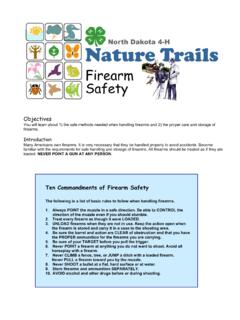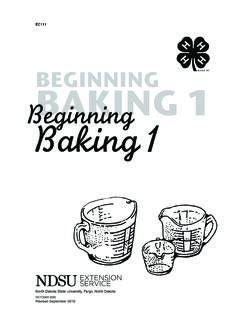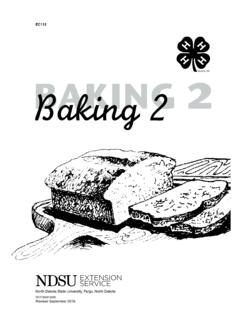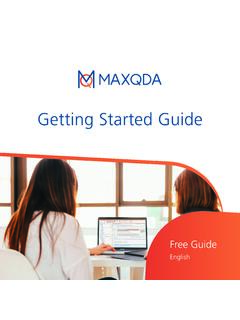Transcription of Getting Started with Power BI Desktop - North Dakota …
1 Power BIPower BI is a suite of business analytics tools that deliver insights through your organization. Connect to hundreds of data sources, simplify data prep, and drive ad hoc analysis. PRODUCE beautiful reports, then publish them for your organization to COMSUMEon the web and across mobile devices. Where to start with Power BI?Depends on your role - Produceror by Role Datasets Visualizations Reports DashboardsPower BI DesktopConsumerPublish View and Interact with Published Reports and DashboardsRequest AccessPro LicensePro LicenseGetting Started with Power BI DesktopDownload the to on the Download free buttonDownload the Software Clicking on the Download free button redirects you to Microsoft s download center webpage. On this page, click on the DownloadbuttonDownload the Software Clicking on the Download button opens a screen which prompts you to select the bit version. Select the Power BI Desktop version that matches your operating system.
2 The first choice is for 64 bit operating systems while the second choice is for 32 bit operating the Software Once you ve selected the Power BI Desktop version that is compatible with your operating system, Click the Nextbutton. This will start the download of the Power BI Desktop Setup file. Once the file is downloaded, open the downloaded file. A setup window will prompt you through the installation Power BI Desktop When you open the Power BI software, the Power BI Desktop window will automatically open. This window includes, among other things, links to tutorials. Click on the , Get Started with Power BI Desktop link or simply go to this webpage: Started with Power BI Tutorial This webpage includes a rich variety of Power BI Desktop basics. You can also click on Resourceson the left menu which will display a dropdown menu which includes links to instructional BI Desktop Videos If you click on Power BI Desktop videos from the dropdown menu under Resources, there are links to Power BI s YouTube channel as well as links to a few selected videos including the first two depicted here which are good videos for beginners to start.
3 Getting Started with Power Create a Report in Power BI Tutorials from other YouTube Channels Power BI Tutorial for Beginners Getting Started How to build Power BI Dashboards (I recommend this one as it includes a downloadable data source to follow along with ) Power BI Beginner Tutorial