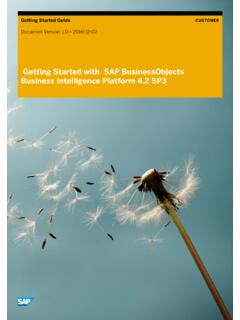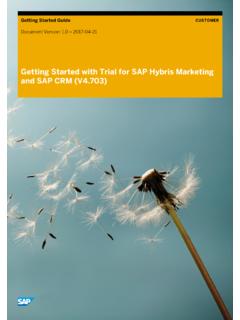Transcription of Getting Started with SAP S/4HANA 1709 Fully-Activated ...
1 Getting Started Guide Document Version: 2017-12-01 CUSTOMER Getting Started with SAP S/4 HANA 1709 Fully-Activated Appliance Table of Contents 1 Solution Information .. 3 Introduction .. 3 Installed Products .. 3 Business Scenarios .. 4 More Information & Support .. 6 More Information .. 6 Support .. 7 2 Accessing the Solution .. 8 Overview .. 8 Option 1: System access via embedded Windows Remote Desktop frontend server .. 8 Option 2: System access via local PC .. 10 Mapping your local hosts file .. 10 Configure ";*. " for Web Browser .. 10 Users & passwords for the system 11 SAP S/4 HANA ABAP application server .. 11 SAP HANA DB server .. 12 Java Application Server .. 13 SAP businessobjects bi platform .
2 14 Windows Frontend Server Details .. 14 Backend operating system .. 15 3 Licenses .. 16 4 General Security Aspects in SAP CAL .. 17 5 Solution Provisioning in SAP Cloud Appliance Library .. 19 6 Appendix .. 20 Installed Technical Component Details .. 20 SAP NetWeaver application server ABAP incl. SAP S/4 HANA 1709 .. 20 SAP NetWeaver application server JAVA with Adobe Document Services installed .. 25 Windows Remote Desktop .. 25 SAP businessobjects bi platform .. 25 3 1 Solution Information Introduction This guide provides information about the SAP S/4 HANA 1709 (SP00) - Fully Activated Appliance on SAP Cloud Appliance Library (SAP CAL). The appliance contains an SAP S/4 HANA 1709 system with pre-configured SAP Best Practices and demo scenarios.
3 Typical use cases are trial system, sandboxing, proof-of-concept, or scoping exercises. It can be rapidly brought up as your personal instance with administrative rights either hosted in dedicated cloud providers such as Amazon, MS Azure of Google (in ~2 hours) or on-premise on your own hardware (in ~2 days). A general introduction into the appliance and the usage as trial or sandbox system for SAP S/4 HANA 1709 can be found on . Known issues will be continuously updated in this blog: Video tutorials how to create an AWS account and how to launch the appliance can be found here (they might not necessarily show the creation of the SAP S/4 HANA 1709 appliance but the concepts are very similar). Installed Products You get access to a system (landscape) that has been built using the following components: 1.
4 SAP NetWeaver application server ABAP incl. SAP S/4 HANA 1709 (SP00) 2. SAP NetWeaver application server JAVA with installed Adobe Document Services. 3. Microsoft Windows Server 2012 (as remote desktop) for easy frontend access. 4. SAP businessobjects bi platform SP4 (with pre-defined BI assets for analysis of SAP S/4 HANA data) 4 * Notes: The bi platform and the remote desktop are optional in CAL. Both are included by default in the landscape but you can opt-out in the Advanced Mode of the instance creation in the SAP CAL console. Opting out will decrease your hosting fees, but this cannot be undone unless you create a new instance that has these components included again. The bi platform and the remote desktop are only available when using SAP CAL as described in this document.
5 However, you can also receive the appliance for installation on your own on-premise hardware but in that case bi platform and remote desktop are not included. Please see SAP Notes 2202234 (customers) or 2041140 (partners), Business Scenarios The SAP S/4 HANA 1709 Fully Activated Appliance uses SAP Best Practices as main business content (see chart below for the business areas you can expect in it): The SAP Best Practices configuration content is available for 25 countries, the suggested demo walkthroughs (incl. demo data) in the appliance are configured for USA only, though: Australia, Belgium, Canada, China, France, Germany, Great Britain, Hong Kong, Hungary, Ireland, Italy, Japan, Luxembourg, Malaysia, Netherlands, New Zealand, Philippines, Singapore, South Africa, Spain, Sweden, Switzerland, Taiwan, United Arab Emirates, USA 5 Multiple ABAP clients are configured in the appliance.
6 Client 100 is the primary demo client that contains the pre-configured scenarios. Client Business Content Sample users (all with password Welcome1) 000 Standard delivery client None (standard customizing only) BPINST 100 Trial & Exploration client Pre-activated SAP Best Practices for SAP S/4 HANA 1709 (Germany & US, sample demo flow localized for US) * Customizing and transactional data in US company code (CC 1710) SAP Fiori Apps Based on the merged-client approach BW configuration for Integrated Business Planning (IBP) Note on the users: The users S4H_<area>_DEM ( S4H_FIN_DEM) have a restricted set of roles and Fiori apps assigned for the respective area, and should be primarily used for the suggested demo walkthroughs that can be found on the landing page for the SAP S/4 HANA trial.
7 The users S4H_<area> ( S4H_FIN) have the complete set of roles and Fiori apps for the respective area assigned (based on our assessment in the context of the appliance). These users will have significantly longer loading times in the Fiori launchpad, and should be used primarily to get an overview of interesting roles/apps, and to serve as template for your own user creation in transaction SU01. S4H_AA_DEM / S4H_AA (Asset Accounting) S4H_FIN_DEM / S4H_FIN (Finance) S4H_CASH_DEM / S4H_CASH (Cash Management) S4H_CO_DEM / S4H_CO (Controlling) S4H_MM_DEM / S4H_MM (Materials Management) S4H_PP_DEM / S4H_PP (Production Planning) S4H_SD_DEM / S4H_SD (Sales & Distribution) S4H_EXT (Extensibility) S4H_EWM (Warehouse Management) S4H_MG (Data Migration) BPINST (Generic user.)
8 Caution: long loading times in Fiori Launchpad) 200 Ready-to-Activate client (white list) Ready-to-Activate client with all pre-activation preparation activities executed BPINST 6 Client Business Content Sample users (all with password Welcome1) 300 SAP Best Practices reference client (white list) Pre-activated SAP Best Practices for SAP S/4 HANA 1709 US/DE Based on the white-list approach BPINST 400 SAP Best Practices reference client (merged-000-client) Pre-activated SAP Best Practices for SAP S/4 HANA 1709 (all 25 localizations) without transactional data Based on the merged-client approach BPINST Please see chapter 2 for logon procedures and further administrative users/passwords. For more information about SAP Best Practices for SAP S/4 HANA 1709, please visit #/BP_OP_ENTPR For information on the white-list and merged-client approach, please see here For the Administrator Guide of SAP Best Practices for SAP S/4 HANA 1709, please visit: Additional Information Administration Guide for Implementation * Please notice the following: (1) For the US localization, SAP Best Practices are delivered with internal tax calculation.
9 This includes sample jurisdiction codes and sample rates so that you can execute the best practices test scripts. productive purposes, you must replace the sample jurisdiction codes and rates with your own user defined jurisdiction codes and actual tax rates. If you prefer to use an external tax provider, you must configure the required settings. (2) The organizational structure and chart of accounts are activated in client 100 and client 300/500 as SAP Best Practices content provided. Client 200 & 400 don t contain these settings. More Information & Support More Information Overview blog in SAP Community: Known issues blog in SAP Community: 7 SAP S/4 HANA Trial Landing Page (containing demo walkthroughs and a Quick Start Guide into SAP CAL) YouTube playlist (how to create Cloud Provider accounts and start an SAP S/4 HANA appliance ) Support If you run a 30-day trial ( no SAP CAL subscription license), please use the SAP Community.
10 If you have an SAP CAL subscription license acquired, you can also report an incident. SAP Community (preferably take SAP CAL as it s very closely monitored): SAP CAL: SAP S/4 HANA: Incident components (if you have licensed the SAP CAL subscription package) BC-VCM-CAL 8 2 Accessing the Solution Overview The appliance can be accessed via a preconfigured Windows remote desktop (option 1) or via client tools on your local PC (option 2). For first steps with the appliance, we recommend access via the remote desktop since you only need to have the Windows remote desktop client installed on your PC which in most cases will be the case, Since UI performance and flexibility are usually better via access from your local PC, please evaluate if you can use this method as standard access.