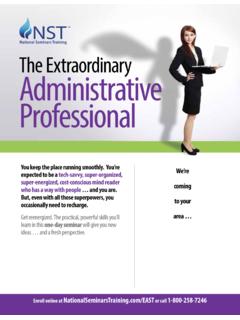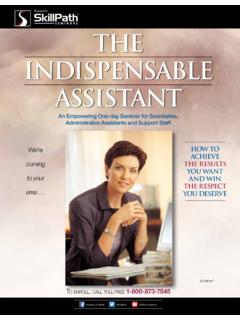Transcription of Getting the Most From Microsoft Excel - SkillPath
1 Excel Microsoft Presented by:A comprehensive one-day workshopLoaded with the practical, easy-to-implement tips and techniques you need to get more done in less time and discover the real power of Excel !Includes all versions of Excel for both Windows and Macintosh Windows Macintosh MWESSENTIALS .. uncover some of the newest features of Excel , what icon sets are and how to use them, how to use the Sort and Filter features, quickly inserting objects in your worksheets, plus how to utilize the Recommended Charts feature for the right chart to get your point across TROUBLESHOOTING SKILLS .. solve your toughest and most frustrating problems including printing, editing, formula errors, data validation and moreHOW TO EASILY CREATE flawless spreadsheets, financial reports, presentation-ready graphs, charts and maps and professional-looking graphics, as well as data connections to databases, Web pages, text files and morePROTECT SHARED FILES CONFIDENTLY.
2 Learn how to protect your valuable data and share it with others without worrying about losing itPOWER USER S TIPS, TECHNIQUES AND SHORTCUTS .. all the special secrets you d love to know on making Excel an even faster, more powerful, more flexible resource: Customizing the ribbon, using the Name Manager, Sparklines, the Quick Analysis tool and much moreGetting the most From CompuMaster Newly updated!Facebook/ SkillPath @ SkillPath SkillPath SeminarsWE RE COMING TO YOUR AREA ..1 You ll get more done in less timeDo you have more to do than you can get done each day? This workshop will show you how to work smarter, not harder. You ll learn how to breeze through all types of functions, data imports, graphs and financial reporting using little-known shortcuts and time -saving techniques that will leave you with professional results and time to do other ll learn and retain more in one day than you can imagineWe ve presented thousands of computer software classes and found that adults learn more about Excel and retain that knowledge better through our unique reinforced demonstration teaching methods without using student computers.
3 After all, this workshop isn t about teaching beginners how to use the keyboard or increase point-and-click skills. It s designed to teach specific how-to and problem-solving skills to users who already know the basics of computers and software. Plus, you won t be waiting for others to finish so you can progress!3 You ll increase your abilitiesDo you ever find yourself searching through an Excel manual .. wishing you had an Excel expert to ask .. or even giving up in frustration and working around features you know Excel is capable of because you don t know how to use them? This workshop will show you how to use (and remember) those important features, how to troubleshoot and fix common problems and how to end your Excel frustrations for good, plus much more. After the workshop, you ll be the one others are coming to for advice and assistance!
4 4 You ll get great resource materialsNot only will your head be full of useful information at the end of the day you ll also go home with a comprehensive, detailed workbook full of examples, screenshots, step-by-step instructions and your notes from the day. Your workbook will be the perfect refresher for questions or clarification on what you ve learned, and it s a great resource for any other Excel functions or operations you d like to learn can this workshop do for you?2On-site training and keynote speaking ..We can deliver this workshop right to your company s door or provide customized, you-pick-the-day training on any program pertinent to your organization s training goals. Or let our staff of professional trainers add sparkle to your next corporate or association meeting with a stimulating keynote speech designed just for you.
5 Whether you have 3 or 300 people to train, CompuMaster is the answer. For complete details and a no-obligation quote, call 1-800-867-4340 and ask for the on-site training , Excel , Windows , SQL Ser ver , OneDrive and Windows Azure are registered trademarks of the Microsoft Corporation. Screenshots reprinted by permission from Microsoft Corporation. Macintosh is a registered trademark of Apple Inc. CompuMaster claims no ownership interest in the ll build skills and learn techniques you can use immediatelyThis workshop isn t full of dry theories or textbook explanations. It s a fast-paced, comprehensive day of practical, useful information .. rich in details and how-to methods that reflect how real people use Excel to do their jobs every day. Our instructors are more than just great speakers they re chosen for their real-world experience and plain-spoken teaching style so what you get is exactly what you can use your next day at ll get our money-back guaranteeWe guarantee you ll be happy with what you learn during this workshop or we ll return your registration fee.
6 It s that simple and the workshop is that s what you ll learn:To enroll, call toll-free 1-800-867-4340, online at started Excel essentialsFormatting and styles Getting the look you wantFormulas and functions The real power of ExcelObjects, charts and SparklinesManaging your data Connections, sorting, filtering and data toolsReviewing, sharing and printing3 Comprehensive workshop manual is includedSpend the day learning, not taking notes. Your Getting the most From Microsoft Excel workbook is packed with all the tips, techniques and step-by-step instructions taught in the workshop and fully illustrated with sample screenshots. It s an invaluable reference manual that you ll use over and over one day that s all it takes to get the performance you need from Excel !Program Hours: 9 4 STARTED Excel essentialsIn this informative first session, we ll show you how to get started on the right foot.
7 You ll explore the start screen in Excel and how you can get a jump on your project by taking advantage of a collection of professionally designed templates, including budgets, calendars, forms, reports and more. You ll also find out how to customize the interface to make working with Excel even easier. You ll also discover ..n What you need to know about the Excel interface including working with the ribbon n How to customize the ribbon to increase your productivity and even create new tabs and hide the ones you never use n What you need to know about the changes in the Backstage viewn Workbook and worksheet essentials how to create, manage, save and rename workbooks and worksheets n How to increase your productivity with special keyboard shortcuts and mouse techniques n How to make sense out of the huge number of file types when it comes to saving your workn How to uncover all the different Options settings and find out which ones you may want to change depending on how you use Excel2 FORMATTING AND STYLES Getting the look you wantIn this session.
8 You ll learn how to create professional-looking worksheets that are easier to read and understand. You ll find out how to use predefined styles and how to manually create your own unique styles that dramatically improve the appearance of your worksheets. You ll learn ..n How to modify the format of numerical data in your worksheets n How to format large blocks of cells quickly and efficiently with the power of Format Painter n How to use the Themes option to quickly change the overall appearance of your worksheetn How to implement conditional formatting, take advantage of icon sets, utilize improved data labels and a dozen other formatting tips and techniques for making your data stand outHow to manage multiple versions of your workbooksn Quick cell formatting from predefined styles n How to easily select a range of cells and convert it into a great-looking table that stands out on your worksheet n Secrets of the Merge and Center button and how to use it to create professional-looking headings n How to use the Format option to modify cell sizes and visibility and organize and protect your worksheets3 FORMULAS AND FUNCTIONS The real power of ExcelIn this session, you ll uncover the real power of Excel .
9 You ll learn how to create formulas using the functions built into Excel to really make sense out of your data. You ll learn about the functions contained in the Function Library, including many of the newest ones, and how to correctly use them in your formulas. You ll also find out how to troubleshoot formula errors and how to quickly resolve them. Also in this session ..n Master the mysteries of relative and absolute cell references must-know information for working with formulasn Discover the Function Library and how to add functions to your formulas and make sure you re using the correct syntaxn How to use the Insert Function dialog box and quickly get help on how the selected function worksn How to use the Name Manager to name a data range and use it in your formulas to save time and effortn How to use the Error Checking feature to spot common errors in formulasn How to use the Watch Window to see the values of selected cells as you change values on your worksheetn How to use the Evaluate Formula dialog box to check each part of your complex formulas individually to locate and correct any errorsn How to take advantage of the Quick
10 Analysis tool to get instant data analysisHow to change the orientation of text in a cell with just two clicks of the mouseUncover the other functions that can be accessed from the AutoSum button4 AgendaWorkshop4 OBJECTS, CHARTS AND SPARKLINESIn this session, you ll learn how to create stunning visual effects by adding objects, charts and Sparklines to your worksheets. You ll learn how to make your worksheets come alive with 2-D and 3-D charts, Sparklines and other objects that can instantly convey the information contained in your data. You ll learn .. n How to quickly insert objects such as pictures, clip art, shapes and more with just a few clicks of the mouse n How to insert complex mathematical equations and symbols into your worksheets n How to use the Screenshot feature to quickly insert a screenshot of any open application n How to quickly select your data and insert a chart into your worksheet n The best way to visualize your data in a chart by using the Recommended Charts featuren How to use the Chart Tools to create stunning charts that have that professional look n The changes to the Chart Ribbon and how to create a combo chart n Stock, Surface, Doughnut, Bubble and Radar how using advanced chart types can capture your audience s attention5 MANAGING YOUR DATA Connections, sorting.