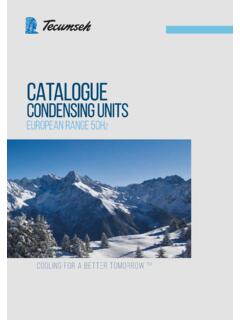Transcription of GIGA CONNECT BOX - UPC
1 giga CONNECT BOXM anualSunrise UPC LLC : Box8050 Z 66 88 663 Manual giga CONNECT BoxIntroductionGet ready to experience the Internet s express lane! Whether you re checking out streaming media, downloading new software, checking your email, or talking with friends on the phone, the giga CONNECT Box brings it all to you faster and more reliably. All while providing toll quality Voice over IP telephone service and both wired and wireless giga CONNECT Box provides four Ethernet connections for use as the hub of your home/office Local Area Network (LAN). The giga CONNECT Box also provides wireless connectivity for enhanced mobility and versatility.
2 In addition, the giga CONNECT Box provides for up to two separate lines of telephone is simple, and your service provider will help you with any special supportIf you need assistance with your giga CONNECT Box product please contact the UPC support: | 0800 66 88 66 OVERVIEW4 Manual giga CONNECT BoxCONTENTS Overview 31 Safety requirements 6 Manufacturer s Information 82 Get started 10 About your new giga CONNECT Box 10 What's in the box 10 System requirements 11 About this manual 12 What about security? 12 Ethernet or wireless? 133 Install and CONNECT your giga CONNECT Box 15 Front panel 15 Rear panel 16 Choose an installation location 17 CONNECT the giga CONNECT Box 18 Configure your wireless connection 204 Log in to the configuration interface for the first time 215 Operate the giga CONNECT Box 24 Set up your computer to use the giga CONNECT Box 24 LED patterns on the giga CONNECT Box 24 Use the Reset button 256 Configure your giga CONNECT Box and WiFi settings 26 Access the configuration interface 26 Configuration screens 275 Manual giga CONNECT Box7 Configure your Ethernet connection 46 Requirements
3 46 How to use this section 46 Configure TCP/IP for Windows Vista 47 Configure TCP/IP for Windows 7, 8 or 10 48 Configure TCP/IP for macOS 498 Troubleshooting 50 The giga CONNECT Box is plugged in, but the power light is off 50 I'm not getting on the Internet (all connections) 50 I'm not getting on the Internet (Ethernet) 51 I'm not getting on the Internet (wireless) 51 My wireless Internet connection stops working sometimes 51 I can get on the Internet, but everything is slow 52 I don't have a dial tone when I pick up the phone 52 Glossary 546 Manual giga CONNECT BoxSAFETY REQUIREMENTSThe giga CONNECT Box complies with the applicable requirements for performance, construction, labeling, and information when used as outlined below:CAUTION:Potential equipment loss of the giga CONNECT Box to existing telephone wiring should only be performed by a professional installer.
4 Physical connections to the previous telephone provider must be removed and the wiring must be checked; there must not be any voltages. Cancelation of telephone service is not adequate. Failure to do so may result in loss of service and/or permanent damage to the giga CONNECT :Risk of voltages inside this unit. No user serviceable parts inside. Refer service to qualified personnel only!CAUTION:This device is restricted to indoor use. The giga CONNECT Box is designed to be connected directly to a telephone. Connecting the giga CONNECT Box to the home s existing telephone wiring should only be performed by a professional installer.
5 Do not use product near water ( wet basement, bathtub, sink or near a swimming pool, etc.), to avoid risk of electrocution. Do not use the telephone to report a gas leak in the vicinity of the leak. The product shall be cleaned using only a damp, lint-free, cloth. No solvents or cleaning agents shall be used. Do not use spray cleaners or aerosols on the gateway. Avoid using and/or connecting the equipment during an electrical storm, to avoid risk of electrocution. Do not locate the equipment within 6 feet ( m) of a flame or ignition source ( heat registers, space heaters, fireplaces, etc.)
6 Use only the external AC power adapter (if provided) and power cord included with the giga CONNECT Box Equipment should be installed near the power outlet and should be easily accessible. The shield of the coaxial cable must be connected to earth (grounded) at the entrance to the building in accordance with applicable national electrical installation codes. In the , this is required by NFPA 70 (National Electrical Code) Article 820. In the European Union and in certain other countries, CATV installation equipotential bonding requirements are specified in IEC 60728-11, Cable networks for television signals, sound signals and interactive services, Part 11: Safety.
7 This equipment is intended to be installed in accordance with the requirements of IEC 60728-11 for safe operation. If the equipment is to be installed in an area serviced by an IT power line network, as is found in many areas of Norway, special attention should be given that the installation is in accordance with IEC 60728-11, in particular Annex B and Figure In areas of high surge events or poor grounding situations and areas prone to lightning strikes, additional surge protection may be required ( PF11 VNT3 from American Power Conversion) on the AC, RF, Ethernet and Phone lines.
8 When the giga CONNECT Box is connected to a local computer through Ethernet cables, the computer must be properly grounded to the building/residence AC ground network. All plug-in cards within the computer must be properly installed and grounded to the computer frame per the manufacturer s specifications. Ensure proper ventilation. Position the giga CONNECT Box so that air flows freely around it and the ventilation holes on the unit are not blocked. Do not mount the giga CONNECT Box on surfaces that are sensitive to heat and/or which may be damaged by the heat generated by the modem, its power supply, or other giga CONNECT BoxManufacturer s InformationThe giga CONNECT Box is the Touchstone TG3492 Telephony Gateway manufactured by ARRIS International HeadquartersARRIS Suwanee Georgia 30024 USATel: +1-678-473-2000 Fax: + additional technical information please visit the ARRIS Support website at complianceThe full text of the EU declaration of conformity is available at the following internet address.
9 Indicated by this symbol, disposal of this product or battery is governed by directive 2012/19/EU of the European Parliament and of the Council on waste electrical and electronic equipment (WEEE). WEEE could potentially prove harmful to the environment; as such, upon disposal of the giga CONNECT Box the directive requires that this product must not be disposed as unsorted municipal waste, but rather collected separately and disposed of in accordance with local WEEE giga CONNECT BoxEnergy ConsumptionI n accordance with ecodesign directive 2009 /125/EC, this device is equipped with a power switch.
10 The following energy consumption figures apply (measured with a wattmeter at the outlet):Switch StatePower ConsumptionOFFON0,3 W12,0 W (idle)15,3 W (operation) Note: In most instances, ARRIS recommends that the power switch remain in the ON position at all times. Turning the switch OFF disables the device, including both data service (wireless and wired) and telephone service. Turning the switch OFF is recommended only during vacations or similar extended giga CONNECT BoxGET STARTEDA bout your new giga CONNECT BoxThe giga CONNECT Box is DOCSIS-compliant for European and North American plants with the following features: Speed: up to 32 times faster than DOCSIS cable modems.