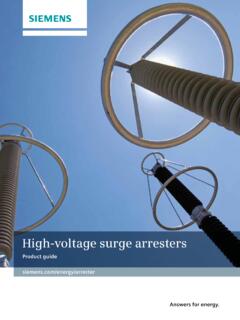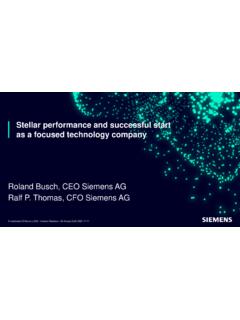Transcription of GMP Engineering Manual: WinCC (TIA Portal) V15
1 SIEMENS Answers for industry. SIMATICWinCC ( tia portal ) V15 GMP Engineering ManualConfiguration ManualGuidelines for Implementing Automation Projects in a GMP Environment03/2019A5E44854710-AAIntroduc tionConfiguring in a GMP Environment1 Requirements for Computer Systems in the GMP Environment2 System Specification3 System Installation and Basic Configuration4 Project Settings and Definitions5 Configuration for WinCC RT Professional6 Configuration for WinCC Comfort / WinCC RT Advanced7 Configuration for simatic S7-1500 Automation Systems8 Support for Verification9 Data Backup10 Operation, Maintenance and Service11 System Updates and Migration12 AbbreviationsALegal informationWarning notice systemThis manual contains notices you have to observe in order to ensure your personal safety, as well as to prevent damage to property. The notices referring to your personal safety are highlighted in the manual by a safety alert symbol, notices referring only to property damage have no safety alert symbol.
2 These notices shown below are graded according to the degree of that death or severe personal injury will result if proper precautions are not that death or severe personal injury may result if proper precautions are not that minor personal injury can result if proper precautions are not that property damage can result if proper precautions are not more than one degree of danger is present, the warning notice representing the highest degree of danger will be used. A notice warning of injury to persons with a safety alert symbol may also include a warning relating to property PersonnelThe product/system described in this documentation may be operated only by personnel qualified for the specific task in accordance with the relevant documentation, in particular its warning notices and safety instructions. Qualified personnel are those who, based on their training and experience, are capable of identifying risks and avoiding potential hazards when working with these use of Siemens productsNote the following:WARNINGS iemens products may only be used for the applications described in the catalog and in the relevant technical documentation.
3 If products and components from other manufacturers are used, these must be recommended or approved by Siemens. Proper transport, storage, installation, assembly, commissioning, operation and maintenance are required to ensure that the products operate safely and without any problems. The permissible ambient conditions must be complied with. The information in the relevant documentation must be names identified by are registered trademarks of Siemens AG. The remaining trademarks in this publication may be trademarks whose use by third parties for their own purposes could violate the rights of the of LiabilityWe have reviewed the contents of this publication to ensure consistency with the hardware and software described. Since variance cannot be precluded entirely, we cannot guarantee full consistency. However, the information in this publication is reviewed regularly and any necessary corrections are included in subsequent AGDivision Process Industries and DrivesPostfach 48 4890026 N RNBERGGERMANYA5E44854710-AA 03/2019 Subject to changeCopyright Siemens AG rights reservedIntroductionPurpose of the manualThis manual contains instructions for system users and configuration engineers for integrating simatic systems into the GMP environment (GMP = Good Manufacturing Practice).
4 It covers validation and takes into account special requirements of international regulatory bodies and organizations, such as 21 CFR Part 11 of the FDA or EU GMP Guide Annex manual describes what is required from the pharmaceutical, regulatory viewpoint (in short: GMP environment), of the computer system, the software and the procedure for configuring such a system. In the following chapters, practical examples are used to explain the relationship between requirements and suggest improvements to this document, please use the contact details provided at the back of this groupsThis manual is intended for all plant operators, those responsible for system designs for specific industries, project managers and programmers, servicing and maintenance personnel who use the automation and process control technology in the GMP knowledge requiredBasic knowledge of simatic WinCC and STEP 7 is required to understand this manual. Knowledge about GMP in the pharmaceutical industry is also of the manualThe information described in this manual is evaluated exemplary for simatic WinCC / STEP 7 ( tia portal ) V15 for the following components: Server/client system configured with the Engineering software simatic WinCC Professional Panel TP1200, configured with the Engineering softwareSIMATIC WinCC Comfort simatic S7-1500, configured with the Engineering softwareSIMATIC STEP 7 Professionalwith the options WinCC Recipes, WinCC WebNavigator and WinCC Audit as well as the WinCC Premium Add-ons PM-CONTROL, PM-QUALITY, PM-OPEN IMPORT, PM-ANALYZE and regarding the exact compatibility between the various components is contained in the product catalog CA 01 ( ).
5 GMP Engineering ManualConfiguration Manual, 03/2019, A5E44854710-AA3 The TIA Selection Tool ( ) guides you through an error-free configuration using intelligent configurators and selection list of the compatibility of different product versions can be accessed under ( ).Any requests about the compatibility of the Premium Add-ons for simatic WinCC should be addressed directly to the suppliers or checked in the TIA Selection Tool, see here ( ).Position in the information landscapeThe system documentation of the simatic WinCC ( tia portal ) operator control and monitoring system is an integral part of the system software. The tia portal information system is available to the user as online help (HTML help) or as electronic documentation in PDF manual supplements the existing simatic WinCC manuals. It serves not only as a guideline for configuring, but also provides an overview of the requirements for configuring and what is expected of computer systems in a GMP of this manualThe regulations and guidelines, recommendations and mandatory specifications are explained.
6 These provide the basis for configuration of computer the necessary functions and requirements for hardware and software components are also described; this should make the selection of components use of the hardware and software and how they are configured or programmed to meet the requirements is explained based on examples. More detailed explanations can be found in the standard centersWe offer various courses to help you get started with simatic WinCC ( tia portal ). Please contact your regional training center, or the central training center in D 90327 ( )Siemens on the InternetThe guide to the technical documentation of various simatic products and systems can be found here ( ) or in the Online Support under entry ID 90939751 ( ).You can find the online catalog and online ordering system at ( ) or in the TIA Selection Tool ( ).IntroductionGMP Engineering Manual4 Configuration Manual, 03/2019, A5E44854710-AAFor more information about Siemens products for the pharmaceutical industry, see here ( ).
7 You can access the WinCC Center of Competence in Mannheim on the Internet under ( \Process-Management) or by e-mail at Technical support on the InternetYou can find comprehensive information about our Service and Support at: ( )The product support offered there includes: Technical specifications and information on the product status FAQs and application examplesYou can also find on this page: Application examples Services in a comprehensive overview, information about on-site service, repairs, spare parts, and much more A bulletin board in which users and specialists worldwide exchange their know-how mySupport for personal filters, notifications, support requests, among other things, our newsletter containing up-to-date information on your supportIf you have any further questions about the use of products described in this manual, and do not find the right answers there, please contact your local Siemens representative and your personal contact partner at: ( )If you have questions on the manual, please contact:E-mail: Engineering ManualConfiguration Manual, 03/2019, A5E44854710-AA5 IntroductionGMP Engineering Manual6 Configuration Manual, 03/2019, A5E44854710-AATable of in a GMP and model.
8 And change approach ..152 Requirements for Computer Systems in the GMP Environment .. of hardware and software .. effort depending on the and configuration creation .. control and user administration .. for user IDs and of access control to an automation system .. for electronic records .. trail .. batch data .. archived data .. synchronization .. third-party components ..233 System Specification .. and specification of the of the hardware components for automation of the hardware components for HMI of the plant of the basic software for user administration .. software software for automation level ..33 GMP Engineering ManualConfiguration Manual, 03/2019, software for operating level .. archiving .. generation / reporting .. of availability with WinCC RT Professional .. of the application simatic software for the operating Premium to process to host and scanner .. & partition tools ..424 System Installation and Basic Configuration.
9 Of the operating of simatic of the Engineering of the simatic WinCC RT runtime for simatic WinCC ( tia portal ) .. up long-term archiving .. up the user administration for HMI administration with simatic Logon .. settings in Windows .. of simatic Logon .. via RFID card reader with administration without simatic Logon .. simatic user of user control for configuration control for tia portal project protection for automation system .. control at the operating system the operating system level during and information security ..645 Project Settings and setup .. a new project .. Engineering .. Project Engineering (IPE) .. integrity check .. of existing configuring with WinCC ( tia portal ) and simatic Manager STEP with multi-language projects .. device project setting in the Audit of contentsGMP Engineering Manual8 Configuration Manual, 03/2019, .. configuration for HMI copies and types .. data functions in the form of scripts.
10 Configuration of the automation software .. objects .. data synchronization .. for WinCC RT for HMI devices with WinCC RT Advanced .. for the automation stamps of messages and process values .. of the application software .. examples for the visualization examples in the area of the management with Teamcenter .. Portal Cloud Connector ..966 Configuration for WinCC RT the graphic user operator input functions and trail .. for electronic signature .. control .. Recipes Premium Add-on data recording and the data to be and archiving .. batch data with PM-QUALITY .. availability for data archiving .. of process and production data .. reporting with PM-QUALITY .. system .. of the of communication connections ..115 Table of contentsGMP Engineering ManualConfiguration Manual, 03/2019, space view .. exchange with the plant control up a web up the user rights on the WinCC access with the WebNavigator .. access for data display .. access for mobile to simatic WinCC .