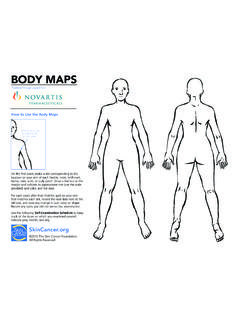Transcription of Go to “EFI Maps” in the Main Tool Bar, then click …
1 Selecting New Base Map from Software Data Base Choosing the Correct Base Map 1. Go to EFI Maps in the main tool Bar, then click EFI Map Listings . This screen appears slightly different in the TMax Tuner Software A list of available Base Maps should appear. These maps have been engineered and designed using popular component combinations. Note: Due to the number of components available, some combinations may not be listed. The ThunderMax is designed to utilize the map that most closely matches your combination and automatically make adjustments as necessary. 2. Under Engine Type , use your mouse and Right- click the engine size that most closely matches your engine. 3. Now, Scrolling to the right, Right- click the Cam that most closely matches yours. If your specific cam is not listed, use the chart below to determine which is the closest. Cam Specification Chart-Cam Specs 4.
2 Now, scroll back to the heading Throttle and Right- click on the throttle-body with the injector size closest to yours. click the link below to determine which injectors you have. Fuel Injection-How to Identify Injectors-Fuel Injector Specs At this point you should have you list of available maps narrowed to just a few and can load the map of your choice by following the steps in the link below. Maps-How to Load from Database How to Load Database Map