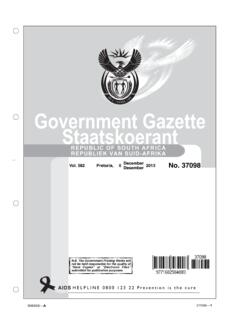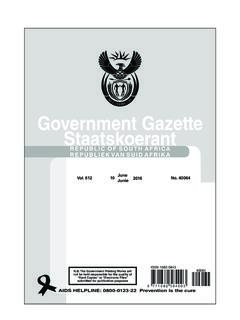Transcription of Government Printing Works
1 Government Printing WorkseGazette Customer information PackSeptember 2014 TopicsThe Public Web Registration ProcessWhy it is important to registerWhere to find the new formsSubmission TimetableNew TerminologyElectronic Submission ProcessTopicsManual Submission ProcessNotes Updates and CancellationsNotes Queries and RFQsNotes Withdrawals and RenewalsWho to contactSample of formsTHE PUBLIC WEB REGISTRATION PROCESSP ublic Web -User Registration Creating your own account -The following information will be required in order for you to successfully register. * denotes a required *Your username is the account name you will use to login to the website. It is important that you remember it because when your account is locked, your username will be required to reset name*You need to enter your name*You need to enter your address*Please give us a valid, up-to-date email address.
2 This will be used to confirm your identity and send you a new password if you forget your login *Your password is the key to using our online gazette services. It must be at-least eight characters long and only contain: letters (A-Z), at-least one number (0-9), and at-least one character (@#$%^&*)Note: Your password is case sensitive; therefore PASSWORD is not the same as password . Please choose something you will remember, but cannot be guessed Web -User Registration * denotes a required *Please enter the same password again so we know that you have not typed anything *Please enter the code displayed in the textbox; it must be typed exactly as shown. If you cannot read what is displayed, click the link below the textbox. The code will change and you must enter the new with terms and conditionsTo read the terms and conditions, please click the link provided on the registration form.
3 After you have read the terms tick the checkbox to agree with terms and conditions. Click the Register s it!You have completed the registration process. You can now use the username and password to log into GPW gazette web -Unable to log in In a case whereby you cannot remember both your username AND email address or your account is locked, you need to send an email to contact the GPW IT helpdesk at 012 748 6195 for 1 If you forget your password or username, you can reset your password by clicking the Forgot Password web -Unable to log inSTEP 2 Enter required information as shown below:FieldDescriptionEmail addressYou need to type the email address you used when you registered. A new password will be sent to this email you will type the verification code exactly as shown on the screen.
4 If you are unable to read the code please click on the Click here for a different phrase link, the code will change. After you have changed the code, type the new code that has been PasswordClick the Send Password button and a new password will be sent to your email address. You can only reset your password once per email received will contain your new it is important to registerImmediate access to the latest formsAccess to the Gazette publicationsLatest news regarding the eGazette ProjectWhere to find the new forms Via the GPW Public Web: Follow these easy on the link for Gazette Services and login to access this logged in, click on the Notice Submission Forms link on the left panel of the applicable form for download under the relevant Timetable LegalGazette TypeTypes of NoticesLegalA Deceased Estate Notices Insolvency and Company Act Notices Business Notices Company Notices Court Orders Liquidator's noticesLegal B Public Auctions Execution SalesLegal C Registration of a Political PartyNote.
5 For the Registration of a Political Party, submit as you have always submitted. No new form for this Timetable LiquorGazette TypeTypes of NoticesLiquor License Gazette Gauteng Liquor Act (2/2003): Applications for liquor licenses in terms of section 24 Northern Cape Liquor Act, 2008: Notice Of Intention To Apply In Terms Of Section 20 Of The Act For A License National: Liquor Act (27/1989): Notice of application for liquor licenses National: Liquor Act (27/1989): Notice of application for the removal of licensesSubmission Timetable Government Gazettes -National, Regulation and ExtraordinaryGazette TypeTypes of NoticesGovernment Gazettes Board Notices General Notices Government Notice ProclamationsSubmission Timetable TenderGazette TypeTypes of NoticesTender Bulletin TenderBulletin noticesSubmission Timetable ProvincialGazette TypeTypes of NoticesProvincial GazettesGauteng, Eastern Cape, Northern Cape, North West, Limpopo and Mpumalanga General NoticesLocal Authority NoticesPremier NoticesProclamationsKwaZulu Natal KwaZulu-Natal ActsKwaZulu-Natal Advertisements (DFA Notices)
6 KwaZulu-Natal General NoticesKwaZulu-Natal Municipal NoticesKwaZulu-Natal Premier NoticesUNDERSTANDING THE NEW GAZETTE PROCESSNew TerminologyTermDefinitionTransmission numberThe initialnumber sent to you acknowledging receipt of your typesNewsubmissionUpdateCancelRenewWithd rawPoPProof of PaymentPOPurchase OrderNotice submission formNew ADOBE formsNotice Reference numberThe unique notice number sentto you for your new notice Notice numberThe number of the previous notice in published gazetteOther documentsScanned imagesPDFE xceldocumentsWord documentsElectronic Submission Process (Email) Submission Rules: 1 notice request per email Email body must indicate the following: Type of submission, New Submission, Update, Cancellation, etc. Forms submitted, J187, Form 2, etc. Other documents, Proof of payment (PoP), Road Carrier Permit, etc.
7 Ensure that Proof of Payment (PoP) or Purchase Order (PO) number is included in the email when submitting your request -This is essential to ensure matching of payment to notice request. Don t forget to attached all the relevant documents as noted above in email and save the ADOBE FormCompose email and attach form, PoP/PO, other required documentationSend email to GPW via emailManual Submission Process (Walk-in) Submission Rules: Form to be completed/submitted at eGazette Contact Centre with Proof of Payment (PoP), Purchase Order (PO) or cash. Ensure completion of cover letter for notice requestArrive at eGazette Contact CentreComplete and submit applicable formsSubmit forms and payment (PoP, PO or cash)012-334 5840 Manual Submission Process (Fax) Submission Rules: Form to be completed and faxed with Proof of Payment (PoP) and/or Purchase Order (PO) number.
8 Ensure completion of cover letter for notice requestComplete, save and print ADOBE form and Cover letterConsolidate all other required documentationFax forms and payment (PoP, PO or cash), etc. to GPWN otes Updates and CancellationsUpdatesCancellationsNotice reference numberNotice referencenumberSubmission typeSubmission typeRevised notice submission formOther applicable documents, Scanned image, Exceldocuments. Update and/or Cancel requests must be sent to the address. The following information must accompany your request to update or cancel a Queries and RFQsQueriesRFQsNotice reference numberCompleted formReasonfor queryOther applicable documents, Scanned image, Exceldocuments. Queries and/or Request for Quotes (RFQs) must be sent to the eGazette Contact Centre The following information must accompany your query or RFQ:Notes Withdrawals and RenewalsWithdrawalsRenewalsGazetteNotice number, number of previous notice in published gazetteGazette Notice number, number of previous notice in published gazetteSubmission typePublication date of gazetteIntendedgazette for publicationRevisednotice submission formOther applicable documents, Scanned image, Exceldocuments.
9 Withdrawal and/or Renewal requests must be sent to the :Withdrawals and Renewals are only applicable post publication of the gazette. The following information must accompany your request to withdraw or renew a to contact The Project 6200We are here for YOU! eGazette Contact