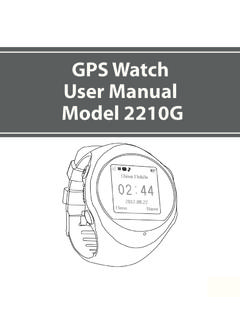Transcription of GPS MOBILE TRACKER USER MANUAL - Electia AB
1 GPS MOBILE TRACKERUSERMANUAL22 Table of Contents1 General Precaution before Mounting and release of the Battery Install SIM Card and battery2 General Data format of SMS or on the SOS Line-In and GPS & GSM ant. Geofence No GPS Car Battery Recall History Battery LOW Last Valid GPS position data3 Operation Mode Sensor Single GPS Geofence Track Power Saving Last Valid GPS OffTrackmode4 Initialization/Programming Password (Security Code) Phone number GPS Data Tracking Default mode (overriding caller ID)5 Recall modes to retrieve system GPS Data format Tracking mode Phone mode(overriding caller ID)6 Geofence12 GEOfencemode Absolute Relative Mode8 Line-Outputs149 Timing criteria1510 Track Mode1811 GPS accuracy and time to Fixand SMS delays1912 Examples how to enterthe coordinates intointernetMap Google Maps (Satellite Images)
2 Google Maps13 GSMW orldCoverage Map2214 Quick demo to get acquainted with the Product2315 GeneralCommand-string overview2416 Command and Instruction List for SMS messages2517 gprs FUNCTION if all the parts are a SIM card for GSM phone to confirm thataPIN code has not been seton the SIM card,and that it can dial out and receive telephone calls without installingthe SIM card, make sure to cutoff all power from the TRACKER ChargingWith thesuppliedAC-DC Charger the battery can be charge the battery forat least 4 hoursbefore using it. Charge currentisabout 200 mAMethod 1:USB connects to the USB AC/DC adapterMethod 2:USB connects to the USB of High Power USB of Unit and release out of mounting plateholderScrew the mountingplate with the supplied screw to thedesiredmountingplaceif the lip on the corner with yourfinger nail or use a screw driver tobend the lip a bit bending the lip outwards pultheTracker out of the mounting insert the unit back, just click itback in the mounting SIM Card and the back cover of your TRACKER , as the screw and push the battery cover (with an ellipse indent) rightwardto remove it.
3 ( ) the top of the SIM card holder as indicated by the green arrow. ( )Fig. 1 Fig. holder upwards as indicated by the red arrow. ( ) the SIM card by sliding it into the card holder slot, with the chip modulefacing to the connectors, as shown in the picture (Fig. 4)Fig. 3 Fig. down the holder holder top downward and let it snap incompletely.(Fig. 5) the battery as indicated in (Fig 6)Fig. 5 Fig. connect the battery wires with the connector as indicated (Fig. 7) the battery cover (blue arrow) and lock with the screw (green arrow)(Fig. 8)Fig. 7 Fig. DescriptionThe TRACKER can be operated by standard SMS messages, or via gprs . Via an SMS,the GPS position data can be requested and will be sent back to the requestedparty smobile phone via an number and the time sequence of these GPS datablocks and other parameters are fully programmable by an instruction Data Format of SMSC ommandMessages:The data has to comply with an exactformat able to be read by the TRACKER format is:[Password]-[mode]-[Sub-Group1]-[Sub-G roup2]Password:Factory default password is1234 Mode:Select the operating mode.
4 This can be aDirect command,Set-upcommand, ora Recall :ON / OFF commands; or Set-up(Initialization) :Parameters of the set-up like Telephonenumbers, setting string of T and C mode, data format for GPSinformation (DMS,Google,Ddec) SOS function:When the SOS button is pressed,the position data will be sent to a preset phonenumber(s). Maximum 8 numbers can be stored which all will be notified if a SOS situationoccurs. These phone numbers can be set via aSMS message sent to the TRACKER Line-In and Line-Out:(Only applicable for TRC0078)This TRACKER has 4 Line-inputs,ofwhich2can be used to detectswitch can be used forrelative values such as temperature or the Out-putlines remote equipment can be activated likeanAlarm or Geo-Fence feature:This TRACKER has a geo-fence activated,the instructed party will receive a SMSwhen theTracker unit exitsset boundary Car Battery connection:(TRC0078 only)This TRACKER has a built-in DC-DC converter to allow tobe connected to the 12-24V carbattery.
5 This circuitryis special design to meet theISO 7637 Battery Low alert:When theInternal battery is nearly empty and reaches a certainvoltage levelthechargeLED starts blinking and later an SMSmessage will be sentto indicate Battery Low Stationary or on the move:(TRE0078 only)In Tracking mode;if the position dataequals the 4 previous transmitted positions(to beretrieved from SMS4), the Tracking mode will stop, a SMS message will be sent withextra info in the SMS message Stationary Position . Motion sensor:The TRACKER has a motion sensor and when switched ON the TRACKER will automaticallyswitchto TrackMode whenaccelerationis detected twice within 30 sec to 1 Extra GPS and GSM antenna connections:(TRC0078 only)The TRACKER has extra antenna sockets to allowconnection to external automatic detects and delivers the power supply to the external antenna(GPS).
6 No GPS data:If no GPS data can be retrieved from the GPS receiver the unit will transmit thecurrentGSMtower location Node Recall history data:(TRE0078 only)Atotal of 8 previously transmitted SMS messages whichcontain position data can berecalledvia SMS Last valid GPS position data:The LAST valid GPS position data can be recalledvia SMS and Command Modes Direct GPS request mode [S]Command string:[Security code]-[S]example: 1234-SIn the single GPS request mode only the present GPS information will be sent or if noGPSdata is available the GSM node info will be sent to requested phone number mode [T]Command string:[Security code]-[T]example: 1234-TThe Trackingmode is intended toregularlycheckthepositionof the unit automaticallywhereregular update of position is required, for example, when tracking a stolen SMS information includes:GPS coordinates,GPS date and GPS valid GPS coordinates [LAST]Command string:[Security code]-[LAST]example: 1234-LASTI ncase no GPS data can be transmitted(No satellite reception) the GSM cell phone tower Node information will the LAST command however,it is possible toretrievethelastvalid GPS coordinates which couldpossiblystillbe more accurate than the Node ON / OFFC ommands for Modes & sensor mode [M]Command string:[Security code]-[M]-[on]example: 1234-M-onWhen required, the motion sensor canbe switched ON.
7 Itwillthenautomatically set theTracker into the Track-Modeifmovementis detectedtwice within sensor can be switchedOFFagainvia command:[Security code]-[M]-[off] mode [GEO]Command string:[Security code]-[GEO]-[on]example: 1234-GEO-onThe Geo-fence feature allows the user to set a virtual boundary. The TRACKER will informtheuser whenleavingthis boundary. The radius of this boundary(circle) is set indefaultto100 Geo-Fence mode van beswitched off via command:[Security code]-[GEO]-[off] Saving mode [PS]Command string:[Security code]-[PS]-[off]example: 1234-PS-offThe Power Save mode (PS) allows extended operation of the TRACKER without rechargingthe life however depends on the uses of thevarious defaultsetting for Power Save is OFF. If Power Save is switched ON, and the unit isonlypowered from theinternalbattery, it will be switched off for the user -defined ( C ) periodsand will not respond to new SMS commands in those time Power Save mode can be switched onwithcommand:[Security code]-[PS]-[on] [LO](TRC0078 only)Command string:[Security code]-[Lox]-[on]example: 1234-LOX-on(X=1 or 2)To activate the Line-Out, the above command has to be sent.
8 Without(X)itwillactivatebothoutput can be switched offwith command:[Security code]-[LOx]-[off] [T]Command string:[Security code]-[T]example: 1234-TTo switchon the Track mode when you automatically wantregular position updatesTheTrack mode can be switchedOFFwith command:[Security code]-[T]-[off]example: 1234-T-off94. Initialization / Programming mode (I) (Security code)A password is required to operate the TRACKER properly and allow the TRACKER to accept theSMS factory default password is 1234 .It is important to change thepassword toone of your own choice (max 8 alpha-numeric characters).Do not forgetyour password, because it canonlybe re-setagain to the defaultby the this number the followingcommandhas to be sent via SMS:Password-I-SEC-new ( -numeric) security numberFor example, if you want to change the password from the default 1234 to 4321 , thenyou will have send the following SMS to the device:1234-I-Sec-4321A SMS will be sent to the caller ID to reconfirm the new GPS DATAFORMATThe default GPS data format isin Degrees minutes and format can beselected,like a data format in Degrees the default setting thefollowing command string has to be sentvia SMS.
9 Password-I-GPS-DMSmeans Data in Degrees, minutes and secondsPassword-I-GPS-Googlemeans URL link for Google MapsPassword-I-GPS-Ddecmeans Data in Degrees, decimalPassword-I-GPS-NMEA-xxxxxmeans a complete line of the NMEA linesforxxxxxare:GPGGA = Global position Fix dataGPRMC = Recommended minimum data sentenceGPGSA = Overall satellite status SMS will be sent to the caller ID to reconfirm the new TRACKING MODEIn Tracking modethe TRACKER will send the GPS information every3 minutes(DefaultsettingisT=0003) and will repeat this 20 times (R=020).Furthermore the time betweenchecking for new incoming SMS messages is 10 min (C=010).Track-Mode is normallyused, for example,in a chase situation when a car is stolen andcontinuoustrackingoftheroute is enter new time(T)number ofrepeats(R)and SMS check time(C)thefollowing command has to be sent:Password-I-TRK-TxxxxRxxxCxxxExample : 1234-I-TRK-T0003R020C010A SMS will be sentto the caller IDto reconfirm the new :The time to check for new incoming SMS messages (C) applies when the unit isoperating from theinternal batteryonly,and Power save mode is active,with no externalpower connected to connected to a car battery (for example), then the unit will bepermanently ready to receivea new incoming SMSmessage, thus the C time will.
10 SMS checks C within the time T x R will only be carried out if T>2 CSee NOTE at the end of this section for expanded MODE(Overriding caller ID)The TRACKER can be instructed to send the SMS messages to other telephone number thanthe caller ID telephone number of the MOBILE phone from which the original set-upinformationor request for information was sent. This can be useful in, for example, aroamingsituation where the callers ID is not always correctly presented or where the calleris running out of battery power andwouldlike to switch over toanother MOBILE can be instructed to override the default mode to SMSback to a specifiedtelephone number by sending the following string:Password-I-TEL-xxxxxxxxxxxxxxxxxx xxxx=<+> <country code> <phone number>Any subsequentinstruction sent to the TRACKER will override this setting and return to usethe caller ID telephone number, the onlyexception PHONE NUMBERSTo enter SOS phone number(s)(max 8) thefollowing string has to be sentvia SMS:Password-I-SOS#-xxxxxxxxxxxxxxxxxx=I DD phone number max 16 digits incl.