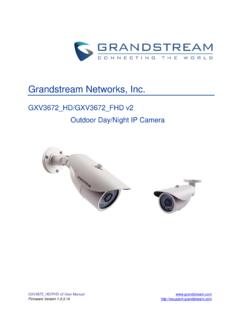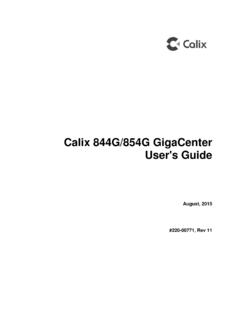Transcription of Grandstream Networks, Inc.
1 GVR3550 , :09/2015 GVR3550 (SAR).. :09 :09 :09/2015 TableofFiguresGVR3550 :09/2015 Figure37 ManualAddCameraPage AddNewSchedule Date& :09/2015 Figure75 BackupPage :09/2015 TableofTablesGVR3550 Date& :09 :09/2015 CHANGELOGO nlymajornewfeaturesormajordocumentoftheG VR3550 (NetworkVideoRecorder).GVR3550/GVR3552is anextgenerationofhighperformance, ,cost-effective, ,eventindexingandsearching, , 24cameras720 PHDor14cameras1080pHDaudio/videoreal-tim erecording. Multi-camerassimultaneousremoteplayback, digitalzoominfullscreenmode,andupto24cam erassimultaneousremotepreview. SupportingGrandstreamGXV36xxcamerasand3r dpartyONVIF compliantcameras. AutomaticdiscoveryforIPcamerasonthelocal network . Fullycustomizablerecordingrules:timebase d,eventbasedormanual. Patent-pendingstoragesystemdesignthatisr esilientagainstpowerinterruptions.
2 Automaticrecordingresumeonsystembootupaf terpowerfailure. Automaticrecycleofrecordingfileswhenthes torageisfull. Completesecurityfeaturesincludingaccessc ontrol,eventalarm,systemlogsandencrypted recordingfile. Easy-to-usesearchfeaturesbasedondatetime ,event,cameraandtypes. RecordingbackuptoUSBoreSATA externaldrivesornetwork/cloudstorage. 1RJ4510M/100M/1000 Mnetworkinterface. 1 HDMIand1 VGAoutputforFHDlocalplayback. , :InputvoltageshouldmeetboththeSELV(Safet yExtraLowVoltage) , : Makesurethatthepowersupplyvoltageiscorre ctbeforeusingthecamera. Donotdropthedeviceorexposeittophysicalsh ock. Donotexposethedevicetotemperaturesoutsid etherangeof0oCto+50oCwhenthedeviceisinop eration. Donotexposethedevicetodamp/wetconditions orhighelectromagnetismradiation. Toavoidheataccumulation,makesurethatyour operatingenvironmenthasproperventilation . ( ) ' :1) )Thisdevicemustacceptanyinterferencerece ived,includinginterferencethatmaycauseun desiredGVR3550 :Thisequipmenthasbeentestedandfoundtocom plywiththelimitsforaClassBdigitaldevice, ,ifnotinstalledandusedinaccordancewithth einstructions, , ,whichcanbedeterminedbyturningtheequipme ntoffandon,theuserisencouragedtotrytocor recttheinterferencebyoneormoreofthefollo wingmeasures: Reorientorrelocatethereceivingantenna.
3 Increasetheseparationbetweentheequipment andreceiver. Connecttheequipmentintoanoutletonacircui tdifferentfromthattowhichthereceiverisco nnected. (SAR) (SAR), , , ,whichcontainsmetal,wasnottestedandcerti fied,andusessuchbody-wornaccessory, ,Grandstreamdeclaresthatthisdeviceisinco mpliancewiththeessentialrequirementsando therrelevantprovisionsofDirective1999/5 ,pleasecontactthecompanywherethedevicewa spurchasedforreplacement, ,pleasecontactourtechnicalsupportteamfor aRMA(ReturnMaterialsAuthorization) :Changesormodificationstothisproductnote xpresslyapprovedbyGrandstream,oroperatio nofthisproductinanywayotherthanasdetaile dbythisUserManual, :Pleasedonotuseadifferentpoweradaptorwit htheGVR3550 : ,inanyformorbyanymeans,electronicorprint ,foranypurposeisnotpermittedwithouttheex presswrittenpermissionofGrandstreamNetwo rks, :Table1 GVR3550 PackageListNameNumberMainCase112 VPowerAdapter1 EthernetCable1 PowerCable1 GreenPhoenix(Wireholder)2 SATADataCables4 WireClampers2 RemoteControl(NoBattery)1 MountBrackets4 MountBracketsScrews12 HDDI nstallationScrews18 QuickInstallationGuide1 GPLlicense1 TheGVR3552packagecontains:Table2 GVR3552 PackageListNameNumberMainCase112 VPowerAdapter1 EthernetCable1 HDDI nstallationScrews8 QuickInstallationGuide1 GPLlicense1 Toestablishaworkingsurveillancesystem, ,displayorTV(eitherOKbutatleastonerequir ed)IPCameras1(Minimum)IPNetworkCamerasKe yboardOptionalUSBK eyboardMouseOptionalUSBM ouseHardDiskDriver1(Minimum)CompatibleSA TAHDD, :microphone,speaker, :smokesensor,IRsensor,magneticsensor,sir en, (Wireholder) Dark:Abnormalnetworkconnectionorhasnoacc esstonetwork Green:Normalnetworkconnection Solidgreen:HDDperfectlyworking Nark.
4 NoHDDdetectedGVR3550 Green:Functionalstatus , , :EnablePTZ,Start/Pause,Stop,FastBackward ,FastForward,SingleFrameJump,Playback,Re cordModeSetting,Menu,Switchpreviewwindow s, Toswitchamongtheactivatedcontrols Confirm. Switchtothedefaultbutton. Entermenu. Longpressformorethan10seconds:factoryres et , , , , ,outputalarmsignaltoexternalalarmdevice, Dark:Abnormalnetworkconnectionorhasnoacc esstonetwork Green:Normalnetworkconnection Solidgreen:HDDperfectlyworking Nark:NoHDDdetectedFigure4 GVR3552 BackPanelIconButtonsExplanationGVR3550 Longpressformorethan10seconds:factoryres et , , , , ,outputalarmsignaltoexternalalarmdevice, , ,donottwisttootight; ,openthecoverplatetofindtheHDDinstalling position; ,aimsHDDwithfourscrewsonatthecorrespondi ng4screwholesonthebaseplateandthentwistt hescrews; ; ; ; ;GVR3550 "HDDintotheHDDcaseinuprightpositionthent ightenthescrewstoinstalltheHDD; "click"soundheard; ; : GVR3550 , ; ; ,keyboard,alarminputandoutputdevices(opt ional);GVR3550.
5 ,ifalldeviceshavebeenpoweredupsuccessful ly, ,gotoMenu->Status-> , , : TheUSBinterfacevoltageonthefrontpaneloft heGVR3550isalittlehigherthantheoneontheb ackpanel, 'tbedetected, , : Accessafunctionalmenu. Selectoneoptioninadrop-downbox. Confirmoneoperationlikesoftkeyboardinput afterputthecursorintheinputbox. : Switchbetweenonewindowdisplayinfullscree nandMulti-windowswhenpreview. : Bringuptheshortcutmenuinreal-timemonitor ingmode. Gobacktothepreviewscreenonmainmenuorthep laybackscreen. : Dragonepreviewscreentoanotherscreenandsw itchtheirpositions. Dragdigitalamplifiedareaoralarmarea. Dragtheplaybackprogressbartosettimepoint . Dragtheactionbox(PTZ,Imageconfig,Encodin gConfig) : Ifinararecasethatthemouseisnotdetected,t hemousemightnotcompatiblewiththeGVR3550, "Uninstall" >SystemSettings->BasicSystemSettings,cli ck"Refresh" ,powerupeSATA orelectrifyitwithUSBcable(accordingtoeSA TA specificsituation).
6 UserscouldgotoSettings->SystemSettings-> HDDM anagementtoviewdetailslikeHDDS pace,FreeSpace,HDDS tatus, , , ,userscouldseethepreviewscreenofGVR3550 , ,userscouldseethebootscreenofGVR3550/GVR 3552onVGAmonitor. NOTE: VGAdoesnotsupportautomaticresolutionmatc hing,usershavetomanualsetit. HDMI supportsautomaticresolutionmatchingwith1 080pand720presolutiononlywhensetdisplayt o"auto". Whensetdisplayto"auto",ifrebootGVR3550/G VR3552withoutconnectingtoanydisplays, GotoSystemSettings-> :GVR3550 ; ; , , ; ; :Onealarminputisconsistingofonealarminpu tpinandone(public) :Onealarmoutputisconsistingof1 Aand1B, Connectthefirstcablefromalarminputdevice toALARMIN1,andthesecondcabletoGport. Connectthefirstcablefromalarmoutputdevic etoALARMOUT1A, , PrepareaDC12 VexternalvoltagewhenneedexternalDCpowers upply. PrepareanexternalrelayswhenneedexternalA Cpowersupply, : Whenpowerthealarminputdevicewithanextern alpowersupply, ; (ThestepsaboveensuretheGVR3550/GVR3552co uldinputoroutputaudio).
7 , : (with1280x720resolution)recordor12camera s1080p(with1920x1080resolution)recordSup portssynchronous16cameras720p(with1280x7 20resolution)recordor8cameras1080p(with1 920x1080resolution)recordRecordingRateSu pportsupto48 MbpsrecordingrateSupportsupto32 MbpsrecordingrateRecordingModeSupportssc hedulerecord,alarmrecordandmanualrecordS upportsschedulerecord, ,16camerasVGAoutput,uptosynchronous24cam erasremotelivepreview4cameras720por2came ras1080poutputsimultaneously,VGAoutput,u ptosynchronous24camerasremotelivepreview Playback4camerassimultaneouslocalandremo teplayback4camerassimultaneouslocalandre moteplaybackTriggerEventAlarmMotiondetec tionalarm,I/Oalarm,eventalarmandabnormal alarmMotiondetectionalarm,I/Oalarm,event alarmandabnormalalarmIntelligentSearchTi me&date,recordingtype,cameras,tagTime&da te,recordingtype,cameras, ( , )andLayer3 QoS(ToS,DiffServ,MPLS)Layer2 QoS( , )andLayer3 QoS(ToS,DiffServ,MPLS)GVR3550/GVR3552 UserManualPage29of121 IPCameraAllGrandstreamGXV36xxseriesIPCs, GXV35xxDVSorcompatibleONVIFIPCsAllGrands treamGXV36xxseriesIPCs,GXV35xxDVSorcompa tibleONVIFIPCsProvisioningSupportsHTTP,H TTPS,ONVIFS upportsHTTP,HTTPS,ONVIFN etworkProtocolsTCP/UDP,RTP/RTCP/RTSP,HTT P/HTTPS,ARP,ICMP,DNS,DDNS,DHCP(clientand server),NTP(clientandserver),SSH,PPPoE,L LDP, ,RTP/RTCP/RTSP,HTTP/HTTPS,ARP,ICMP,DNS,D DNS,DHCP(clientandserver),NTP(clientands erver),SSH,PPPoE,LLDP, , (pending)
8 ,SSHT able8 GVR3550/GVR3552 HardwareSpecificationsNameGVR3550 GVR3552 Interface1 HDMI interface1 VGAinterface1x10M/100M/1000 Mbpsauto-sensingRJ45port1 RCAA udioInputinterface1 RCAA udiooutputinterface1 HDMI interface1 VGAinterface1x10M/100M/1000 Mbpsauto-sensingRJ45port1 RCAA udioInputinterface1 RCAA udiooutputinterfaceAlarmInTerminal16inpu ts(NO/NC), ~12V, ~30mATerminal4inputs(NO/NC), ~12V, ~30mAAlarmOutTerminal2outputs(Relay), ;2 Aat30 VDCT erminal2outputs(Relay), ; ,LANLink/Activity,HardDriveActivity,Keyb oardPower,LANLink/Activity,HardDriveActi vityRemoteControlSupportsIRremotecontrol NotsupportIRremotecontrolRTCS upportsRTCS upportsRTCI nternalHDDUpto4 SATA harddriveswithmaximum16 TBstorage,themaximumcapacityofeachharddr iveis4Tb(HarddriveisnotincludedinGVR3550 packaging)Upto2 SATA harddriveswithmaximum4 TBstorage,themaximumcapacityofeachharddr iveis2Tb(HarddriveisnotincludedinGVR3552 packaging)UniversalPowerSupplyInput:100~ 240V50/60Hz;Output:12V/5A60 WInput:100~240V50/60Hz.
9 Output:12V/5A60 WEnvironmentalOperation:0 Cto50 CStorage:-20 Cto60 C(notincludeHDDtemperature)Humidity:10%t o90%non-condensingOperation:0 Cto50 CStorage:-20 Cto60 C(notincludeHDDtemperature)Humidity:10%t o90%non-condensingGVR3550/GVR3552 UserManualPage30of121 Mounting1 UrackmountwithfrontbracketsSupportsdeskt opinstallationComplianceFCC:Part15(CFR47 )ClassBCE:EN55022,EN55024,EN61000-3-2,EN 61000-3-3,EN60950 RCM:AS/NZSCISPR22,AS/NZSCISPR24,AS/NZS60 950 ComplywithR&TTE,RoHS&WEEEFCC:Part15(CFR4 7)ClassBCE:EN55022,EN55024,EN61000-3-2,E N61000-3-3,EN60950 RCM:AS/NZSCISPR22,AS/NZSCISPR24,AS/NZS60 950 ComplywithR&TTE,RoHS&WEEEIRREMOTECONTROL F igure10 IRRemoteControlTable9 GVR3550 (onlynumericfunction) , , Pressthebuttontoresumevideoplayback. Switchtheactivatedcontrolstomoveupordown . Switchcamerastoupordownwhenpreview. Auxiliaryfunction( :ControlandoperatethePTZmenu).
10 LeftandRightNavigationButtons Switchtheactivatedcontrolstomoveleftorri ght. Switchcamerastoleftorrightwhenpreview. Controltheprogressbarwhenplaybackvideo. Auxiliaryfunction( :ControlandoperatethePTZmenu).OKButton Confirmoperations. ,orcanceloperationslikeclosethetop-level pageorcontrols).FunctionButtons1-4F1,F2, + + + +- ElectroniczoomadjustmentatPTZcontrol. scommand, ,pleasecheckwhetherthefollowingreasonsar ethecauses: Checkthebatterypolarities. Checkwhetherthebatterypower. Checkwhethertheremotesensorisobscured. tfunctionnormallybeyondtheabovesituation s,pleasechangearemoteandtryagain, ; EnglishInputMethodFigure12 SoftKeyboard ChineseInputMethodGVR3550/GVR3552 UserManualPage33of121 Figure13 SoftKeyboard SymbolsandNumbersFigure14 SoftKeyboard NumericKeyboardTable10 SoftKeyboardSpecificationsIconSpecificat ionsInputlowercase SwitchCapsLock SwitchbetweensymbolsandnumbersExitkeypad SwitchtoSymbols& , (thedefaultis"Admin") ; "Next" ; "Next"toaccessNetworkSettingspagetosetIP address,subnetmaskandgatewayparameters; "Next"toaccessHDDM anagementpagetosetHDDarrayandHDDfullstra tegy; "Next"toaccessCameraManagementpagetoaddc amera; "OK" "admin",thepasswordis"admin".