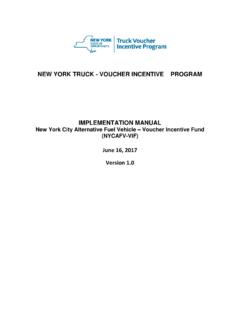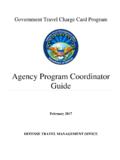Transcription of Grant Reconciliation Guide Resources and Facts
1 Grant Reconciliation Guide Resources and Facts : 1. Review Approver/PI Reconciliation Responsibilities. 2. Review Guide to Roles and Responsibilities sheet. 3. Reconcile grants at least every 2 months, monthly Reconciliation is encouraged. 4. Resolve discrepancies within 30 days of review. Grant Reconciliation Process: 1. Set up a filing system for project related documents (electronic or paper) containing: a. Information file for award documents, budgets and correspondence documents. b. Pending Transactions file for expenses to be paid and reconciled ( Finding Change Forms, Invoices, Travel Vouchers, eVA Documents, Contracts, Journal Vouchers (JV), Petty Cash Forms, Payment Requests, P-Card Purchases, Internal Bills, Purchase Orders, Tuition & Health insurance, etc.) c. Reconciled file for PI by Month Range Report with adjustments and documentations of paid expenses.
2 2. Initiate two Excel logs to record, compile and track the Grant s key documents: (Sample Direct Expenses & Labor logs can be found at: ) a. Labor Log i. Record all Faculty (12 month, 9 month, and summer research), classified staff, GRA, and wage (student wage, wage and work study) salary to be charged to the fund. ii. Record all new hires, pending redistributions, reallocations and corrections. iii. In column one of log, enter the month/year in which the first pay and remaining encumbrance was posted for faculty, classified staff, and GRA only. Wage employee will not have encumbrances. iv. Check the log monthly or quarterly to verify wages hours worked and that cumulative pay does not exceed projected amount. b. Direct Expenses Log i. Record all non-labor activities. ( Invoices, eVA purchases, Petty Cash, etc. & Pending Corrections).
3 Ii. In column one of the log, enter the month/year in which the expense was posted. 3. Gather documentation in pending file and open the logs (Labor & DE) 4. Run the following PI by Month Range reports (Quick Guide for accessing PI by Month Report can be found at: , and screenshots for PI by Month Report can be found at: ) a. Pooled budget Summary (type the Reconciliation months for begin and end dates) b. Labor (All) to view all labor charges c. Labor Commitments* (or e-print if not available) d. DE (All) to view all non-labor charges *Initial view and Summary by Fund include all individual commitments; Labor Commitment worksheet may not include all individuals due to HR org security restrictions. 5. Export the PI by Month Range reports to Excel (Screenshots for exporting the PI by Month Report to Excel can be found at: ) 6.
4 Compare the reports details to the log entries using the following checklists: a. Labor Checklist Is there proper documentation in the file? ( Funding Change Forms, GRA Contracts, etc.) Do all expenses belong to your project? Should any employees be moved off the fund? Have all reallocations and terminations been processed? Is the salary per pay on the log match with charges in Labor (All) Report? Are all encumbrances (commitments) for faculty, classified staff, and GRA correct? Is the classification for Student wage or wage accurate? Are there any incorrect expenses? (Use Funding Change Form for adjustments) Are any employees missing from the payroll? b. DE Checklist Is there documentation for each direct expense? (If paperwork is missing, request it from supplier or person who ordered it) Are expenses allowable, reasonable and appropriate?
5 (Look at the budget) Do all expenses belong to you project? Are there funds in the account? Is the expense charged accurately? (Move charges as needed using Journal Voucher (JV)) Is the amount charged accurately? Is the account code correct? (Correct errors with JV) Were JVs processed? (Check for prior month adjustments ) Are there missing expenses? 7. Update the Labor & DE logs a. Check off items that have been reconciled on the log. b. Record any adjustments to be made on the Labor and DE logs, and file a copy in the Pending folder. These items will be part of the following month s Reconciliation . 8. Update the PI by Month Report Excel sheets a. Note any discrepancies and commitments not posted on the spreadsheet. b. Correct expenses posted in error using: i. Funding Change Form for Labor ii. JV for Direct Expenditures c.
6 Create Adjusted Balance column (optional ) 9. Attach the supporting documentation to the PI by Month Range Reports and file in the Reconciled file 10. Sign and date the Reconciliation as an initiator and the PI should also sign and date when reviewed 11. Save documentations for audit purposes