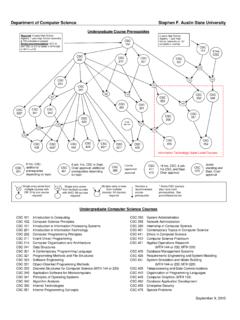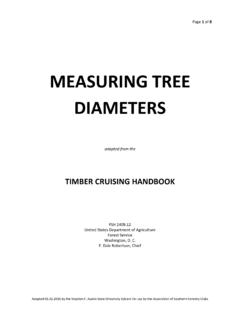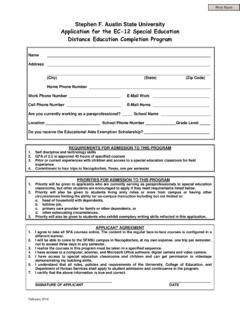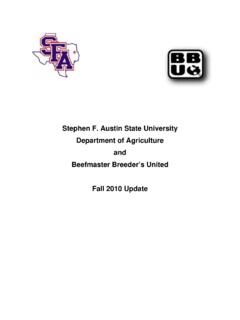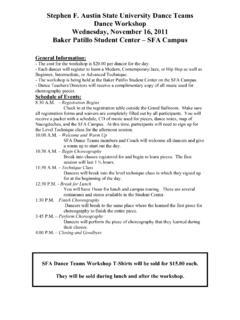Transcription of Graphics in MathBook XML - ctlsfasu
1 OutlineIntroductionA Quick Tour of TikZComputations and Programming inside TikZGetting your Graphics into MBXTips and TricksResourcesGraphics in MathBook XMLT homas W. JudsonStephen F. austin State UniversityApril 27, 2016 Thomas W. Judson stephen F. austin State UniversityGraphics in MathBook XMLO utlineIntroductionA Quick Tour of TikZComputations and Programming inside TikZGetting your Graphics into MBXTips and TricksResourcesIntroductionA Quick Tour of TikZComputations and Programming inside TikZGetting your Graphics into MBXTips and TricksResourcesThomas W. Judson stephen F. austin State UniversityGraphics in MathBook XMLO utlineIntroductionA Quick Tour of TikZComputations and Programming inside TikZGetting your Graphics into MBXTips and TricksResourcesThe LATEX picture environmentIIn the beginning Graphics was created with the LATEX pictureenvironment or imported from a third party Graphics packagesuch as Adobe the LATEX picture environment, Graphics are part of theLATEX party programs produced EPS files that could beinserted into a LATEX W.
2 Judson stephen F. austin State UniversityGraphics in MathBook XMLO utlineIntroductionA Quick Tour of TikZComputations and Programming inside TikZGetting your Graphics into MBXTips and TricksResourcesPicture Environment Example-reflectionhorizontalaxis-reflect ionverticalaxis-180 rotation-identityAAAADDDDBBBBCCCCDBCAACB DCADBBDACT homas W. Judson stephen F. austin State UniversityGraphics in MathBook XMLO utlineIntroductionA Quick Tour of TikZComputations and Programming inside TikZGetting your Graphics into MBXTips and TricksResourcesThe Code for the Picture Environment\begin{picture }(20 ,20)\thicklines\multiput (1 ,1)(0 ,5){4}{\ framebox (5,3){ }}\thinlines\put(7, ){\ vector (1 ,0){6}}\put ( ,3){\ scriptsize \it reflection}\put ( , ){\ scriptsize \it horizontal}\put (9.)
3 5){\ scriptsize \it axis}\put(7, ){\ vector (1 ,0){6}}\put (8 ,8){\ scriptsize \it reflection}\put ( , ){\ scriptsize \it vertical}..\end{picture}Thomas W. Judson stephen F. austin State UniversityGraphics in MathBook XMLO utlineIntroductionA Quick Tour of TikZComputations and Programming inside TikZGetting your Graphics into MBXTips and TricksResourcesGraphics TodayIGraphics formats include PDF, JPG, SVG, PNG, GIF, PS,EPS to name a and Asymptote can create Graphics inside LATEXISage to insert Graphics in LATEX or party software packages such as Sage, xfig, Inkscape,Adobe Illustrator can be used to create a Graphics file, whichcan be inserted into LATEX or W. Judson stephen F.
4 austin State UniversityGraphics in MathBook XMLO utlineIntroductionA Quick Tour of TikZComputations and Programming inside TikZGetting your Graphics into MBXTips and TricksResourcesTikZPGF/TikZ (orginally developed by Till Tantau) is a tandem of languages for producingvector Graphics . PGF is a lower-level language, while TikZ is a set of higher-levelmacros that use code \tikz \draw (0pt,0pt) -- (20pt,6pt); yieldsand \tikz \fill[orange] (0,0) circle (1ex); provides inline codeyields andprovides inline \begin{tikzpicture}..\end{tikzpicture}fo r larger software packages (Inkscape, GeoGebra, MATLAB, R) will exportgraphics to W. Judson stephen F. austin State UniversityGraphics in MathBook XMLO utlineIntroductionA Quick Tour of TikZComputations and Programming inside TikZGetting your Graphics into MBXTips and TricksResourcesA Double Spring-Mass Systemx1= 0x2= 0m1m1wallwallx1x2 Thomas W.
5 Judson stephen F. austin State UniversityGraphics in MathBook XMLO utlineIntroductionA Quick Tour of TikZComputations and Programming inside TikZGetting your Graphics into MBXTips and TricksResourcesThe Code\begin{tikzpicture }[ scale = ]\draw[very thick] (-2,0) -- (18 ,0);\draw[dashed] (5,-1) node[below] {$x_1 = 0$} -- (5,4);\draw[dashed] (11,-1) node[below] {$x_2 = 0$} -- (11 ,4);\filldraw[fill=blue!20,draw=blue !50! black , thick] (4,0) -- (6,0) -- (6,2) -- (4,2) -- cycle;\draw[ultra thick] (0,1) -- (1,1) (3,1) -- (4,1);\draw[snake=coil ,segment length =5pt ,segment amplitude =5pt ,ultra thick] (1,1) -- (3 ,1);\filldraw[fill=blue!20,draw=blue !50! black , thick] (10 ,0) -- (12,0) -- (12,2) -- (10 ,2) -- cycle;\draw[ultra thick] (6,1) -- (7,1) (9,1) -- (10 ,1);\draw[snake=coil ,segment length =5pt ,segment amplitude =5pt ,ultra thick] (7,1) -- (9 ,1).
6 \end{tikzpicture}Thomas W. Judson stephen F. austin State UniversityGraphics in MathBook XMLO utlineIntroductionA Quick Tour of TikZComputations and Programming inside TikZGetting your Graphics into MBXTips and TricksResourcesThe TikZ Coordinate SystemIA TikZ picture is laid out on a coordinate system starts at the lower left hand corner ofthe canvas is made large enough to hold the unit length is 1cm (other units possible).IThe basic element are paths and W. Judson stephen F. austin State UniversityGraphics in MathBook XMLO utlineIntroductionA Quick Tour of TikZComputations and Programming inside TikZGetting your Graphics into MBXTips and TricksResourcesPathsA path is a series of straight and curved line segments connecting coordinatepoints.
7 \draw (1,1) -- (2,2) -- (3,1);\draw[very thick] (1,1) -- (2,2) -- (3,1) -- cycle;\filldraw[green] (1,1) -- (2,2) -- (3,1) -- cycle;Thomas W. Judson stephen F. austin State UniversityGraphics in MathBook XMLO utlineIntroductionA Quick Tour of TikZComputations and Programming inside TikZGetting your Graphics into MBXTips and TricksResourcesSimple ShapesIt is possible to draw simple shapes such as rectangles, circles, and \draw (0, 0) rectangle (2, 1);I\draw[color=red] (0, 0) circle (.5);I\draw (0, 0) ellipse (.7 and );Thomas W. Judson stephen F. austin State UniversityGraphics in MathBook XMLO utlineIntroductionA Quick Tour of TikZComputations and Programming inside TikZGetting your Graphics into MBXTips and TricksResourcesPolar Coordinates and Curved LinesIPolar coordinates are useful for drawing arcs, etc.
8 \draw[color=green] (40:1) arc (40:160:1);ICurved lines can be drawn with B ezier curves\draw (0, 0) .. controls( , ) and ( , ) .. (1,0);Thomas W. Judson stephen F. austin State UniversityGraphics in MathBook XMLO utlineIntroductionA Quick Tour of TikZComputations and Programming inside TikZGetting your Graphics into MBXTips and TricksResourcesArrows and LinesWe can draw arrows and lines in various styles and \draw[->] (0, 0) -- (2,0);I\draw[dashed,thin,|<<->|] (0, 0) -- (2,0);I\draw[dotted,thick,o->|] (0, 0) -- (2,0);Idraw[densely dotted,very thick] (0, 0) -- (2,0);I\draw[loosely dashed,ultra thick] (0, 0) -- (2,0);Thomas W. Judson stephen F. austin State UniversityGraphics in MathBook XMLO utlineIntroductionA Quick Tour of TikZComputations and Programming inside TikZGetting your Graphics into MBXTips and TricksResourcesClipping and ScopeIAfter a\clipcommand, allsubsequent drawings are clipped,only the parts inside the clippingregion are the\scopeenvironment torestrict the effect of clipping:\begin{tikzpicture }[ scale = ]\draw (-2, ) rectangle (2, );\begin{scope}\clip ( , 0) circle (1);\clip ( , 0) circle (1);\fill[color=gray] (-2, )rectangle (2, );\end{scope}\draw ( , 0) circle (1);\draw ( , 0) circle (1);\end{tikzpicture}Thomas W.
9 Judson stephen F. austin State UniversityGraphics in MathBook XMLO utlineIntroductionA Quick Tour of TikZComputations and Programming inside TikZGetting your Graphics into MBXTips and TricksResourcesNodesINodes are added to paths after the path is \draw[->] (0, 0) node {A} -- (2,0) node {$x^2$};INodes have optionsAx2\draw[->] (0, 0) node[above] {A} -- (2,0) node[right] {$x^2$};INodes can named for later reference and placed at a point independent ofa W. Judson stephen F. austin State UniversityGraphics in MathBook XMLO utlineIntroductionA Quick Tour of TikZComputations and Programming inside TikZGetting your Graphics into MBXTips and TricksResourcesNaming and Navigating Nodes\begin{tikzpicture }[ scale=2,transform shape]\tikzstyle{every node}= [circle ,fill=blue !]
10 30]\node (a) at (0, 0) {A};\node (b) at +(0: ) {B};\node (c) at +(60: ) {C};B \foreach \from/\toin {a/b, b/c, c/a}\draw [->] (\from) -- (\to);\end{tikzpicture}ABCT homas W. Judson stephen F. austin State UniversityGraphics in MathBook XMLO utlineIntroductionA Quick Tour of TikZComputations and Programming inside TikZGetting your Graphics into MBXTips and TricksResourcesComputations in TikZ\begin{tikzpicture}\tikzstyle{every node }=[draw ,shape=circle ];\node (v0) at (0:0) {$v_0$};\node (v1) at ( 0:1) {$v_1$};\node (v2) at ( 72:1) {$v_2$};\node (v3) at (2*72:1) {$v_3$};\node (v4) at (3*72:1) {$v_4$};\node (v5) at (4*72:1) {$v_5$};\draw (v0) -- (v1)(v0) -- (v2)(v0) -- (v3)(v0) -- (v4)(v0) -- (v5);\end{tikzpicture}v0v1v2v3v4v5 Thomas W.