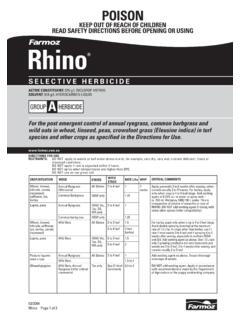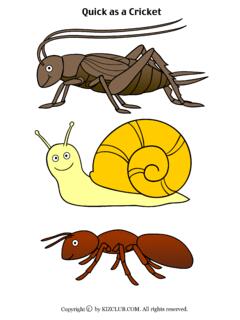Transcription of Grasshopper Learning Material - USP
1 Grasshopper Learning Materia lSyracuse Arc hitecture / Apr 10th 2010by Woojae Sung / omGH Versio n 0059 Chapter01 Grasshopper IntroductionBasic ConceptGrasshopper is a graphical algorithm editor. We work on real 2D/3D geometries with rhino . With Grasshopper , we work on the algo-rithm behind those real geometries. Basic Concept : Apple Making ProcessIn RhinoBelow is an usual work process to make an apple in rhino work environment. First we need to draw a profile curve and a rotation axis. Then, type in Revolve then pick the profile and rotation curves with starting and ending angles. In this case, we supply 0 as the starting angle and 360 as the ending angle to get a whole CRV- TYPE REVOLVE - HIT ENTER- PICK PROFILE CRV- HIT ENTER- PICK ROTATION AXIS- HIT ENTER- TYPE 0 AS START ANGLE- HIT ENTER- TYPE 360 AS END ANGLE ROTATION AXISYOUR APPLEPROFILE CRV- TYPE REVOLVE - HIT ENTER- PICK PROFILE CRV- HIT ENTER- PICK ROTATION AXIS- HIT ENTER- TYPE 0 AS START ANGLE- HIT ENTER- TYPE 90 AS END ANGLE ROTATION AXISBUILD A TABLE WITH 10000 POINTS ON ITDO IT AGAIN.
2 OR KILL YOUR BOSS AND GET A NEW JOBBUILD APPLES10000 POINTSx 1250x 1250x 2500x 5000 YOUR APPLEARRAY THEM ON THE TABLE10000 APPLESTYPE REVOLVE YOUR APPLEPICK PROFILE CRVENTERENTERPICK ROTATION AXISENTER 0 AS START ANGLEENTER 360 AS END ANGLE ENTERTYPE REVOLVE YOUR APPLEPICK PROFILE CRVENTERENTERPICK ROTATION AXISENTER 0 AS START ANGLEENTER 90 AS END ANGLE ENTERWhat if we want to have only a quarter of an apple? Basically, we need to do the same thing again, but this time, we supply 0 as the start-ing angle and 90 as the ending CRV- TYPE REVOLVE - HIT ENTER- PICK PROFILE CRV- HIT ENTER- PICK ROTATION AXIS- HIT ENTER- TYPE 0 AS START ANGLE- HIT ENTER- TYPE 360 AS END ANGLE ROTATION AXISYOUR APPLEPROFILE CRV- TYPE REVOLVE - HIT ENTER- PICK PROFILE CRV- HIT ENTER- PICK ROTATION AXIS- HIT ENTER- TYPE 0 AS START ANGLE- HIT ENTER- TYPE 90 AS END ANGLE ROTATION AXISBUILD A TABLE WITH 10000 POINTS ON ITDO IT AGAIN.
3 OR KILL YOUR BOSS AND GET A NEW JOBBUILD APPLES10000 POINTSx 1250x 1250x 2500x 5000 YOUR APPLEARRAY THEM ON THE TABLE10000 APPLESTYPE REVOLVE YOUR APPLEPICK PROFILE CRVENTERENTERPICK ROTATION AXISENTER 0 AS START ANGLEENTER 360 AS END ANGLE ENTERTYPE REVOLVE YOUR APPLEPICK PROFILE CRVENTERENTERPICK ROTATION AXISENTER 0 AS START ANGLEENTER 90 AS END ANGLE ENTERNow, your boss wants to have a table on which 5,000 apples, 2,500 three quarter apples, 1,250 two quarter apples, and 1,250 one quar-ter apples are distributed randomly. First you should make a table which has 10,000 reference points on it. Then make 4 different types of apple, copy and move one by one to the reference points. Don t forget to count apples so as to make your boss happy.
4 PROFILE CRV- TYPE REVOLVE - HIT ENTER- PICK PROFILE CRV- HIT ENTER- PICK ROTATION AXIS- HIT ENTER- TYPE 0 AS START ANGLE- HIT ENTER- TYPE 360 AS END ANGLE ROTATION AXISYOUR APPLEPROFILE CRV- TYPE REVOLVE - HIT ENTER- PICK PROFILE CRV- HIT ENTER- PICK ROTATION AXIS- HIT ENTER- TYPE 0 AS START ANGLE- HIT ENTER- TYPE 90 AS END ANGLE ROTATION AXISBUILD A TABLE WITH 10000 POINTS ON ITDO IT AGAIN, OR KILL YOUR BOSS AND GET A NEW JOBBUILD APPLES10000 POINTSx 1250x 1250x 2500x 5000 YOUR APPLEARRAY THEM ON THE TABLE10000 APPLESTYPE REVOLVE YOUR APPLEPICK PROFILE CRVENTERENTERPICK ROTATION AXISENTER 0 AS START ANGLEENTER 360 AS END ANGLE ENTERTYPE REVOLVE YOUR APPLEPICK PROFILE CRVENTERENTERPICK ROTATION AXISENTER 0 AS START ANGLEENTER 90 AS END ANGLE ENTERC hapter01 Grasshopper IntroductionYour boss is not happy with this.
5 He wants to change the mixing ratio of apples. You have two choices; do it again, or find another CRV- TYPE REVOLVE - HIT ENTER- PICK PROFILE CRV- HIT ENTER- PICK ROTATION AXIS- HIT ENTER- TYPE 0 AS START ANGLE- HIT ENTER- TYPE 360 AS END ANGLE ROTATION AXISYOUR APPLEPROFILE CRV- TYPE REVOLVE - HIT ENTER- PICK PROFILE CRV- HIT ENTER- PICK ROTATION AXIS- HIT ENTER- TYPE 0 AS START ANGLE- HIT ENTER- TYPE 90 AS END ANGLE ROTATION AXISBUILD A TABLE WITH 10000 POINTS ON ITDO IT AGAIN, OR KILL YOUR BOSS AND GET A NEW JOBBUILD APPLES10000 POINTSx 1250x 1250x 2500x 5000 YOUR APPLEARRAY THEM ON THE TABLE10000 APPLESTYPE REVOLVE YOUR APPLEPICK PROFILE CRVENTERENTERPICK ROTATION AXISENTER 0 AS START ANGLEENTER 360 AS END ANGLE ENTERTYPE REVOLVE YOUR APPLEPICK PROFILE CRVENTERENTERPICK ROTATION AXISENTER 0 AS START ANGLEENTER 90 AS END ANGLE ENTERIn GrasshopperIn Grasshopper , you don t work on the real geometries.
6 Rather, you work on the logic behind the geometries. Once the apple making logic has been set up, you can change parameters such as starting and ending angles. Also you can change the shape of apples by sup-plying different profile curves as well as rotation axis. Or you can make multiple apples out of just one definition by supplying multiple angle values and/or profile/rotation curves to the definition. PROFILE CRV- TYPE REVOLVE - HIT ENTER- PICK PROFILE CRV- HIT ENTER- PICK ROTATION AXIS- HIT ENTER- TYPE 0 AS START ANGLE- HIT ENTER- TYPE 360 AS END ANGLE ROTATION AXISYOUR APPLETYPE REVOLVE YOUR APPLEPICK PROFILE CRVENTERENTERPICK ROTATION AXISENTER 0 AS START ANGLEENTER 360 AS END ANGLE ENTERINPUTSOUTPUTSPARAMETERSINPUTSOUTPUT SPARAMETERSSUPLY MULTIPLE INPUTSMODIFY INPUTS10000 APPLES ARE UNDER YOUR CONTROLSUPLY MULTIPLE PARAMSMODIFY PARAMSGRASSHOPPER Learning / Basic KnowledgeInterfaceGrasshopper s workspace is pretty similar to other windows applications.
7 However, as a history/algorithm editor, it has some unique features like components/parameters, which eventually will be linked to each other to make a working definition. Interface : WorkspaceMain MenuFile handling, copy/paste, undo/redo, interface/display setting, realtime solution toggle, are where all Grasshopper objects are listed by categories. Each shelve has its sub tabs which show limited numbers of items. To access to all available components/parameters, click on black title bar at the bottom. Canvas Tool BarShort cuts for some frequently used commands such as zoom extend , realtime solution on/off toggle , show/hide toggle , component on/off toggle , and bake command button .Chapter02 Interface / Basic KnowledgeCanvasCanvas is the main workspace where you work with lots of component/parameter to make an actual definition.
8 To activate a compo-nent/parameter, click the component/parameter icon on a shelve and drop it on canvas by clicking somewhere on canvas. Once you drop it, you can move, delete, copy or paste as you do in other windows applications. You can also pan/zoom your working canvas with mouse button as you do in rhino . Status BarDisplays information such as errors, warnings, Learning : Grasshopper ObjectsGrasshopper objects fall into two major categories, components and parameters, which will be covered later on this tutorial. However, before we move on, it is important to understand how Grasshopper objects are structured. Structure & Types of Grasshopper ObjectsINPUT TAB + INPUT OPTION + BODY + OUTPUT OPTION + OUTPUT TABINPUT TAB + BODY + OUTPUT TABBODY + OUTPUT OPTION + OUTPUT TABINPUT TAB + INPUT OPTION + BODYINPUT OPTIONRIGHT CLICK TO CHANGE OPTIONSINPUT TABINPUT FROM OTHER COMPONENTSRIGHT CLICK TO CHANGE OPTIONSBODYRIGHT CLICK TO CHANGE OPTIONSOUTPUT OPTIONOUTPUT TO OTHER COMPONENTSOUTPUT TABG rasshopper objects usually can be divided into 5 different parts; Input Tab, Input Option, Body, Output Option, Output Tab.
9 However, depends on object types, some of them have only 3 parts as shown in the figure above. Input Tab is where an object get input from the output data of others. If you are not sure what kind of data should be connected to an input tab, you can check the tool tip by hovering your mouse point on top of the Input Option character right next to the input tab. You can also access to an input option setting window by clicking right mouse button on the character. If you want to change data processing setting of an object, right click on the Body . Output Option is pretty same with Input Option , where you can change some output data setting. Output Tab is where output data stored so we can pass it to other Grasshopper ConnectionTo connect your output data to other Grasshopper objects, click on the white little bubble in Output Tab and drag and drop it onto input tab(s) of other Grasshopper objects as shown in the figure below.
10 Click & hold mouse buttondrag mouse pointreleaseIf you want to have multiple connection, hold your shift button while you connecting tabs as shown o l d d o w n s h i f t b u t t o nObject StatusThere are couple of different object colors which indicate the status of object. d e fa u l t sta t u s w i t h o u t d a tao b j e c t s e le c te dd e fa u l t sta t u s w i t h d a tae r ro rp rev i e w o np rev i e w o f fo b j e c t o no b j e c t o f f ( d o n o t p ro ce ss d a ta )Basic KnowledgeThere are some background knowledge you should understand before we move on. Basic Knowledge : Coordination SystemsGrasshopper provides couple of different coordination systems, some of which are familiar with rhino XYZ (WORLD)XYZB.