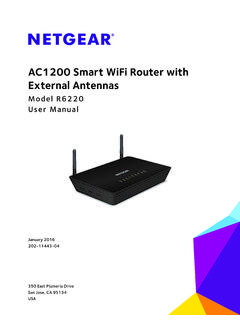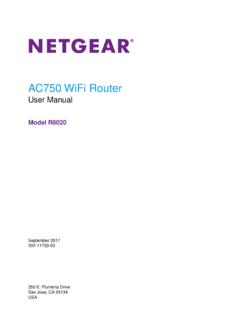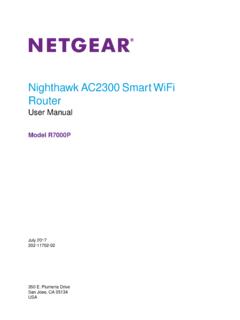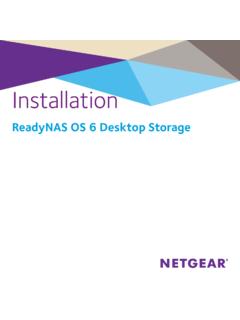Transcription of GS748T Gigabit Smart Switch - Netgear
1 GS748T Gigabit Smart Switch H a rdwa re In stallation G u id e 350 East Plumeria Drive San Jose, CA 95134. USA. August 2012. 202-10725-02. GS748T Gigabit Smart Switch 2012 by Netgear , Inc. All rights reserved No part of this publication may be reproduced, transmitted, transcribed, stored in a retrieval system, or translated into any language in any form or by any means without the written permission of Netgear , Inc. Netgear , the Netgear logo, and Connect with Innovation are trademarks and/or registered trademarks of Netgear , Inc. and/or its subsidiaries in the United States and/or other countries. Information is subject to change without notice. Other brand and product names are registered trademarks or trademarks of their respective holders. 2012 All rights reserved.
2 Technical Support Thank you for choosing Netgear . To register your product, get the latest product updates, get support online, or for more information about the topics covered in this manual, visit the Support website at Phone (US & Canada only): 1-888- Netgear . Phone (Other Countries): Check the list of phone numbers at Statement of Conditions To improve internal design, operational function, and/or reliability, Netgear reserves the right to make changes to the products described in this document without notice. Netgear does not assume any liability that may occur due to the use, or application of, the product(s) or circuit layout(s) described herein. Revision History Publication Part Number Version Publish Date Comments 202-10725-02 August 2012 Second publication 2.
3 Contents Chapter 1 Introduction Overview .. 6. Features .. 7. Package Contents .. 8. Chapter 2 Physical Description GS748T Front-Panel and Back-Panel Configuration .. 10. LED Designations.. 11. Port LEDs .. 11. System LED .. 11. Device Hardware Interfaces .. 12. RJ-45 Ports.. 12. SFP Ports .. 12. Reset Button.. 13. Factory Defaults Button .. 13. Chapter 3 Applications Desktop Switching .. 16. Backbone Switching .. 17. Chapter 4 Installation Step 1: Prepare the Site .. 20. Step 2: Install the Switch .. 21. Install the Switch on a Flat Surface .. 21. Install the Switch in a Rack.. 21. Step 3: Check the Installation.. 22. Step 4: Connect Devices to the Switch .. 23. Step 5: Install an SFP Transceiver Module .. 24. Step 6: Apply AC Power .. 25. Step 7: Manage the Switch using a Web Browser or the Smart Control Center.
4 26. Appendix A Troubleshooting Troubleshooting Chart .. 28. Additional Troubleshooting Suggestions .. 29. Network Adapter Cards .. 29. Configuration .. 29. 3. GS748T Gigabit Smart Switch Switch Integrity .. 29. Auto-Negotiation.. 29. Appendix B Technical Specifications Appendix C Notification of Compliance Index 4. Introduction 1. 1. Congratulations on the purchase of your Netgear ProSafeTM GS748T Gigabit Smart Switch ! Your GS748T Switch is a state-of-the-art, high-performance, IEEE-compliant network solution designed for users who require a large number of ports and want the power of Gigabit connectivity to eliminate bottlenecks, boost performance, and increase productivity. There are 48 twisted-paired ports with 4 SFP GBIC slots (two SFP slots are combo ports) on the front panel of the Switch which support non-stop 10/100/1000 networks.
5 To simplify installation, the Switch is shipped ready for use out of the box. The GS748T Smart Switch Hardware Installation guide describes how to install and power on the GS748T . The information in this manual is intended for readers with intermediate computer and Internet skills. This chapter serves as an introduction to the GS748T and provides the following information: Overview Features Package Contents 5. GS748T Gigabit Smart Switch Overview The Netgear GS748T Gigabit Smart Switch provides 48 twisted-pair ports with four built-in Small Form Factor (SFP) GBIC slots that support nonstop 1000M fiber networks. Using these Gigabit slots, you can create high-speed connections to a server or network backbone. For example, you can: Connect switches to each other with high-speed links Link to high-speed servers Provide 10/100/1000M copper and 1000M fiber connectivity The Netgear GS748T Gigabit Smart Switch also provides the benefit of administrative management with a complete package of features for the observation, configuration, and control of the network.
6 With a Web-based Graphical User Interface (GUI), the Switch 's many capabilities can be viewed and used in a simple and intuitive manner. The Switch 's management features include configuration for port and Switch information, VLAN for traffic control, port trunking for increased bandwidth, Class of Service (CoS) for traffic prioritization, IPv6 Management support to enable IPv6 operation over the network port, IPv6 QoS, IPv6. ACL, static routing, and EEE support. These features provide better understanding and control of the network. Initial discovery of the Switch on the network requires the Smart Control Center program, a utility that runs on a computer. The Netgear GS748T Gigabit Smart Switch can be free standing or rack mounted in a wiring closet or equipment room.
7 It is IEEE-compliant and offers low latency for high-speed networking. All ports can automatically negotiate to the highest speed. This capability makes the Switch ideal for environments that have a mix of Ethernet, Fast Ethernet, or Gigabit Ethernet devices. In addition, all RJ-45 ports operate in half-duplex or full-duplex mode. The maximum segment length is 328 feet (100 meters) over Category 5 Unshielded Twisted-Pair (UTP) cable. 6. GS748T Gigabit Smart Switch Features The following list identifies the key features of the GS748T : Forty-eight 10/100/1000 Mbps auto-sensing Gigabit -Ethernet switching ports. Two SFP combo ports. Two dedicated 1000M SFP fiber ports. Full Netgear Smart Switch functionality. Full compatibility with IEEE standards: IEEE (10 BASE-T). IEEE (100 BASE-TX).
8 IEEE (1000 BASE-T). IEEE (1000 BASE-x). IEEE (Energy Efficient Ethernet). IEEE (Full-duplex flow control). Autosensing and auto-negotiating capabilities for all ports. Auto Uplink on all ports to make the right connection. Automatic address learning function to build the packet-forwarding information table. The table contains up to 8K Media Access Control (MAC) addresses. Store-and-Forward transmission to remove bad packets from the network. Full-duplex IEEE pause frame flow control. Active flow control to minimize packet loss and frame drops. Half-duplex backpressure control. Per port LEDs and power LED. Internal power supply. Standard Netgear 7xx series chassis. Netgear Green product series power-saving features: Automatic power consumption adjustment based on the RJ-45 cable length.
9 Per port automatic power down when the port link is down. Energy Efficient Ethernet (EEE), defined by IEEE , supports operation in a Low Power Mode. 7. GS748T Gigabit Smart Switch Package Contents Figure 1 shows the package contents of the GS748T Gigabit Smart Switch . GS748T . 1 2 3 4 5 6 7 8 9 10 11 12 13 14 15 16 17 18 19 20 21 22 23 24 25 26 27 28 29 30 31 32 33 34 35 36 37 38 39 40 41 42 43 44 45T 46T 47T 48T Combo Ports SFP LED. GREEN=. 1000 Mbps 47F 49 Blink=ACT. Reset 48F 50. Factory Power Default LED Link/Act Mode Green=Link at 1000M Yellow=Link at 100/10M Blink=ACT. Figure 1. Package Contents Verify that the package contains the following: GS748T Gigabit Smart Switch Rubber footpads for tabletop installation Rackmounting kits Power cord Quick Installation guide Smart Switch Resource CD with Netgear Smart Control Center and Installation guide If any item is missing or damaged, contact the place of purchase immediately.
10 8. Physical Description 2. 2. This chapter describes the GS748T Gigabit Smart Switch hardware features. Topics include: GS748T Front-Panel and Back-Panel Configuration LED Designations Device Hardware Interfaces 9. GS748T Gigabit Smart Switch GS748T Front-Panel and Back-Panel Configuration The GS748T has 48 10/100/1000 Mbps copper ports, two 1000 Mbps SFP combo ports, and two dedicated 1000 Mbps SFP fiber ports. The SFP combo ports are shared with copper ports 47 and 48. If the SFP combo ports are in use, copper ports 47 and 48 are inactive. Each port is capable of sensing the line speed and negotiating the duplex mode with the link partner automatically. Figure 2 illustrates the front panel of the Netgear GS748T . 1000M SFP 1000M. Reset Button Link/Speed/ACT LEDs Combo Ports SFP Ports GS748T .