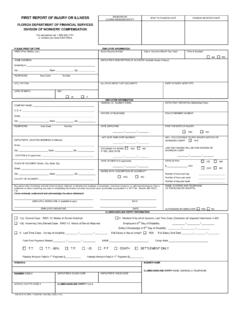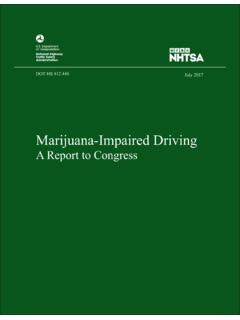Transcription of Guardmaster EtherNet/IP Network Interface User Manual
1 Guardmaster EtherNet/IP Network InterfaceCatalog Numbers 440R-ENETR (Series B) User ManualOriginal InstructionsImportant User InformationRead this document and the documents listed in the additional resources section about installation, configuration, and operation of this equipment before you install, configure, operate, or maintain this product. Users are required to familiarize themselves with installation and wiring instructions in addition to requirements of all applicable codes, laws, and including installation, adjustments, putting into service, use, assembly, disassembly, and maintenance are required to be carried out by suitably trained personnel in accordance with applicable code of this equipment is used in a manner not specified by the manufacturer, the protection provided by the equipment may be no event will rockwell automation , Inc. be responsible or liable for indirect or consequential damages resulting from the use or application of this examples and diagrams in this Manual are included solely for illustrative purposes.
2 Because of the many variables and requirements associated with any particular installation, rockwell automation , Inc. cannot assume responsibility or liability for actual use based on the examples and patent liability is assumed by rockwell automation , Inc. with respect to use of information, circuits, equipment, or software described in this of the contents of this Manual , in whole or in part, without written permission of rockwell automation , Inc., is this Manual , when necessary, we use notes to make you aware of safety may also be on or inside the equipment to provide specific precautions. WARNING: Identifies information about practices or circumstances that can cause an explosion in a hazardous environment, which may lead to personal injury or death, property damage, or economic : Identifies information about practices or circumstances that can lead to personal injury or death, property damage, or economic loss. Attentions help you identify a hazard, avoid a hazard, and recognize the information that is critical for successful application and understanding of the HAZARD: Labels may be on or inside the equipment, for example, a drive or motor, to alert people that dangerous voltage may be HAZARD: Labels may be on or inside the equipment, for example, a drive or motor, to alert people that surfaces may reach dangerous FLASH HAZARD: Labels may be on or inside the equipment, for example, a motor control center, to alert people to potential Arc Flash.
3 Arc Flash will cause severe injury or death. Wear proper Personal Protective Equipment (PPE). Follow ALL Regulatory requirements for safe work practices and for Personal Protective Equipment (PPE). rockwell automation Publication 440R-UM009C-EN-P - July 20193 Table of ContentsPreface Who Should Use this Manual .. 5 Summary of Changes .. 5 Definitions .. 6 Additional Resources .. 6 Chapter 1 Product OverviewAbout the Interface .. 7 Power Up a System .. 7 RIUP Situations.. 8 What the Interface Does .. 8 Interface Features .. 9 Hardware/Software Compatibility .. 10 Use of the Common Industrial Protocol (CIP) .. 10 Understand the Producer/Consumer Model .. 11 Specify the Requested Packet Interval (RPI) .. 11 Support of Data Connections .. 11 Chapter 2 InstallationRelay Arrangement .. 13 Mount on DIN Rail .. 13 Removable Terminal Block .. 14 Power Connections .. 14 Wire Size .. 14 Terminal Torque .. 14 Network Connections .. 15 Enclosure Considerations.
4 15 Preventing Excessive Heat .. 16 Chapter 3 Set the IP AddressOverview .. 17 Reset to Factory Default .. 17 Set a Private IP Address.. 17 Use BootP/DHCP Server.. 18 Use Third-party DHCP and RSLinx Software.. 22 Chapter 4 Download and Install the Add-on ProfileDownload the AOP .. 25 Install the AOP .. 27 Chapter 5 Add the AOP to a Studio 5000 ProjectAdd AOP .. 31 Add Relays to the ENETR Interface .. 33 Upload Method .. 33 Manual Method .. 364 rockwell automation Publication 440R-UM009C-EN-P - July 2019 Table of ContentsChapter 6 AOP Controller TagsGeneral Instructions for Faults .. 39 ENETR Input Tags .. 40 ENETR Output Tags .. 41 Dual GuardLink (DG) Tags .. 42DG Fault Codes .. 43 GuardLink Tap Tags .. 46 GuardLink Tap Diagnostic Codes .. 47 GuardLink Tap Fault Codes .. 48DI and DIS Tags .. 48DI and DIS Fault Codes .. 50EM Tags .. 51 EMD Tags.. 52EM and EMD Fault Codes.. 53 GLP Tags.. 54 GLP Fault Codes.. 56 GLT Tags .. 57 GLT Fault Codes.
5 58SI Tags .. 60SI Fault Codes .. 61 Chapter 7 Diagnostic Status IndicatorsIndicator Location .. 63 Indicator Description.. 63 Chapter 8 Studio 5000 Example Logix CodeGuardLink Commands .. 65 Lock and Unlock .. 65 Lock and Unlock a Nonlocking Device.. 66 Fault Reset Command to All GuardLink Taps .. 67 Guard Locking with Fault Reset Command .. 69 Chapter 9 Explicit CommunicationSetup.. 71 Configuration Data .. 74 Appendix ASpecifications440R-ENETR Specifications.. 77 Appendix BRegulatory ApprovalsCertifications .. 79 Index .. 81 rockwell automation Publication 440R-UM009C-EN-P - July 20195 PrefaceThis user Manual is a reference guide for the 440R-ENETR Guardmaster EtherNet/IP Network Interface , communications Interface for Guardmaster safety relays. It describes the procedures that you use to install, wire, configure, troubleshoot, and use this user Manual describes the following: The features of the 440R-ENETR Interface . Examples of how to add the ENETR Interface to an existing Network .
6 Information that can be gathered from the GSR safety relays. Information on the control signals that can be sent to the GSR relays. RSLogix examples of how to use the ENETR Should Use this ManualUse this Manual if your responsibilities include the design, installation, programming, or troubleshooting of control systems that use the 440R-ENETR Guardmaster EtherNet/IP Network add a catalog number 440R-ENETR EtherNet/IP Network Interface to an existing Network successfully, you must be familiar with EtherNet/IP networks and the RSLinx and BootP/DHCP utilities. You must also have a basic understanding of electrical circuitry and familiarity with safety-related control systems. If you do not, obtain the proper training before using this of ChangesThis Manual contains the following new and updated PageUpdated information for the Series B interfaceThroughoutAdded Definitions section6 Updated Additional Resources table6 Updated Relay Arrangement Important table after Ta b l e 1406 rockwell automation Publication 440R-UM009C-EN-P - July 2019 PrefaceDefinitionsPublication contains a glossary of terms and abbreviations that are used by rockwell automation to describe industrial automation systems.
7 The following is a list of specific terms and abbreviations that are used in this ResourcesThese documents contain additional information concerning related products from rockwell can view or download publications (Add-on Profile)A collection of parameters of a device that can be added to the Controller Tags of a rockwell automation controller in the Studio 5000 application (and earlier versions that are called the RSLogix 5000 application).Electrical Mechanical Safety Switch (EMSS)A type of tap that interfaces with safety devices that have redundant voltage-free contacts. The tap generates pulse tests to detect short circuits to the DC power supply, short circuits to the DC common, and shorts circuits between the two Guardmaster EtherNet/IP Network Interface (catalog number 440R-ENETR).GSRA Guardmaster safety (Normally Closed)An electrical contact whose normal state (that is, no pressure or electrical potential applied) is in the closed (Normally Open)An electrical contact whose normal state (that is, no pressure or electrical potential applied) is in the open optical communication bus between GSR programmable logic controller or a programmable automation TimeThe time between the true states of one input to the ON state of the TimeThe time required for the input to be in the LO state before returning to the HI GSR safety relay offers two types of reset: monitored Manual and ManualThe GSR safety relay performs a reset function when the reset signal goes from OFF to ON and then back to OFF in a prescribed time-period.
8 The reset occurs on the trailing GSR safety relay performs a reset function if the reset input is ON. If the reset input is connected directly to 24V, the reset function is executed immediately when the inputs become closed or active. If a contact (push button or equivalent device) is used in the reset input, the reset function is executed on the leading edge of the reset signal (if the inputs are closed or active).Response TimeThe time between the trigger of one input to the OFF state of the output. Throughout this Manual , the safety outputs can be described as turning OFF immediately, which means that the safety outputs turn OFF within the response Signal Switching Device (OSSD)A pair of solid-state signals that are pulled up to the DC source supply. The signals are tested for short circuits to the DC power supply, short circuits to the DC common and shorts circuits between the two Wire Safety (SWS)A unique, safety-rated signal that is sent over one wire to indicate a safety status.
9 The SWS can be used in safety systems that require Category 4, Performance Level e, per ISO 13849-1 and safety integrity level (SIL) 3, per IEC 62061 and IEC 61508. When an SWS signal is present, this document describes this state as ACTIVE or ON. This signal is also referred to as the logic link Declaration of Conformity, publication SAFETY-CT004 Provides declarations of conformity, certificates, and other certification Industrial automation Glossary, publication glossary of industrial automation terms and Design Considerations, publication ENET-RM002An overview of the design considerations when designing an EtherNet/IP Classic Getting Results Guide, publication LINX-GR001 Guides you with information on how to install and navigate the RSLinx Classic automation Wiring and Grounding Guidelines, publication general guidelines for installing a rockwell automation industrial Certifications website: declarations of conformity, certificates, and other certification automation Publication 440R-UM009C-EN-P - July 20197 Chapter 1 Product OverviewAbout the InterfaceThe Guardmaster EtherNet/IP Network Interface is catalog number 440R-ENETR (referred to as ENETR Interface throughout this Manual ).
10 The ENETR Interface provides connectivity to EtherNet/IP networks from the Guardmaster safety relays (GSR).This user Manual describes the Series B version of the ENETR Interface , which was released in mid-year significant differences between the Series A and B Interface include: Webpage was discontinued to meet Internet security requirements. A faster optical bus was added to accommodate the DG relay and GuardLink ENETR Interface communicates to the GSR safety relays over two optical buses that are on the side of the housing. EtherNet/IP connectivity is provided through two RJ45 connectors for 2-port pass-through support of daisy chain or ring, and the existing star and tree Network 1 on page 9 shows the key features of the ENETR Interface and the locations of the two optical buses. Opto bus 3 communicates with the DG safety relay. Opto bus 2 communicates with the DI, DIS, EM, EMD, GLP, GLT, and SI safety Up a SystemEach time the Interface is powered up, the adapter compares the number of I/O modules present on its backplane to the chassis size value from nonvolatile memory.