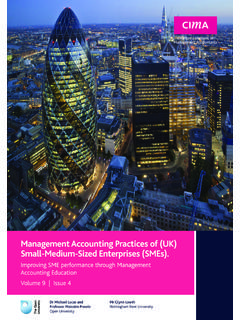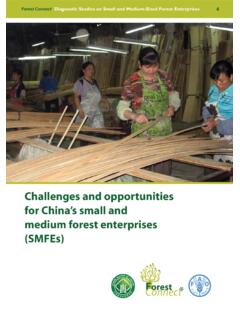Transcription of Guide for Small and Medium-sized Businesses
1 Guide for Small and medium -sizedBusinessesClick here to navigate to the most recent PDF version of this documentESET SECURITY MANAGEMENT CENTER 7 Copyright 2018 by ESET, spol. s Se curi ty Ma na ge me nt Ce nte r 7 wa s de ve l ope d by ESET, s pol . s more i nforma ti on vi s i t s e l ri ghts re s e rve d. No pa rt of thi s docume nta ti on ma y be re produce d, s tore d i n a re tri e va l s ys te m or tra ns mi tte d i n a nyform or by a ny me a ns , e l e ctroni c, me cha ni ca l , photocopyi ng, re cordi ng, s ca nni ng, or othe rwi s e wi thout pe rmi s s i on i nwri ti ng from the a , s pol.
2 S re s e rve s the ri ght to cha nge a ny of the de s cri be d a ppl i ca ti on s oftwa re wi thout pri or noti ce .Cus tome r Ca re : s e upportREV. 8/15/2018 Contents1. ESET Security Management Center ESET endpoint New Features in ESET Security Management Center 52. ESMC components and Web Rogue Detection Apache HTTP 73. System Operating 104. All-in-one installation of ESET Security Management Center Post-installation 215. ESMC 246.
3 Deployment package Deployment package Other Deployment 337. Next Computers and Threats and Basic 408. Help and 4141. IntroductionThis Guide is intended for a Small to Medium-sized Businesses that manage up to 250 Windows ESET endpointproducts using ESMC will explain basic concepts important for deploying and using ESET security ESET Security Management Center 7 ESET Security Management Center 7 (former ERA) is an application that allows you to manage ESET products onclient workstations, servers and mobile devices in a networked environment from one central location.
4 The built-intask management system in ESET Security Management Center allows you to install ESET security solutions onremote computers and quickly respond to new problems and Security Management Center does not provide protection against malicious code by itself. Protection of yourenvironment depends on the presence of an ESET security solution such as ESET Endpoint Security on ESET endpoint productsESET endpoint products are primarily designed for use on workstations in a Small business/enterprise environmentand can be used with ESET Security Management Security Management Center 7 is able to deploy, activate or manage the following ESET endpoint products.
5 Manageable via ESET Security Management Center 7 Product versionESET Endpoint Security for and laterESET Endpoint Antivirus for and laterESET Endpoint Security for OS and laterESET Endpoint Antivirus for OS and laterESET Endpoint Security for and New Features in ESET Security Management Center 7 New replication protocol for ESET Management Agent - ESET Push Notification Service. The protocol hasenabled usage of third-party proxy services, like Apache HTTP Proxy for forwarding the communication. Support for VDI environments - Hardware fingerprint detection allows automatic resolving of cloning.
6 Hardware Inventory - ESET Management Agent collects information about installed hardware from Windows,macOS and Linux systems. Support for new ESET products:oESET Dynamic Threat DefenseoESET Enterprise InspectoroEnhanced ransomware protection (Ransomware Shield) on Endpoints v. 7+ Major Web Console redesign:oA new main menu, polished user interface, new icons, redesigned Quick links and Help notification when a new version of ESMC Server is Overview dashboard with one-click navigation and RSS feed (WeLiveSecurity and ESET product releasenews) Incidents Overview dashboard with one-click navigation to Endpoint Encryption (Deslock) and Safetica are now reported as ESET Products.
7 Safetica agent can bedeployed using the ESMC elements have a new filtering options in wizard for removing devices from Deploy Agent screen with a simple overview of deployment installer now allows selecting Agent only when creating a new Show Details with clickable tile elements, including the information about applicable dynamic groupsand device hardware actions are available to resolve many types of actions such as activation, reboot, OS update,protection interactive questions (blue flags) related to potential cloning/duplication/hardware change management of threats - handled threats are automatically marked as resolved, one-click scanwith cleaning; the addition of a threat as exclusion into policy; improved filtering of threats; ability tomanually submit a file to ESET Dynamic Threat Layout of Reports with one-click report generation.
8 New report template categories added for ESETE nterprise Inspector, ESET Dynamic Threat Defense, Hardware Inventory, cloning Tasks include new task types - Diagnostics and Send File to include the possibility to allow local lists (policy exclusions/rules configured locally).oOption to synchronize Computer Users directly via Active Notifications with a lot of new default notification templates, editing multiple notifications atonce. Notifications can be created on new event types with advanced filtering > Submitted Files - A new section with details about what files were submitted to ESET LiveGrid andESET Dynamic Threat for subscription licenses; a better tooltip showing the actual license usage; redesigned Add Licensewizard with support for ESET Business Account, one-click product to define database cleanup for different types of logs in More > Server Settings.
9 Mobile Device Connector is more robust and ESMC components and architectureTo perform a complete deployment of the ESET security solutions portfolio, the following components must beinstalled: ESMC Server (controls the communication with client computers) ESMC Web Console (browser-based user interface for the ESMC Server) ESET Management Agent (deployed on client computers, communicates with ESMC server)The following supporting components are optional, we recommend that you install them for best performance ofthe application on the network: Apache HTTP Proxy RD Sensor (can detect unmanaged computers on the network) ServerThe ESET Security Management Center Server (ESMC Server) is the application that processes all data received fromclients that connect to the Server (through the ESET Management Agent).
10 AgentThe ESET Management Agent is an essential part of ESET Security Management Center 7. Clients do notcommunicate with the Server directly, rather the Agent facilitates this communication. The Agent collectsinformation from the client and sends it to the ESMC Server. If the ESMC Server sends a task for the client - it is sentto the Agent which then sends this task to the ESET endpoint product running on the Web ConsoleESMC Web Console is a browser-based user interface that allows you to manage ESET security solutions in yourenvironment.