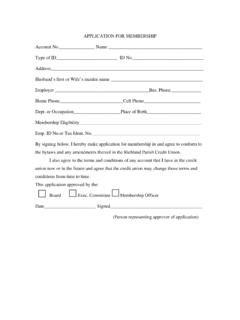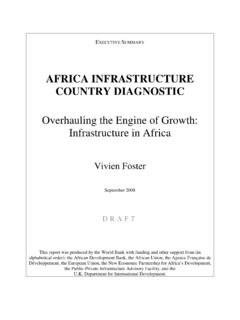Transcription of Guide to downloading the latest version of …
1 Guide to downloading the latest version of Symantec backup exec 1. Take note of the Reference Code and Product Activation Code at the back of the paper license shipped together with your Tandberg Data Storage Solution. Guide to downloading the latest version of Symantec backup exec 2. This information provides the upgrade path options for Quick Start Edition. Guide to downloading the latest version of Symantec backup exec 3. Log on to Enter the Reference Code as above. Guide to downloading the latest version of Symantec backup exec 4. Click on Register Now . Guide to downloading the latest version of Symantec backup exec 5.
2 Accept the Licensing Agreement. Guide to downloading the latest version of Symantec backup exec 6. Sign up a new account if you do not have one, else sign in under the existing user. Guide to downloading the latest version of Symantec backup exec 7. Enter your email address and password to create new account. Guide to downloading the latest version of Symantec backup exec 8. Complete the Account Information and survey. Guide to downloading the latest version of Symantec backup exec 9. Enter the Product Activation Code and click on CONTINUE . Guide to downloading the latest version of Symantec backup exec 10.
3 Select the package for your working environment. Guide to downloading the latest version of Symantec backup exec 11. Symantec backup exec 12 is available for download. Note: If permanent license key is not entered during installation, software will be on 60 days evaluation. Guide to downloading the latest version of Symantec backup exec 12. Agree to the Licensing Agreement. Guide to downloading the latest version of Symantec backup exec 13. Proceed to complete the survey. Guide to downloading the latest version of Symantec backup exec 14. Choose the package and click on DOWNLOAD NOW.
4 Guide to downloading the latest version of Symantec backup exec 14. From the Download Manager, Click to download your file now . Guide to downloading the latest version of Symantec backup exec 15. Select the destination folder to save the file. Guide to downloading the latest version of Symantec backup exec 16. Download process starts . Guide to downloading the latest version of Symantec backup exec 17. The Personal License Key is received Via email registered earlier.