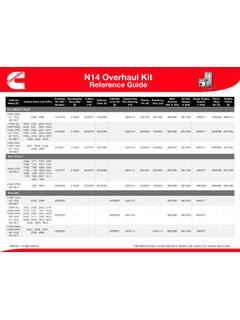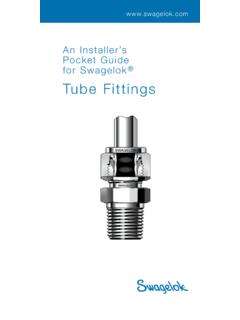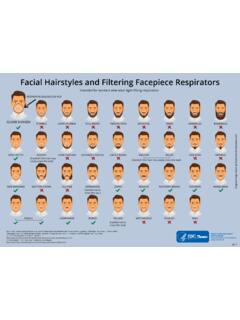Transcription of GUIDE TO FILING SEALED DOCUMENTS & MOTIONS I. …
1 Rev. 9/19 GUIDE TO FILING SEALED DOCUMENTS & MOTIONSI. Motion for Leave to File Under seal (A) General Parties must file a Motion for Leave to File Under seal and obtain leave of court tofile a SEALED Document or a SEALED Motion, unless the document is a responsivefiling to a motion or document already filed under seal . See Section XV,Administrative Policy Governing Electronic FILING and Service. The Court, in two standing orders, has granted leave of court to file under seal for thefollowing DOCUMENTS : 1. plea agreement supplements;2. MOTIONS pursuant to Rule 35 of the Federal Rules of CriminalProcedure and accompanying memorandums in support andresponsive filings;3. MOTIONS pursuant to Section of the United States SentencingGuidelines and accompanying memorandums in support andresponsive filings; 4. pen register or trap and trace device applications pursuant to either 3121 et seq.
2 Or 18 2516 et seq.;5. sentencing memorandum supplements; and6. search and seizure warrant applications. See Standing Order re: SEALED DOCUMENTS and Standing Order re: Search and SeizureWarrants. If the document you are about to file is one of those set forth above, skipto the step-by-step instructions for FILING SEALED MOTIONS and SEALED DOCUMENTS , asset forth in part III. A Motion for Leave to File Under seal should be accompanied by a memorandumin support setting forth the legal basis for sealing the proposed document or motion. The proposed SEALED document or SEALED motion must be attached to the Motion forLeave to File Under seal . Where counsel seeks to seal only portions of a document or motion, counsel mustinclude as an attachment an unredacted copy of the document with the proposedredactions highlighted or otherwise identified in a manner that enables the Court toeasily review the proposed redactions.
3 The Motion for Leave to File Under seal and all accompanying DOCUMENTS will notbe available to the public, unless the Court orders otherwise. FILING the Motion forLeave to File Under seal will generate and send a Redacted NEF to all parties in thecase. A certificate of service is necessary only when paper service is provided to aparty who is not a registered 9/19(B) Step-by-Step Instruction for FILING a Motion for Leave to File Under Seal1. After logging in to CM/ECF, select either Civil or Criminal from the bluemenu bar at the top of the CM/ECF screen. 2. Click on MOTIONS , under MOTIONS and Related a. If FILING in a criminal case, enter the case number and click Next. Select the motion relief Leave to File Under seal from the dropdown list, and click If FILING in a civil case, select the motion relief Leave to File UnderSeal from the drop down list, and click Next. Enter the case numberand click Click Browse and select the PDF file containing your Motion for Leave toFile Under seal as the main document.
4 5. Click Browse under attachment 1 and select the PDF file containing yourmemorandum in support of your motion, leave the category blank, type Memorandum in Support in the description box. 6. Click Browse under Attachment 2 and select the PDF FILING containing yourproposed SEALED motion or SEALED document, select either Proposed SealedMotion or Proposed SEALED Document from the category list, and leave thedescription box blank. If the motion is requesting to seal only portions of adocument or motion, include as an attachment an unredacted copy of thedocument with the proposed redactions highlighted or otherwise identifiedin a manner that enables the Court to easily review the proposed all attachments have been added, click Next. 7. Review the docket text and correct any errors. If everything is correct, clickNext. 8. You will receive an NEF confirming your FILING . Parties in the case who areregistered users will receive a Redacted NEF.
5 II. Court s Order re: Motion for Leave to File Under SealAfter reviewing the motion and response(s), the Court will enter an Order on the Motion for Leaveto File Under seal . If the motion is granted, the Court will direct the filer to file the proposed sealedmotion, proposed SEALED document, or redacted document. If the motion is denied, the proposedsealed document or SEALED motion will remain unavailable to the public, unless the Court ordersotherwise. The Court s order ruling on the Motion for Leave to File Under seal will not be SEALED from publicview. If additional findings or supplements need to be filed under seal , the Court will do so and suchdocuments will not be available to the public. Distribution will be accomplished via a RedactedNEF. No paper orders will be mailed by the clerk s office unless a party is not a registered user. NOTE:If the Court directs a party to file a redacted document, the party should filethe redacted document using the Redacted Document event found underRev.
6 9/19 Other DOCUMENTS for both civil and criminal cases. Redacted DOCUMENTS areavailable to the public. III. SEALED MOTIONS and SEALED DOCUMENTS (A)If the court grants a party leave to file a motion or document under seal , the filermust file the SEALED Motion or SEALED Document as set forth below unless a party isnot a registered user. (B) Step-by-Step Instructions for FILING a SEALED Motion1. After logging in to CM/ECF, select either Civil or Criminal from the bluemenu bar at the top of the CM/ECF Click on MOTIONS , under MOTIONS and Related a. If FILING in a criminal case, enter the case number and click Next. Select the motion relief SEALED Motion from the drop down list, andclick Next. b. If FILING in a civil case, select the motion relief SEALED Motion fromthe drop down list, and click Next. Enter the case number and clickNext. 4. Click Browse and select the PDF file containing your SEALED Motion, as themain document.
7 5. Click Browse under attachment 1 and select the PDF file containing yourmemorandum in support of your motion, leave the category blank, typeMemorandum in Support in the description box. 6. If FILING exhibits in support of your motion, select the PDF file(s) containingany exhibit(s), choose exhibit from the category drop down list. Continuethis process until all exhibits are attached, then click Next. 7. Review the docket text and correct any errors. If everything is correct, clickNext. 8. You will receive an NEF confirming your FILING . Parties in the case who areregistered users will receive a Redacted NEF.(C) Step-by-Step instruction for FILING a SEALED Document1. After logging in to CM/ECF, select either Civil or Criminal from the bluemenu bar at the top of the CM/ECF screen. 2. Click on Other DOCUMENTS , under Other Filings. 3. Select the event SEALED Document from the drop down list.
8 4. Enter the case Click Browse and select the PDF file containing your SEALED Document asthe main document. 6. If FILING exhibits regarding your SEALED document, select the PDF file(s)containing any exhibit(s), choose exhibit from the category drop down list,and complete the description box. Continue this process until all exhibits areattached, then click If FILING in a civil case, select the party FILING the document and click 9/198. If appropriate, link the SEALED document to another document and click Review the docket text and correct any errors. If everything is correct, clickNext. 10. You will receive an NEF confirming your FILING . Parties in the case who areregistered users will receive the Redacted NEF(D) FILING Responsive Filings to a SEALED MotionThe SEALED Document event should also be used for FILING responsive filings to SealedMotions. Using the SEALED Document event will ensure the responsive FILING is SEALED fromthe public.
9 Follow the steps set forth in part C above. Any exhibits to responsive filingsshould be filed as attachments to the SEALED Document. IV. Court s Orders re: SEALED MotionsAfter reviewing the SEALED motion and response(s), the Court will enter an Order on the SealedMotion. The order will not be available to the public. Distribution will be accomplished by a Redacted NEF. No paper orders will be mailed from the clerk s office unless a party is not aregistered user.