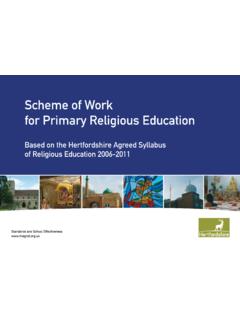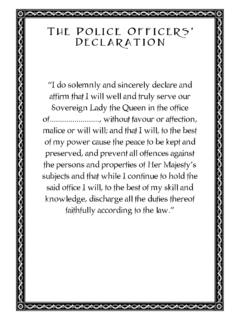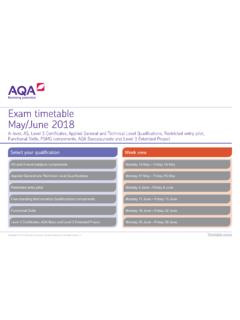Transcription of Guide to Structuring Basedata in Examinations …
1 School IT Systems Support Herts for Learning Ltd SROB220, Robertson House, Six Hills Way, Stevenage, Herts, SG1 2FQ Doc Ref S1130 UPDATED January 2015 School IT Systems Support (SITSS) Herts for Learning Ltd, 2015 Technical Support Centre Accredited by the Learning and Performance Institute (formerly, the Institute of IT Training) RM Approved Support Partner Fully accredited by Capita SIMS for proven quality of SIMS support Guide to Structuring Basedata in Examinations Organiser CONTENTS Basedata FILES .. 1 Interpreting Basedata files .. 1 Unzipping Basedata Folders.
2 2 Disallowed Combinations File .. 3 Examinations Organiser Terminology .. 3 EXAM BOARDS .. 5 Printing Basedata Structure Reports .. 6 Importing Basedata .. 7 EDEXCEL Basedata for GCE s .. 8 Linking Elements to 9 OCR Basedata for GCE s .. 9 AQA Basedata for GCE s .. 10 Refresh/Import Basedata .. 11 Creating the AS Structure .. 11 Maintaining A2 Structure .. 14 Properties of Awards .. 15 COURSE LINKS WITH AWARDS .. 16 Linking GCE Awards to Courses in Course Manager .. 17 GCSE Basedata .. 18 Example GCSE Science Structure .. 19 Linking GCSE Awards to Courses in Course Manager.
3 21 ALTERNATIVE TYPES OF Basedata .. 23 BTEC Exams .. 23 OCR Cambridge Nationals & Technicals (previously OCR Nationals) .. 25 Asset Languages .. 27 ALAN (Adult Literacy & Adult Numeracy) and Key Skills .. 29 International Baccalaureate .. 29 COURSES & NUMBERS REPORT .. 30 FAQs .. 32 Herts for Learning Doc Ref S1130 1 of 32 Basedata FILES Exam Boards provide all the information about the Examinations they offer in the format of Basedata files. The files are usually provided in a zipped format and will contain a selection of Syllabus, Option, Component and Link files.
4 The files are named in a specific format and it is important to understand the naming format so that you can import the files into the correct season. Interpreting Basedata files The screen shot shows a range of Basedata files that have been downloaded from various Exam boards. The files are named in such a way that you can identify the board and season that they should be imported into. The first letter in the folder is the type of the file (in this case Z for Zipped) 6 is the month of June, which means that the files can only be used in a Season which has a Season Pattern of June in it (6 being the month of June).
5 Z3 would be a March file and Z1 a January file. The months start at 1 for January and end at 9 for September then A,B,C is used to denote October, November and December. The next letter A or G in the example is the board s series name. This is generally kept the same year after year. 11 is the year. So these files can only be imported into a season for the specified month and year z6a11_70 would be June 2011. The _ means that the Basedata is English. The final number is the board s routing code. This is very important. Board 10 is Edexcel GCSE and the files can only be imported into Exams Organiser under board 10.
6 Some exam boards have more than one code and you will need to be familiar with these when importing Basedata . Downloading Basedata Files Some example of Exam Board s web addresses: Herts for Learning 2 of 32 Doc Ref S1130 All Basedata from the boards must reside in your EXAMIN folder. Typically at school this folder is S:\Sims\EXAMIN. When downloading Basedata from the boards websites please always choose to download the latest version (currently version 14). Basedata files must be unzipped into your S:\Sims\EXAMIN folder. Once unzipped the folder will contain between 4 and 5 different files.
7 Each of the Exam Board s website are structured in a different way so it is a matter of searching to locate the Basedata you require. Below is an example of the OCR Basedata files for download for June 2011. In general it is best to download the .exe file. When you click on the .exe you will get the option to Save (alternatively, right-click and select Save Target As ). Navigate to your S:\Sims\EXAMIN folder to save the file to the correct location. Please ensure you write down the name of the file you are saving z6b11_01. You will need to locate the file in your EXAMIN folder and unzip it before importing into Exams Organiser.
8 If you encounter any issues importing Basedata you will need to log a call with our Service Desk and we will need to know this file name to investigate the issue. Unzipping Basedata Folders You will need to navigate to your S:\SIMS\EXAMIN to unzip the Basedata you have just downloaded. If you downloaded the .exe file simply double click the file and select Save. Ensure you browse to change the path the file will be unzipped to. This MUST be S:\Sims\EXAMIN, then click Unzip and Close. Z6b11_01 will contain S6b11_01 + O6b11_01 + C6b11_01 + L6b11_01 + D6b11_01 all of which will be unzipped to the location you chose S\SIMS\EXAMIN.
9 Herts for Learning Doc Ref S1130 3 of 32 Once the file has been unzipped into the EXAMIN folder, it will contain Basedata files. The Basedata files contain information including Syllabuses, Options, Components, dates and duration of Examinations , maximum marks for Coursework, assessments and whether forecast Grades should be sent to the Boards etc. All this information is made available in separate files. There are four types of Basedata files supplied, although a fifth file may be included containing details of disallowed combinations of subjects: S Syllabus Definitions O Option Definitions C Component Definitions L Option/Component Link File D Disallowed Combinations Definition Disallowed Combinations File This file provides information about which syllabuses or options are forbidden when in conjunction with other syllabuses or options.
10 It should be noted that only forbidden or prohibited combinations are included. In some instances, it may be possible for Candidates to take certain combinations, but it is not necessarily in their best interests to do so if a higher education Course is their ultimate goal. The Basedata file formats are fully described in the booklet Formats for the Exchange of Examination Related Data published by the Joint Council for General Qualifications. Examinations Organiser Terminology Series Title A collection of Syllabuses, Options, Components, etc. defined by the Examination Board for its own administrative purposes to manage the entry of the results process.