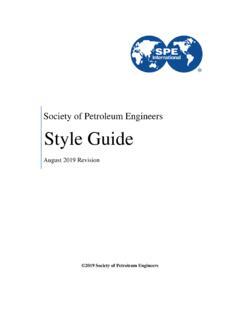Transcription of GUIDELINES FOR AUTHORS - Springer Publishing
1 GUIDELINES FOR AUTHORSFRONTMATTER:The first chapter in your book is the frontmatter. It contains: The title page, which lists the final title/subtitle, the names of the author(s) and full affiliations all exactly as you wish this information to appear in the final product. (Note that Springer Publishing announces your book to the market very soon after manuscript submission, so accuracy of the title page is critical.) At the very top of the title page, enclosed in pointy brackets (< >), include 6-10 keywords or brief phrases (no more than 3 words), that describe the book s content as a whole. See the Keywords section. Bio: This should be a brief summary of your CV/professional accomplishments, not to exceed 350 words. Dedication(s) (this is optional). The final table of contents listing section numbers and titles, final chapter number, and final chapter title. Preface, which is probably the most important item of the frontmatter.
2 The preface is written by you, the AUTHORS , and summarizes the purpose and scope of the book, its use in the intended market, its unique-ness among competitors, the unique pedagogical features and how to use them, and so forth. Springer uses the preface as the basis for our marketing materials, the information that appears on the back cover of the book, and, again, for advance promotion. The writing style should be engaging and informative. The foreword (optional) is written by a renowned member of the community involved in the subject matter of the book. The foreword is a huge selling feature; do work with your Springer Editor to select the appropriate foreword author. An acknowledgments section is also PRESENTATION: Use Microsoft Word, double spaced, with 1-inch margins (the normal margin setting in MS Word), using 11-point Times Roman. Name each chapter with final chapter number, a brief chapter title, and a date.
3 Do not justify or apply hyphenation, outlining, or any other formatting unless specified in the authoring template provided by Springer . Do not include instructions to typesetters or copyeditors within the text (always use the COMMENT feature) or add a cover sheet titled Notes to Publisher. Do add page numbers, starting each chapter with number 1. And format the headings per the styles outlined in the Headings section of these GUIDELINES . Guidelines_Authored 122/08/18 2:40 PM2 GUIDELINES FOR AUTHORS Always use MS Word s COMMENT feature to share information or give instructions and be sure to remove these comments once addressed. And always work with Track Change turned on (Do not accept all changes. ) Remove dialogues and comments between you and your co- AUTHORS once addressed. And always work with Track Change turned on (Do not accept all changes.)
4 CHAPTER LENGTH/ORGANIZATION: If your book is divided into sections or parts, be sure every chapter is contained within a part and avoid having only one chapter in a part or section. Each part should have a defining title. Do not include part introductions, commentary, epigraphs, etc. Discuss the contents of each part in the preface. Ensure that each section or part title and each chapter title clearly communicates the contents of the chapter. (Remember, Springer Publishing s CONNECT offers purchase of individual chapters.) A simplistic example: In a book on multiple sclerosis, the title Early Diagnosis, works well in the context of the book but is not a good stand-alone chapter title. The title Early Diagnosis of Multiple Sclerosis in Young Adults better communicates the chapter contents and will provide a better search result. The goal is to have chapters that are fairly close in length the usual target is 25 to 30 final typeset pages (or roughly 45 to 55 double-spaced manuscript pages, including references).
5 KEYWORDS: Keywords are words or phrases that readers might enter into a search engine ( , Springer Publish-ing s CONNECT platform) to locate a particular piece of content. Think of keywords as important index terms that capture the topics covered in your manuscript. Supply 6 to 10 keywords or brief (no more than 3 words) phrases for each chapter. Make the keywords as specific as possible (avoid general terms or phrases) and include abbreviations or acro-nyms if familiar to the reader. The MeSH resource at the Library of Congress ( ) may help guide selection of appropriate keywords. Type chapter keywords immediately after the chapter title enclosed within pointy brackets (< >). Note that Springer may add to or edit these keywords; if so, we will include them with proofs for your TITLE: Ensure that the chapter title clearly communicates the contents of the chapter. (Remember, Springer Publishing s CONNECT platform offers purchase of individual chapters.)
6 A simplistic example: In a book on multiple sclerosis, the title Early Diagnosis, works well in the context of the book but is not a good stand-alone chapter title. The title Early Diagnosis of Multiple Sclerosis in Young Adults better communicates the chapter contents and will provide a better search or ABSTRACT: Always include the heading Introduction as a Number 1 heading and a one or two paragraph sum-mary (maximum of 150 words) of the chapter contents and objectives; you may pattern this similar to an unstructured journal abstract. We will use the Introduction on Springer Publishing CONNECT to facilitate searches and Guidelines_Authored 222/08/18 2:40 PMGUIDELINES FOR AUTHORS 3 HEADINGS: Type chapter headings in a consistent style to guide the copyeditor and typesetter. All headings should be typed on a separate line. Preferred typing styles follow:TYPE NUMBER 1 HEADS IN BOLD/ALL CAPITAL LETTERS/UNDERLINETYPE NUMBER 2 HEADS IN BOLD /ALL CAPITAL LETTERS/NO UNDERLINEType Number 3 Heads in Bold / Title Case Type Number 4 Heads in Italics/Bold/Title CaseType Number 5 Heads in Title Case/Italics/No BoldType Number 6 Heads in Title CaseEPIGRAPHS: Epigraphs are 2- or 3-line quotes at the start of the chapter or strategically placed throughout the chapter to set the tone for the subsequent text.
7 Use italics when typing epigraphs and be sure to include the complete source information in parenthe-ses after the epigraph. Note that many epigraphs or definitions require permission and often incur a fee, so use judiciously and be sure to request : If 40 words or less, enclose in quotation marks and run-in to the surrounding text. If more than 40 words, set off from the rest of the text ( , start a new line and indent the entire quote). Include a parenthetical source citation (include the actual page number from the source) at the end of all quotes and, of course, be sure the full source information is included in the reference section. Quotes and extracts very often need permission (the definition of fair use varies from rightsholder to rightsholder); refer to the Permissions section for more VERSUS BOLDFACE: New or special terms or uncommon foreign words or phrases should be in italics.
8 Do not italicize et al., a priori, etc., in vivo, in vitro, ad hoc, and other commonly used terms. Use italics for emphasis; boldface is used only for the first-mention of glossary terms in : Use only generally accepted acronyms; spell out parenthetically at first mention in each chapter. Once an acronym is spelled out, use consistently throughout the chapter and be sure to include in your keywords. Author Guidelines_Authored 322/08/18 2:40 PM4 GUIDELINES FOR AUTHORS In some books, acronyms are the preferred usage and, rather than following the above, acronyms-only usage is desired. If so, please alert your Springer Editor. Provide a list of acronyms at the end of your chapter with the spelled-out term this will be used by the copyeditors to ensure consistency of use among chapters. CROSS-REFERENCES: To refer to information found elsewhere in your page chapter, parenthetically refer to the heading: (see the section Clinical Implications).
9 Do not cross-reference other chapters in the book this obviously will not work on Springer Publish-ing s CONNECT platform, which offers per-chapter access and sale. Repeat important : A table is a matrix or grid. Numbered or bulleted lists, text, etc., should instead be titled Exhibits. The presentation of your table should be as simple as possible to ensure it can be read easily on a phone or other device. A table that is long with few columns (a maximum of five columns) is pre-ferred to wide, dense tables as wide tables will not render well in ebooks and other digital presen-tations. Often a change in orientation can ensure compliance. Be sure every table has a descriptive title that clearly communicates the contents; this is important as Springer Publishing plans to offer key information such as tables for purchase on the CONNECT platform. Use extra space between rows and/or horizontal and vertical rules within the table to clarify align-ment for our copyeditors and typesetters.
10 Do not use bullets etc. within a table. Do not present table manuscripts in turned/or landscaped format as mentioned these tables will not display well on mobile devices. Number tables sequentially using the double-number system (chapter and table number; , Table ; note the use of the period to separate chapter number and table number) and be sure to men-tion/cite all tables within the text. Include a locator/placement instruction ( , <INSERT Table ABOUT HERE>). If the table requires permission ( , if reproduced from another source): Include full source information as a footnote whether an exact lift or an adaptation using two or more sources. The source footnote should be a presented as a reference citation, listing author, title, work, publisher, year, and table num-ber and page number of the original source. If the table is original to your chapter: Indicate this as a footnote enclosed in pointy brackets (< >) that reads <original to the author> to guide our copyeditors and permissions team.