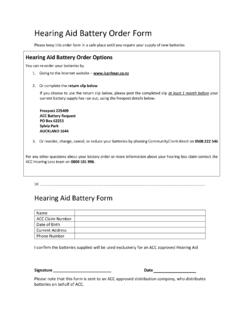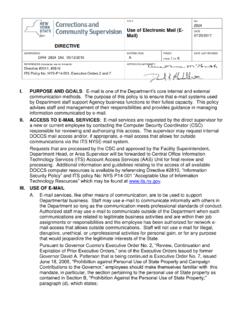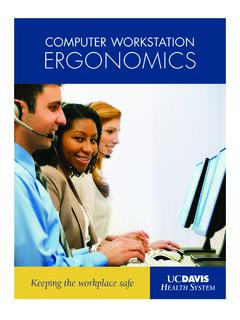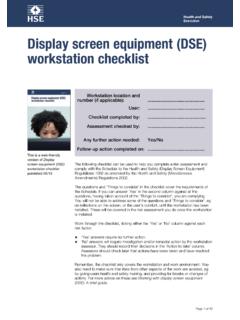Transcription of Guidelines for using computers - ACC
1 Guidelines for using computersPreventing and managing discomfort, pain and injuryComputer guidelinesfor the prevention and management of discomfort, pain and injuryNovember 2010 Table of conTenTsIntroduction ..4 What the guide covers ..4 The layout of this guide ..4 What is a computer workstation ? ..6 How do these Guidelines relate to the Approved Code of Practice for the Use of visual Display Units in the Place of Work? ..7 Who should use the Guidelines ? ..71. Identifying and understanding the potential health issues .. What are the potential health issues associated with computer use? ..8 Physical discomfort ..8visual ..11 Fatigue .. What are the sources of these health issues? ..13 Individual factors ..14 Psychosocial organisation ..16 Workplace layout and awkward postures.
2 16 Task invariability ..17 Loads and forceful movements ..17environment .. Are computer related health issues solely related to workplace computer use? .. benefits of working safely with computers .. management commitment ..192. assessing potential hazards .. Hazard identification ..20 Hazard assessment checklist .. Prioritising Developing a hazard control plan ..223. controlling the hazards .. Work organisation ..23 Job requirements ..24 Supervision ..24 Workloads .. The work environment ..25 Working space ..26 Location of workstations ..26 Lighting ..27D cor ..32 Atmospheric conditions ..33 Noise ..35 Housekeeping .. Postures and practices ..36reference postures ..36 Standing to work ..38 Working practices ..39regular task breaks ..39micropauses (brief pauses).
3 39 Alternative tasks ..40 Keyboard Use ..40mouse Use .. Furniture and equipment ..42 Assessing the work ..42 Assessing the task ..43 Shared workstations and hot desking ..44 Teleworking and working from for new furniture, equipment and hardware ..45 Desks ..46 Chairs ..51 Foot rests ..56 Document holders ..57 Telephone headsets .. The computer hardware ..59 Screens ..59 Screen placement ..61multiple screens ..63 Keyboard ..64mouse and other pointing devices ..67 Hand-rests ..71 Laptops and other portable computer devices .. educating computer users ..754. Managing health issues .. early reporting .. referral .. Injury management stay at work and return to work programmes ..825. Health Monitoring and Programme What is health monitoring? .. What is reviewing? .. Why monitor or review?
4 Monitoring the hazards and the healthof employees .. reviewing hazard management ..85frequently asked Questions ..86appendices ..89 Appendix A. obligations under the Health and Safety Act 1992 ..89 Appendix b. Glossary ..92 Appendix C. bibliography ..964 Guidelines for using computers preventing and managing discomfort, pain and injuryIntroductionIn the past three decades computers have significantly changed the working environment, simplifying and speeding up many tasks across many work areas. However, with these advances have come some potential health issues. These Guidelines describe how managers, health and safety representatives, occupational health and safety personnel, human resource personnel and computer users can work together to achieve a healthy and productive workplace environment.
5 The guidance reflects current knowledge and best practice for the use of computers so you can achieve maximum efficiency, safety and health in your THe Guidelines coverFrom these Guidelines you will learn about how to create healthy and productive computer work environments. You will find advice on organising work, providing an appropriate work environment and furniture, and setting up a computer workstation , including the importance of selecting suitable computer hardware and software. The Guidelines also outline the different computer -related health issues and the steps you can take to identify and address hazards in order to prevent these health issues occurring. In the event that a computer user develops a health problem, we have also provided guidance on what your legal obligations you may not have any health issues from computer work in your workplace, it is important that you regularly monitor the health of computer users and review your management of computer hazards.
6 These Guidelines outline steps for monitoring health, managing hazards and the end of the Guidelines you will find a set of frequently asked questions and a glossary of terms used throughout the document. THe layouT of THese guIdelInesThese Guidelines present a hazard management process that will help you to identify hazards associated with computer use, assess their significance and present controls to eliminate, isolate and/or minimise them. This process will take you through five key steps: 1. Identifying and understanding potential health issues;2. Assessing potential hazards;3. Controlling hazards;4. managing potential health issues;5. Health monitoring and programme step is detailed in separate chapters of these Guidelines . An overview of the hazard management process is shown in Figure resources that should be used to supplement these Guidelines can be found on ACC s website and elsewhere.
7 For example, HabitAtWork for offices provides examples of preventative approaches, such as stretches and exercise, aimed at reducing the risk of computer -related health issues ( ).Additional information and resources are presented alongside the main body of the text. These identify supplementary sources of information and references in support of specific recommendations, such as dimensional for using computers preventing and managing discomfort, pain and injuryfIgure 1. guIde To THe ManageMenT of computer useHazard Management cycleKey questions to consider5. Health monitoring and programme review1. Identifying and understanding potential health issues2. Assesing potential hazards3. Controlling hazards4. managing potential health issues Are the hazards of computer use recognised in your workplace?
8 Is there a commitment to manag-ing computer hazards? Are the benefits of good comput-er use well recognised? Do you have procedures in place to systematically identify and as-sess potential hazards? Have you prioritised your actions to control relevant hazards? Have you developed an action plan to address the hazards? Have you implemented solutions? Have you minimised the hazards? Do your systems encourage the early reporting of symptoms? Have you taken steps to deal with specific health issues? Do you have systems in place to manage a worker s return to work following episodes of discomfort, pain and injury?If a problem arises Do you have systems in place to monitor workers health? Do you regularly review your programme for the management of computer workstation hazards?
9 Are you up to date with new technology/information?organising workFurniture and equipmentPostures and practicesThe work environmenteducating computer usersComputer hardware6 Guidelines for using computers preventing and managing discomfort, pain and injuryWHaT Is a computer workstation ?We define a computer as the combination of computer hardware, display screen, keyboard and/or mouse or other input device. The computer workstation typically encompasses the computer and the workstation furniture, such as the desk, chair, footrest, any equipment used ( telephone, document holder and printer) and the environment ( lighting, ventilation and noise). We have developed these Guidelines mainly from the experiences of office-based computer users, but many recommendations will apply to a wide range of environments in which computers are used.
10 For example, computer users in factory or warehouse settings, control centres and educational environments, and those who work from home or are on the move and use different workplaces should all adopt these 2. dIfferenT computer WorKsTaTIons7 Guidelines for using computers preventing and managing discomfort, pain and injuryHoW do THese Guidelines relaTe To THe aPProved code of PracTIce for THe use of vIsual dIsPlay unITs In THe Place of WorK?It is intended that these Guidelines will replace the Approved Code of Practice for the Use of visual Display Units in the Place of Work, published by the Department of Labour in 1995. The Guidelines have been developed in response to changing technology and new ways of managing the hazards of computer use. As a guide to best practice , they reflect the current state of knowledge, particularly with respect to the early identification and management of discomfort, pain and injury.