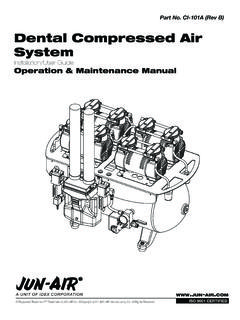Transcription of GURU User Manual: table of contents - …
1 1 guru user manual : table of Getting Started 6 Welcome to guru ! 6A word from Devine Machine 6 Credits 7 installation 8 Windows installation 8 MacOSX installation 9 Authorization 10 Instant 10 CHAPTER guru : Fundamental Philosophy 111:1 Engines, Pads, Patterns and Graphs 111:2 SmartSlice: guru s enlightened approach to drumloop-slicing 131:3 Overview of the guru interface 141:4 Control conventions and keyboard shortcuts 16 CHAPTER Starting to use guru : the Browser 172:1 Operating the Browser 17 Favourites 18 Browsing and Preview tools 18 Auto mode 18 Preview tools 182:2 Hit tab 19 Using Auto mode 192:3 Loops tab 20 Slicing/Mapping tools 20 Score button 20 Slice mode context menu 20 Using Auto mode 21 Using component slices 22 Operating without Auto mode 22 More about the Score mode 22 Using REX files with guru 232:4 Patterns tab 24 Loading Patterns and Pattern Sets 24 Saving Patterns and Pattern Sets 252:5 Kits tab 252 CHAPTER Working with Pads & the Pad Edit view 26 Pad signal flow diagram 263:1 Pad Edit view 27 Pad Edit Keyboard modifiers 27 Waveform display 28 Utility controls 29 Gain, Pan, Tune/Fine, Cut/Rez/Type 30 Pad effect slot 31 Direct/Aux Controls 31 Amp Envelope 32FX Envelope 32 Audition 32 Layers and Velocity Splits 32 Velocity Split 333:2 Automating Pad Edit view parameters in your host 353:3 Other Pad operations 36 Operating Pads 36 Pad context menu 36 Moving/Exchanging/Copying Pads 37 CHAPTER Introduction to Patterns and Graphs 38 Patterns 38 Graphs 39 Sequencer Master 39 CHAPTER Working with Patterns 405:1 Pattern view 40 Editing Patterns in the Pattern view 42 Draw mode 42 Select mode 43 Utility controls 435.
2 2 Other Pattern operations 44 Undo button 44 Pattern keys 44 Pattern context menu 45 Moving/Copying/Exchanging Patterns 45 Exporting Patterns as MIDI files 463 CHAPTER Working with Graphs 476:1 Graphs view 47 Graphs Select view 47 Graphs Edit view 48 Editing events in a sub-Graph 48 Instant Graph Recorder 496:2 Graphs reference 50 Level Graph type 50 Velocity 50 Pan 50 Pitch Graph type 50 Pitch 50 Fine 51 Filter Graph type 51 Filter Cutoff 51 Filter Resonance 51 Repeat Graph type 51 Repeat 51 Shift 52 Scrub 52 CHAPTER Sequencer Master section 537:1 Sequencer Master display 53 Naming Patterns 547:2 Tempo control & Tempo multiplier ratio 547:3 Recording Patterns 55 Record-arming 55 Click on Record 55 Quantized Record 55 Record mode 55 Commit/Undo 56 Record mode options 567:4 Using Groove 57 Groove controls 57 Groove and Shift Graphs 584 CHAPTER Working with Engines 598:1 Engine controls in guru toolbar 59 Engine selectors 59 Engine activity display 598:2 Aux Effects View 598:3 Mix View 60 Engine channels 60 Engine insert effects 61 Master channel 62 Master insert effect 628:4 FX Group automation 638:5 Scenes view 63 CHAPTER Customizing guru : the Options panel 659:1 MIDI Options 659:2 Audio Options 669:3 Browsing Options 689:4 Misc Options 69 CHAPTER Effects reference 7110:1 Pad Effects 72 Compressors 72 Waveshaper Distortion effects 72 Ring Modulators 73 Bit crushing type effects 73 Oscillators (Oscs) 74 Equalizers 76510.
3 2 Engine Effects 77 DELAY 77 FLANGER 78 CHORUS 78 COMPRESSOR 79 REVERB 79 DISTORTION 80 Filter LFO and ENV effects 80 Bitcrusher LFO and ENV effects 82 Ring Modulation LFO and ENV effects 84 Parametric Equalizers 86 TRANCEGATE 87 FREEZER 88 CHAPTER Technical Reference 8911:1 Signal Flow diagram 8911:2 Keyboard shortcut reference 9011:3 MIDI Keyboard layout 9211:4 Host Automation Parameters 9211:5 Loading and Saving in guru 9411:6 Support and Troubleshooting 95 Registering and downloading the latest version of guru 96 Obtaining technical support 966 INTRODUCTIONG etting to guru !Thank you for buying guru prepare to be inspired!That s exactly how we felt when our friends at Devine Machine showed us the first prototype, almost a year inspired by what it could do and, just as importantly, by how much FUN it was to do !Devine Machine and FXpansion joined forces to help guru blossom adding a sophisticated premium-quality effects suite, hundreds of workflow enhancements, a mountain of exciting, us-able audio content and more so that today you can enjoy performing / producing / exploring the multitude of new sonic possibilities guru hope you ll find guru to be a breath of fresh air in helping you to reclaim your creative free-dom, both in the studio and when playing live.
4 The FXpansion teamA word from Devine MachineA reviewer from Computer Music once said about Devine Machine that We eat our own dog food , because we use our creations on stage. This has been the case for guru too. We sin-cerely hope you will enjoy it, and appreciate the joining of forces with the talented FXpansion team. We d like to thank them, and thank you very much for buying guru . Link & Steve from Devine Machine Pour la version Fran aise de ce manuel, veuillez suivre ce lien : Die deutschsprachige Version der Bedienungsanleitung ist unter folgenderInternet-Adresse erh ltlich: and Lead Programming: Devine MachineEffect Algorithms: Andrew SimperAdditional Programming: Paul Chana, Angus F. Hewlett, SKoT McDonald, Andrew SimperInterface Design: Devine MachineWeb site: Andreas Schnetzler, Adam FernsAdditional Graphics: Alex Akers, Joel Zimmerman, FXpansion TeamManual: Mayur MahaPackaging Design: Adam Ferns, Rhiannon Bankston-ThomasSound content : Dave Spiers, Gareth Green, Gearshift, Groove Criminals, Groove Monkee, Angus F.
5 Hewlett, Nu Skool Breakz, Paul Chana, Q Up Arts, Red Shift Audio, Mayur Maha, Steve Duda, Wizoo Sound Design, Yellow Tools, John BradshawProject Management: Angus F. Hewlett, Rhiannon Bankston-Thomas Link from Devine Machine would like to Veronique, Steve Duda, the entire FXpansion crew, Numa, Arash Khalatbari, Paul Wannebroucq, Peter Freeman, Rory Dow, Jerome Noel, Tristan Delizy, all Devine Machine customers, respective families, and finally a big kiss to my sweet daughter would like to The entire beta-testing team, Steve Duda, Sascha Franck, Matt Hooper, Rory Dow, Frank Gough, Charlie Norton, Bob Oxley, Mephistoff Ellis, John Bradshaw, Joel Zimmerman, Pink Pigeon, Jacob Talkington, Dan Waldman, Joe Hoe, Samba, Matthew Broadstreet, The one true Bean, and our Long Suffering Significant 2005 Fxpansion Audio UK Ltd. All Trademarks Acknowledged.
6 Mac is a trademark of Apple Computer Inc. The Built for Mac OS X graphic is a trademark of Apple Computer Inc. used under license. RTAS is a trademark of Digidesign. ReWire is a trademark of Propellerhead Software. VST is a trademark of Steinberg Media Technologies AG. Windows XP is a trademark of Microsoft Corpora-tion. Other trademarks mentioned are held by their respective of guru is very simple, involving two separate procedures:1. installation of the program files (plugins & standalone)2. installation of the included audio contentBefore installing guru , always check to see if there is a newer version available on our website. This requires you to register your copy of GURU1. Please check the guru webpage for details of updates to the program, or look at the continuously updated guru FAQ: audio content bundled with guru occupies approxi-mately 4 GB of disk space.
7 You should ensure that there is enough free space on the drive to which you choose to install this you don t have enough free space, you can choose not to install the content and simply use your own existing sounds with you have any problems with the installation or authorization, consult the Support & Troubleshooting section of this manual (section 11:6) for details of what to do InstallationInstalling program files on Windows Insert the guru DVD into your DVD drive. Navigate to your DVD drive in My Computer (if you have autoplay enabled, the DVD drive will appear automatically). Run the guru file located on the DVD. The installer program will guide you through the installation See section 11:6 for details on registering :Various options will be presented during installation : 1. Customize which plugin formats are installed. guru comes in VST, RTAS, ReWire, DXi and standalone ver-sions.
8 During the installer, deselect any formats you don t need (if you re not sure, leave them all selected!).When you hover your mouse over an option, information about it will appear to the right of the installer If you selected to install the VST plugin during the plugin format selection, you will be asked to choose the location of your VSTplugins folder. This defaults to any VSTplugins path found in your registry, although you can navigate to any folder that you audio content on Windows Once the program installation has completed, click the Fin-ish button. The audio data installer should then be automati-cally launched. Follow the on-screen instructions. During the audio data installation , you will be asked to specify a location for the audio content . This can be anywhere you like, including removable drives. However, please ensure the chosen location has 4 GB of free space available.
9 When you have chosen a location, click Install to begin the audio data installation . There is a lot of data so this may take a please be patient! MacOSX InstallationInstalling program files on MacOSX Insert the guru DVD into your DVD drive Navigate into the newly mounted disk, and run the guru file. The installer program will guide you through the installation process. The guru program files must be installed on the system Choosing options during install 2 Choosing VSTplugins folder location 3 Install the program to the system drive 10 Installing audio data on MacOSX Once the program files installation is complete, navigate back to the DVD drive and run the guru Data file and follow the on-screen instructions. You will be asked to choose a location (a drive and a folder) for the audio content1. This location can be anywhere you like, including removable drives.
10 However, please ensure the chosen location has 4 GB of free space available. Follow the on-screen instructions to complete the audio data installation . There is a lot of data so this may take a please be patient!AuthorizationWhen you run guru for the first time after installation , you will need to authorize it by entering your serial/license number. You will find this number on the DVD serial number is proof of your license to use guru . A lost serial number cannot be replaced. Therefore, please make sure to register guru as soon as possible. If you have any problems with the installation or authoriza-tion, or if you want to find out how to register your copy of guru , see section 11 , you ve just installed guru and want to have some fun with it before you sit down to the serious business of reading this manual , it s a good idea to load one of the supplied ex-ample guru bundle files.