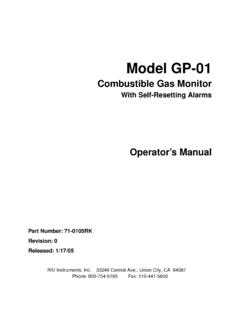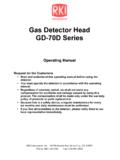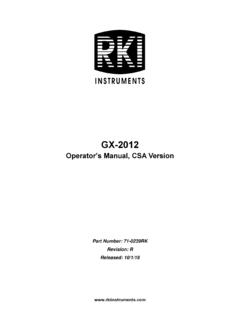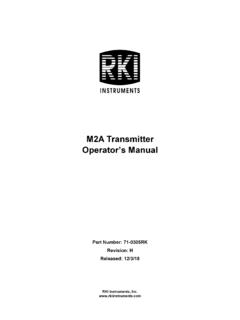Transcription of GX-6000 Operator's Manual Rev S - RKI Instruments
1 GX- 6000 . Operator's Manual Part Number: 71-0362. Revision: S. Released: 12/14/21. WARNING. Read and understand this instruction Manual before operating instrument. Improper use of the gas monitor could result in bodily harm or death. Periodic calibration and maintenance of the gas monitor is essential for proper operation and correct readings. Please calibrate and maintain this instrument regularly! Frequency of calibration depends upon the type of use you have and the sensor types. Frequency of calibration depends upon the type of use you have and the sensor types. For most applications, typical calibration frequencies are between 3. and 6 months but can be more or less often based on your usage. GX- 6000 Operator's Manual Table of Contents Chapter 1: Introduction .. 10. Overview .. 10. About the GX- 6000 .. 10. Specifications .. 12.
2 About this Manual .. 14. Chapter 2: Description .. 15. Overview .. 15. Instrument Description .. 15. Case .. 15. LCD .. 15. Control Buttons .. 16. Flashlight LED .. 16. Alarm LEDs .. 16. Infrared Communications Port .. 16. Buzzer .. 17. Vibrator .. 17. Printed Circuit Boards (PCBs) .. 17. Pump .. 17. Flow Chamber .. 17. Sensors .. 17. Filters .. 18. Inlet Filter Holder.. 19. Batteries .. 19. Included Accessories .. 20. Tapered Rubber Nozzle .. 20. Belt Clip .. 20. Rubber Boot .. 20. Wrist Strap .. 20. Sample Hose and Probe .. 20. Screen Protector .. 21. Other Accessories .. 21. VOC Zero Filter .. 21. External Dilution Fitting .. 22. DIN Rail Mounting Assembly .. 22. Chapter 3: Operation.. 25. Overview .. 25. Start Up .. 25. Turning On the GX- 6000 .. 25. Performing a Demand Zero .. 32. Turning Off the GX- 6000 .. 32. GX- 6000 Operator's Manual Measuring Mode, Normal Operation.
3 33. Monitoring an Area .. 33. Using Optional Sample Hoses .. 34. Combustible Gas Detection .. 34. VOC Detection .. 36. Oxygen Detection .. 36. Snap Log Mode .. 37. Measuring Mode, Alarms .. 39. Alarm Indications .. 39. Responding to Alarms .. 41. Data Logging .. 45. Chapter 4: Display Mode .. 47. Tips for Using Display Mode .. 47. PID Gas Name Screen .. 48. Peak Screen .. 50. STEL Screen .. 51. TWA Screen .. 51. View Alarm Settings Screen .. 52. Time in Operation Screen .. 54. Date/Time, Battery Voltage Screen.. 54. Log Time Remaining Screen .. 55. Clear Data Logging Screen.. 55. Pump Off Screen.. 57. Select User ID Screen .. 58. Select Station ID Screen .. 59. Viewing Snap Logger Data.. 60. Peak Bar Screen .. 62. Gas Display Screen .. 63. LCD Flip Screen .. 64. Combustible Sensor Protection Screen.. 65. LCD Background Color Flip Screen.
4 66. Language Screen.. 66. Chapter 5: Calibration Mode .. 68. Overview .. 68. Calibration Supplies and Equipment .. 69. Entering Calibration Mode .. 69. Calibrating Using the Auto Calibration Method .. 70. Setting the Fresh Air Reading .. 70. Performing a Span Adjustment .. 73. Returning to Measuring Mode .. 83. Calibrating Using the Single Calibration Method .. 83. Setting the Fresh Air Reading .. 83. Performing a Span Adjustment in Single Calibration .. 85. Performing a Bump Test .. 89. GX- 6000 Operator's Manual Chapter 6: User Mode .. 94. Overview.. 94. Tips for Using User Mode .. 94. Entering User Mode .. 94. Setting the Date and Time.. 96. Setting the Date Format .. 96. Configuring the Channels .. 97. Updating the Language Setting.. 99. Viewing the ROM/SUM of the Instrument.. 99. Turning the Password Function On or Off .. 100.
5 Exiting User Mode .. 101. Chapter 7: Maintenance .. 102. Overview .. 102. Troubleshooting .. 102. Replacing or Recharging the Batteries .. 104. Replacing the Alkaline Batteries .. 104. Replacing the Lithium Ion Battery Pack.. 106. Recharging the Lithium Ion Battery Pack.. 107. Recharging the Lithium Ion Battery Pack Out of the Instrument .. 109. Replacing the Probe's Particle Filter and Hydrophobic Filter Disk .. 112. Replacing the H2S Scrubber Disk and the Charcoal Filter .. 113. Replacing a Sensor .. 115. Replacing the Hydrophobic Filter and Wire Mesh Disk.. 118. PID Sensor Maintenance .. 119. Cleaning the PID Sensor's Lamp .. 119. Replacing the PID Sensor's Lamp .. 123. Replacing the PID Sensor's Electrode Stack .. 126. Chapter 8: General Parts List .. 129. Appendix A: Maintenance Mode .. 132. Overview .. 132. Entering Maintenance Mode.
6 136. Using Maintenance Mode .. 139. Setting the Date and Time (DATE).. 139. Setting the Date Format (DATE FORMAT) .. 139. Performing a Calibration (GAS CALIBRATION) .. 140. Performing a Bump Test (BUMP TEST) .. 140. Updating Calibration Settings (CAL SETTING) .. 141. Updating Bump Test Settings (BUMP SETTING).. 143. Updating Alarm Parameters (ALARM SETTING) .. 148. Turning the Pump On/Off Display On or Off (PUMP OFF DISP) .. 150. Turning the User/Station ID Function On or Off (ID DISPLAY) .. 151. Updating the Backlight Time Setting (BACK LIGHT TIME) .. 151. Updating the Language Setting (LANGUAGE).. 151. Updating the Lunch Break Setting (LUNCH BREAK) .. 152. GX- 6000 Operator's Manual Updating the Auto Zero Setting (AUTO ZERO) .. 152. Updating the Demand Zero Setting (DEMAND ZERO) .. 152. Zero Follower Setting (ZERO FOLLOWER).
7 153. Zero Suppression Settings (ZERO SUPPRESS) .. 153. Updating the Autoranging Setting (IR AUTO RANGE) .. 153. Updating the Confirmation Alert Setting (CONFIRMATION) .. 154. Turning the Key Tone Noise On or Off (KEY TONE) .. 154. Turning Inert Mode On or Off (INERT MODE) .. 155. Updating the Leak Check/Bar Hole Mode Setting ( MODE) .. 155. Setting the Bar Hole Measurement Time (BAR HOLE TIME) .. 155. Updating the CO Display Setting (CO DISPLAY).. 156. Updating the Man Down Settings (MAN DOWN) .. 156. Updating the Datalogging Parameters (LOG SETTING).. 158. Turning Sensor Life Warning On or Off (SEN LIFE ALERT).. 159. Adjusting the Low Flow Setpoint (FLOW ADJUST) .. 160. Viewing the ROM/SUM of the Instrument (ROM/SUM) .. 161. Turning the Password Function On or Off (PASSWORD).. 161. Restoring the Default Settings (RESTORE DEFAULT).
8 162. Exiting Maintenance Mode (START MEASURE).. 163. Appendix B: Maintenance Mode 2 .. 164. Overview.. 164. Entering Maintenance Mode 2 .. 164. Tips for Using Maintenance Mode 2 .. 166. Changing the Gas Combination (GAS COMB) .. 167. Changing the Catalytic LEL Channel's Target Gas (HC SELECT) .. 167. Changing the Streaming Setting (STREAMING MODE) .. 168. Exiting Maintenance Mode 2 (ESCAPE) .. 168. Appendix C: Using the GX- 6000 in Leak Check Mode .. 212. Overview.. 169. Start Up, Leak Check Mode .. 169. Turning On the GX- 6000 , Leak Check Mode .. 169. Performing a Demand Zero, Leak Check Mode .. 171. Leak Testing .. 171. Setting the Display Range Value .. 172. Turning the Alarm On and Off .. 172. Locating a Leak.. 172. Overscale Conditions .. 173. Peak Hold Mode .. 173. Snap Log Mode, Leak Check Mode Operation.. 174. Viewing Snap Log Data in Leak Check Mode.
9 176. Turning Off the GX- 6000 , Leak Check Mode .. 178. Appendix D: Using the GX- 6000 in Bar Hole Mode .. 179. Overview.. 179. Start Up, Bar Hole Mode .. 180. Turning on the GX- 6000 , Bar Hole Mode .. 180. GX- 6000 Operator's Manual Performing a Fresh Air Adjustment, Bar Hole Mode .. 182. Bar Hole Testing .. 182. Performing a Bar Hole Test .. 183. Turning Off the GX- 6000 , Bar Hole Mode .. 185. Appendix E: Using the GX- 6000 in Inert Mode .. 186. Alarms.. 186. Start Up and Operation .. 187. Appendix F: ESS-03 Toxic Sensors.. 188. Overview.. 188. Description .. 188. Interference .. 189. Start Up and Normal Operation .. 190. ESS-03 Calibration .. 190. Calibrating the ESS-03 Sensor Using Auto Calibration.. 190. Calibrating the ESS-03 Sensor Using Single Calibration .. 197. ESS-03 Bump Testing.. 197. Replacing the ESS-03 Sensor or Changing Sensor Type.
10 197. Parts List .. 201. Appendix G: IR Sensors .. 203. Overview.. 203. IR HC Target Gases .. 203. IR CH4 Target Gases .. 203. Description .. 204. IR Sensor.. 204. CO2 Scrubber .. 205. IR HC Start Up and Normal Operation .. 209. 0 - 100 % - %vol Autoranging .. 206. IR CH4 Start Up and Normal Operation .. 206. 0 - 100 % - %vol Autoranging .. 206. IR CO2 Start Up and Normal Operation .. 207. Performing a Demand Zero for Carbon Dioxide Sensors .. 207. IR Calibration .. 209. IR Bump Testing .. 209. Replacing an IR Sensor.. 209. Parts List .. 210. Appendix H: eV/Benzene PID Sensor .. 212. Overview.. 212. Sensor Description .. 213. Tube and Tube Holder.. 213. Tube.. Tube Holder .. 213. Start Up .. 214. Display Mode .. 215. GX- 6000 Operator's Manual Measuring Mode .. 216. Benzene Select Mode .. 216. Viewing Benzene Select Mode Data.. 222.