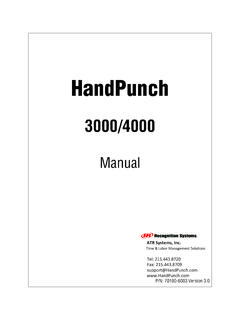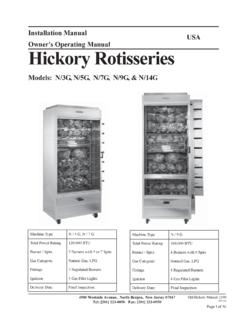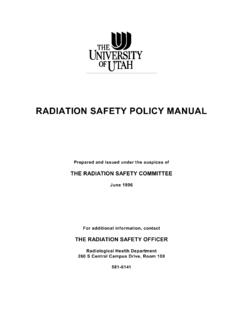Transcription of HandPunch 2000
1 HandPunch 2000 ManualATR Systems, & Labor Management SolutionsTel: : P/N: 70100-6007 Version equipment has been tested and found to comply with the limits for a Class B digital device, pursuant to part 15 of the FCC Rules. These limits are designed to provide reasonable protection against harmful interference when the equipment is operated in a commercial environment. This equipment generates, uses, and can radiate radio frequency energy, and, if not installed and used in accordance with the Installation Manual, may cause harmful interference to radio communications. Operation of this equipment in a residential area is likely to cause harmful interference, in which case the user will be required to correct the interference at the user s own Class A digital apparatus meets all requirements of the Canadian Interference-Causing Equipment appareil numerique de la classe A respecte toutes les exigences du Reglemente sure le materiel brouilleur du Canada.
2 1998 through 2003 Recognition Systems, Inc. ALL RIGHTS RESERVEDD ocument Part Number: 70100-6007 Revision 3 July, 2003 HandPunch is a trademark of Recognition Systems, trademarks used in this Manual are the property of the trademark holders. The use of these trademarks in this Manual should not be regarded as infringing upon or affecting the validity of any of these Systems, Inc. reserves the right to change, without notice, product offerings or part of this publication may be reproduced in any form without the express written permission from Recognition Systems, of ContentsIntroduction 3 Biometrics 3 Principle of Operation 4 Specifications 6 Planning an Installation 9 Site Preparation 9 HandPunch Placement 9 Wiring 10 Power Input 10 Battery Backup Operation 10 HandPunch to Host Computer Connection 11RS-232 Host Computer Connection 11 Modem Host Computer Connection 11 Mechanical Installation 13 Wall Plate Installation 13 Wiring Connections 17 Erasing the Memory 21 Closing the HandPunch 23 Enter Command Menu 25If No One is Enrolled in the HandPunch 25If Users are Enrolled in the HandPunch 25 Navigating Command Menus 27 Programming the HandPunch 29 Service Menu 32 Setup Menu 34 Management Menu 37 Enrollment Menu 39 Special Menu 43 HandPunch Maintenance 45 Appendix A - Installation Tips
3 47 Appendix B - Differences in Board Layout 49 Appendix C - Old Board Installation 51 Appendix D - Troubleshooting 63 Glossary 65 Limited Warranty 67 HandPunch 2000 ManualPage 3 IntroductionThe HandPunch HandPunch 20001000 is a member of the Recognition Systems line of biometric hand geometry Time and Attendance Terminals1. The HandPunch records and stores the three-dimensional shape of the human hand for comparison and identity verification. Upon verification, the HandPunch records the time, date, user ID number, and collected time and attendance data for collection by a host computer. The HandPunch can communicate with a host HandPunch provides proof-positive employee identification combined with the sophisticated operating features one expects in a modern Time and Attendance Terminal.
4 Because of this unique combination of capabilities, the HandPunch provides the most accurate Time and Attendance data collection terminal available. The key features of the HandPunch include: Two Programmable Function Keys Transaction Buffer-5,120 event capacity Programmable Clock and Date Formats and Daylight Savings Switch-overBiometricsBiometrics is a term describing the automatic measurement and comparison of human characteristics. While its origins are ancient, the evolution of advanced scanning and microprocessor technology brought biometrics into everyday life. Electronic hand geometry technology first appeared in the 1970s. Recognition Systems Inc., founded in 1986, built the first mass-produced hand geometry readers and made biometric technology affordable for the commercial market.
5 Today, Recognition Systems products are in use in every imaginable application from protecting cash vaults to verifying employee attendance in For the sake of using a consistent name throughout the manual, the HandPunch 2000 terminal is referred to as the HandPunch for the remainder of this 4 Principle of OperationThe HandPunch uses low-level infrared light, optics, and a CMOS (IC chip) camera to capture a three-dimensional image of the hand. Using advanced microprocessor technology, the HandPunch converts the image to an electronic template. It stores the template in a database with the user s ID gain punch, the user enters his or her ID number at the HandPunch s keypad or uses an external card reader. The HandPunch prompts the user to place his or her hand on the HandPunch s platen1.
6 The HandPunch compares the hand on the platen with the user s unique template. If the images match, the HandPunch records the transaction for HandPunch TerminalThe HandPunch is a time and attendance terminal designed for use with time and attendance software. Refer to Figure 1-1 on page 5 when reviewing the information in this HandPunch has an integrated keypad for ID entry (see Figure 1-1). The and keys are used for data entry and different features assist the user with hand placement and read A light emitting diode (LED) hand placement display on the HandPunch s top panel assists users with hand placement on the A liquid crystal display (LCD) shows operational data and programming Red light/Green light verification LEDs quickly inform users if their verifica-tion attempts were rejected or An internal beeper provides audible feedback during keypad data entry and user The Platen is the flat surface at the base of the HandPunch (see Figure 1-1).
7 This is where users place their hands for enrollment and verification. It has guide pins to assist positioning the fingers during 2000 ManualPage 5 Figure 1-1: The HandPunch 2000546F1879F20 NoEnter213 Clear*#YesNoRecognition Systems AND GUIDE PINSHANDPLACEMENTDISPLAYLCD DISPLAYFUNCTIONKEYSVERIFICATIONLIGHTSNUM ERICALKEYPADI ntroductionPage 6 Specifications Table 1: inches wide by inches high by inches cm wide by cm high by cm deepPower:12 to 24 VDC or 12 to 24 VAC 50-60 Hz, 7 wattsWeight:6 lbs ( kg) 7 lbs ( kg) with optional backup batteryTemperature:-10 C to +60 C non-operating/storage (14 F to 140 F)5 C to 40 C operating (40 F to 110 F)Relative Humidity Non-Condensing:5% to 95% non-operating/storage (non-condensing)20% to 80% operatingVerification Time.
8 1 second or lessMemory Retention:5 years using a standard internal lithium batteryTransaction Buffer:5,120 transactionsID Number Length:1 to 10 digitsBaud Rate:300 to K bpsCommunications:RS-232, optional ModemUser Capacity:50 usersFunction Keys2 User DefinableHandPunch 2000 ManualPage 7 OptionsThe HandPunch has the following options available. Backup Battery SupportSee Technical Note 70200-0012 Rev. D Modem CommunicationSee Technical Note 70200-0013 Rev. DRecommended European Power Supply:Ault, Boone Ave. NorthMinneapolis, MN 55428 USAPH: 612-493-1900E-mail: number: D48-121000-A040G230 VAC Input, 12 VDC @ 1 Amp output (unregulated)Ault style #41 connector (barrel plug) approvedrecyclableIntroductionPage 8 This page is intentionally 2000 ManualPage 9 Planning an InstallationSite PreparationBefore you begin installation, check the site blueprints, riser diagrams, and specifications for important information about HandPunch location and for other systems that connect to the HandPunch .
9 Look for any existing wall preparations and wiring that other contractors may have installed for the HandPunch . A wire routing layout diagram (see Figure 3-2 on page 15) is provided to assist in planning wire PlacementThe recommended height for the HandPunch platen is 40 inches1 (102 cm) from the finished floor. The HandPunch should be out of the path of pedestrian and vehicular traffic, and convenient to the door it is controlling. Avoid placing the HandPunch where users must cross the swing path of the door. The HandPunch should be in an area where it is not exposed to excessive airborne dust, direct sunlight, water, or 2-1: HandPunch Placement RulesFor the following sections, Recognition Systems does not supply hardware items such as power or communications This height conforms to ADA in.
10 (102 cm.)NOTEP lanning an InstallationPage 10 WiringTwo basic circuits typically connect to the HandPunch : Power Input HandPunch to Host Computer-RS-232-modemThe minimum wire size for these circuits is AWG 22; the maximum is AWG InputThe HandPunch uses an internal switching regulator to obtain internal operational power. It accepts input voltages from 12 to 24 VDC or 12 to 24 VAC at 50 to 60 Hz. The HandPunch comes with a 120 VAC to VDC power supply (Class 2, Model No. P48131000A010G 120 VAC, 60 Hz, 21 W, VDC output @ 1000mA). An optional 220 VAC to VDC power supply is also power the HandPunch with this power supply, a 120 VAC (or 220 VAC as applicable) duplex outlet must be within 5 feet of the HandPunch . The power supply has a 6-foot cable to provide a comfortable reach between power outlet and HandPunch .