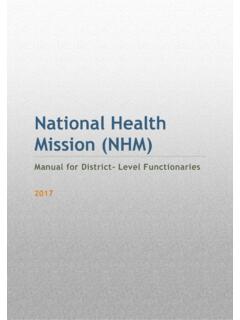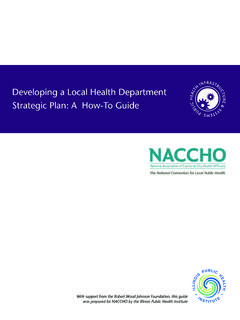Transcription of HCA Healthcare Email Transition: How-to Guide Login for …
1 HCA Healthcare Email transition : How-to Guide Login for Current mission Outlook Web Access (OWA) Users 1 Created: March 2019 If you will be using Outlook Web Access (OWA) for accessing your HCA Email the instructions below identify the proper way to Login to OWA. NOTE: Before you get started: Be sure you have set up your HCA Healthcare 3-4 Username and Password. If you have not, please see the how to document: Getting Your HCA 3/4 ID and 1. Click here to log in. The log in screen appears. 2. In the Domain/user name field, type your new HCA 3-4 ID, preceded with hca\. For example: hca\ 3/4 id 3. In the Password field, type your new HCA password. 4. Click the Sign in link.
2