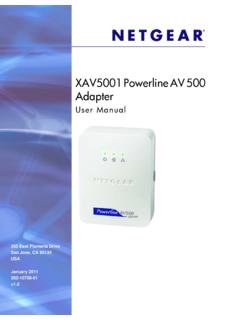Transcription of HD Digital Cable Set-Top-Box N8783C
1 HD Digital Cable Set-Top-Box N8783C . User's manual Manufactured By: SHENZHEN COSHIP ELECTRONICS CO., LTD. IMPORTANT SAFETY INSTRUCTIONS. 1. Read these instructions All the safety and operating instructions should be read before this product is operated. 2. Keep these instructions The safety and operating instructions should be retained for future reference. 3. Heed all warnings All warnings on the appliance and in the operating instructions should be adhered to. 4. Follow all instructions All operating and use instructions should be followed. 5. Do not use this apparatus near water The appliance should not be used near water or moisture for example, near a faucet, or near a swimming pool, and the like.
2 6. Clean only with a dry cloth. 7. Do not block any ventilation openings. Install in accordance with the manufacture's instructions. 8. Do not install near any heat sources such as radiators, heat registers, stoves, or other apparatus (including amplifiers) that produce heat. 9. Do not defeat the safety purpose of the polarized or grounding-type plug. A polarized plug has two blades with one wider than the other. A grounding type plug has two blades and a third grounding prong. The wide blade or the third prong are provided for your safety. If the provided plug does not fit into your outlet, consult an electrician for replacement of the obsolete outlet.
3 10. Protect the power cord from being walked on or pinched particularly at plugs, convenience receptacles, and the point where they exit from the apparatus. 11. Only use attachments/accessories specified by the manufacturer. 12. When a cart is used, use caution when moving the cart/apparatus combination to avoid injury from tip-over. 13. Unplug this apparatus during lightning storms or when unused for long periods of time. 14. Refer all servicing to qualified service personnel. Servicing is required when the apparatus has been damaged in any way, such as power-supply cord or plug is damaged, liquid has been spilled or objects have fallen into the apparatus, the apparatus has been exposed to rain or moisture, does not operate normally, or has been dropped.
4 15. Do not install this equipment in a confined or built-in space such as a bookcase or similar unit, and keep well ventilated. The ventilation should not be impeded by covering the ventilation openings with items such as newspaper, table-cloths, curtains etc. 16. CAUTION: Danger of explosion if battery is incorrectly replaced. Replace only with the same or equivalent type (AAA). 17. WARNING: To reduce the risk of fire or electric shock, do not expose this apparatus to rain or moisture. The batteries (battery pack or batteries installed) should not be exposed to excessive heat such as sunshine, fire or the like.
5 2. 18. WARNING: The direct plug-in adapter is used as a disconnect device, the disconnect device shall remain readily operable. 19. Explanation of symbol, marking, signal lamp or similar means indicate that apparatus is completely disconnected from the mains. 20. No open flame sources, such as lighted candles, should be placed on the apparatus. 21. Follow proper environmental guidelines for battery disposal. 22. Use of the apparatus in moderate climates. 23. Minimum 5cm around the apparatus for sufficient ventilation. 24. Battery should be recycled or disposed as per state and local guidelines.
6 INSTALLATION STEPS. Step 1: Connect the RF Coaxial Cable to Cable In port on the Cable box and wall outlet. Hand tighten the connections. 3. Step 2: Connect to the television using one of the methods below. HDTV - HDMI Cable SDTV - Coaxial Cable Connect the HDMI Cable to the HDMI port Connect the RF Coaxial Cable to the CH 3/4. on the Cable box and the desired HDMI port on the Cable box and Antenna or Cable input port on your television. In port on your television. Step 3: Connect the power adapter to the wall outlet and the power port on the Cable box.
7 4. Velcro Mounting Instructions There are two Velcro strips provided. peel one side of the strip and attach it to the flat spots on the bottom of the Cable box. Peel the other side of the strip and attach the Cable box to the back of your television or wall. The Cable box can now be easily removed and replaced. Using the Cable Box After all connections have been made properly, switch on the TV and make sure the unit is turned on. Power On If you are using the unit for the first time or have restored the unit to factory default, the first time power on screen will appear on your TV.
8 Screen. 5. Main Menu Press the Menu key on the remote to display the Main Menu. Navigate with the left and right arrow keys < > and press SELECT. on the desired destination. Guide Select Guide on the Main Menu or press the Guide key on the remote to display the Program Guide. You can browse up to two weeks of program schedule information. Settings Navigate to the settings section form the Main Menu to perform the following actions. Accessibility: View and modify Closed Caption settings. Audio/Video: View and modify audio language, video description, aspect ratio, video and resolution.
9 Parental Controls: Activate parental controls and modify channel blocks, rating blocks, block not rated, and hide titles. In addition, you can view and modify the PIN password, which is required to view programs beyond the set rating. Favorite Channels: View and set favorite channels. Remote Pairing: Follow instructions to pair your remote to the Cable box that will enable controlling the Cable box without the need to point to it. Diagnostics: View serial number, unit identifier, UI version, EPG data, software version, hardware version, release time.
10 6. REMOTE CONTROL UNIT. 7. Remote Pairing to Cable Box Pair your remote to the Cable box to enable controlling the Cable box without the need to point to it. Step 1: Navigate to pair remote in the settings section. Step 2: Select Pair Remote Control on screen. Step 3: Press 7 and 9 on the remote at the same time for at least 5 seconds to complete the pairing process. Note: Once paired, this remote will work exclusively with this box. Remote TV Control Programming Method 1: Quick Search by Top TV Brands 1. The TV must be on. 2. Hold the TV + [Brand Number] keys for 3 seconds then release.