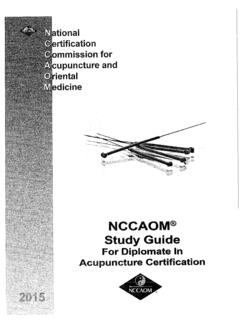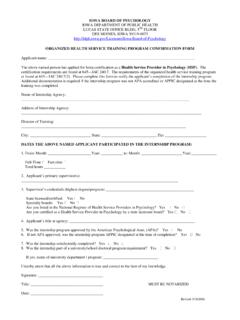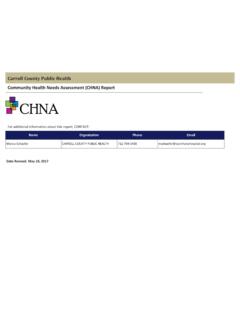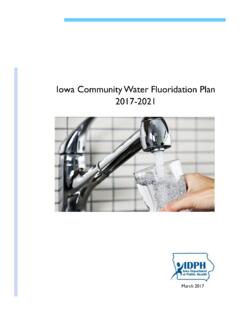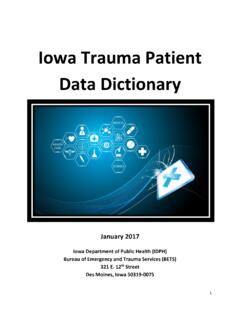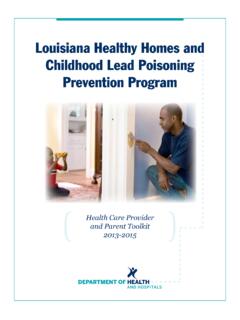Transcription of HEALTHY HOMES AND LEAD POISONING SURVEILLANCE …
1 HEALTHY HOMES AND LEAD POISONING SURVEILLANCE system ( hhlpss ) Guidance Manual for Childhood Lead POISONING Prevention Program Case Managers November 2016 i Table of Contents Welcome .. 1 Changing Your 4-digit SoftPIN .. 1 hhlpss Secure Portal and Login Pages .. 3 hhlpss Module Pages .. 5 hhlpss home Page home Module .. 6 Case Management Clinical Module .. 9 Patient Info Screen .. 10 A Note About Clinical Letters: .. 12 Family Members and Guardian Screen .. 12 Patient Address History Screen .. 15 De-duplicate Address Popup .. 17 Blood Lead Testing History .. 18 Case Details/ Case Initiation.
2 20 Case Details/Information .. 23 Case Disposition Case Closing .. 25 Disposition History Case History .. 27 Manually Open Patient Case .. 28 Case Exposure Sources .. 29 Mobility & Behavior .. 29 Take home [Exposure Sources] .. 30 Hobbies .. 31 home Remedies .. 32 Pottery & Utensils .. 33 Cosmetics .. 34 Food/Drink items .. 35 Other 36 Clinical Letters .. 38 Associated Persons .. 41 Group Membership .. 42 Household Members .. 44 ii Other Tests .. 46 Other Medical .. 47 Chelation .. 49 Patient Notes .. 51 Patient Attachments .. 53 Environmental Investigations - Environmental Module .. 55 Edit or Add New Address.
3 55 Find Address .. 55 Edit Address .. 57 De-duplicate Address Popup .. 58 Construction History .. 59 Address Notes .. 60 View Environmental Investigation Details .. 61 Investigation Summary .. 61 Risk Assessment .. 63 Remediation Activities .. 64 Clearance Inspection .. 66 Property Owner Information .. 68 hhlpss Reports - Reports Module .. 69 Clinical reports .. 69 Blood Tests Report .. 69 Lead Program Activity Report .. 72 Cases Eligible for Closure .. 74 Positive Test with No Associated Case .. 76 List Cases by Case Manager .. 78 Complete Child Report .. 80 Environmental Reports .. 82 Complete Address Report.
4 82 Blood Test for HOMES under Investigation .. 85 Lead POISONING Prevention Program Staff .. 86 Appendix A .. 88 Appendix B .. 90 iii 1 Welcome Welcome to hhlpss , the HEALTHY Housing and Lead POISONING SURVEILLANCE system . hhlpss is a web-based, case management and SURVEILLANCE application that was developed to help local Childhood Lead POISONING Prevention Programs (CLPPPs) track, investigate, and follow up on lead POISONING cases. hhlpss stores comprehensive data relevant to lead POISONING cases, including patient names, addresses, blood lead results, and follow-up data. Using this data, hhlpss generates case management letters, alerts, reports and analyses.
5 To access the hhlpss data system , you must have a security token issued by the Bureau of Information Management at IDPH. Whether you obtained your token through the Lead Program or some other IDPH program, you will have to set up your access by changing the 4 digit SoftPIN for your specific token. If you already have a token and we did not mail you one, then you do not need to setup a 4-digit PIN because you already have one. Changing Your 4-digit SoftPIN The SoftPIN is a 4-digit unique number that must be entered along with the token password (generated from the token device). To change your token SoftPIN, go to this web site: Enter the following: Token user name: your token username Token password: press the button on your token and enter the information you see plus your 4-digit PIN number (If you have never changed your SoftPIN number, the SoftPIN by default will be the last 4 digits of the serial number on the back of the token.)
6 Select Log On. 2 The following screen should appear: Select Change PIN Enter the following: Token Serial Number: the serial number listed on the back of the token (beginning with a letter) Token Passcode: press the button on your token and enter the information you see plus the 4-digit PIN number (If you have never changed your SoftPIN number, the SoftPIN by default will be the last 4 digits of the serial number on the back of the token.) New Token PIN: enter a new 4-digit number Select Submit If entered correctly, you should see the message Successfully changed PIN Select Test Token 3 To TEST your token: Enter the following: Token Serial Number: the serial number listed on the back of the token Token Passcode: press the button on your token and enter the information you see plus the current 4-digit PIN number Select Submit If entered correctly, you should see the message Successfully tested token You are now ready to log in to hhlpss .
7 hhlpss Secure Portal and Login Pages To access hhlpss , you must visit You should see the following screen: You will be taken to the hhlpss Log In screen: Enter your User name (The User name comes from the letter you receive before you log in for the first time.) Press the button on your token. You should get a 6-digit code. Then in the TOKEN Password box, enter that 6-digit code, PLUS your 4-digit SoftPIN 4 The Account Activation screen will appear: Once you have completed the above steps, you will be redirected to the hhlpss Log In screen. Type in your User Name and the new password that you just created, then click Log In.
8 CONGRATULATIONS! You are now in hhlpss . If you have any issues or questions about this process, contact the hhlpss Helpdesk Administrator: Janet Lemmermann Direct Dial: (515) 242-5200 Toll Free: 1-800-972-2026 E-mail: Enter your User Name again. In the Password box, enter the default password from the e-mail you received before logging in for the first time. Click the Log In box. Enter your default password. Enter a NEW password that you create. Your password must be at least 6 characters long, and must include at least one uppercase letter, one lowercase letter, one number and one special character.
9 Re-enter your new password to confirm it. Create a security question that only you will know the answer to. Type it into the Security Question box. Type the answer to your security question in the Security Answer box. Click the Activate button. 5 hhlpss Module Pages After logging into hhlpss , you will be taken to the home module page. Module tabs ( home , Clinical, Environmental, Reports) appear at the top of each page. Each tab contains search fields specific to the function of that module. Note also, each tab has a menu of links in the left column specific to each module. 6 hhlpss home Page home Module The home Module is what you will see immediately upon logging into hhlpss .
10 This is where system alerts will appear. Alerts are generated as events occur and are recognized by the system . ( , cases created or closed, new blood tests received, etc.) Users are notified automatically to the occurrence of these events through Alerts. You will only see Alerts if you have been designated as the primary case manager or primary environmental investigator. Only one person in each of these roles can be designated to receive the Alerts. It is important to go through these Alerts on a daily basis and perform any needed follow-up. Alert Meaning New Case Alert Patient (name or ID) A blood lead level has come into the system which has opened a new case for this patient New blood test for existing case Patient (name or ID) A new blood lead level has come into the system on a patient with a previously opened case New Investigation Alert Address (ID) A blood lead level has come into the system which has opened a new case for this address 7 To check the alert, click on the link entitled New blood test for existing case patient, JOHN SMITH (example) or New case alert patient JANE DOE.