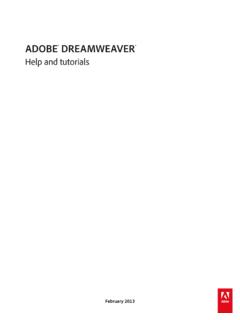Transcription of Help Desk Service Level Agreement (SLA)
1 Reynolds help desk Service Level Agreement (SLA) Page 1 help desk Service Level Agreement (SLA) Department of Technology, Massey Library and Technology Center, (804) 523-5555 Table of Contents help desk Mission Statement and Hours of Method for Requesting Responsibilities of Those Making a Support Priority levels and Response Service Level SLA Review and Compliance Addendum Supported Last revision: 12/02/2016 Reynolds help desk Service Level Agreement (SLA) Page 2 Mission Statement J. Sargeant Reynolds Community College (Reynolds) provides an accessible, quality education that develops students for success in the workplace, prepares students for successful transfer to colleges and universities, builds a skilled workforce that contributes to regional economic development, and promotes personal enrichment and lifelong learning.
2 Reynolds help desk Mission Statement and Values The Reynolds help desk endeavors to provide prompt, reliable, and respectful Service to employees and students as we satisfy their technology support needs, while advancing the mission of our college. Members of our team strive to improve continuously as we develop and apply our skills and abilities through collaborative efforts, ongoing participation in professional development activities, and the use of innovative applications of technology. We value open, honest, and clear communication and the integrity of information and its representation. Scope The Reynolds help desk provides first- Level technical support to all faculty, staff and students of Reynolds Community College in a professional and informative manner. The Reynolds help desk is dedicated to servicing the computer and technology support needs of all users by providing detailed resolutions and general system information for common problems.
3 Within the Virginia Community College System, a Chancellor's Technology Expectation is that colleges will ensure that all students, faculty, and staff have access to Tier 1 help desk services to support the network, email, SIS, AIS, Blackboard, and Directory services . The services provided by Reynolds help desk , and this Service Level Agreement , meet VCCS expectations for technology while advancing our college's mission and objectives. Hours of Operation help desk services are available during the following hours of operation, except when the college is closed due to Holidays, Administrative Closing, or Inclement Weather. Extended hours are available during peak times. Regular hours Monday, Tuesday, Thursday and Friday Wednesday 8:15 5:00 8:15 6:30 Extended hours Monday through Friday Two weeks of Intensive Advising prior to registration Week before classes begin First week of classes 8:15 7:00 Reynolds help desk Service Level Agreement (SLA) Page 3 Method for Requesting services : Assistance can be requested via the following: Phone For password resets, students can contact the Information Center at 804-371-3000.
4 For other available technology support for students, faculty, and staff, contact the Reynolds Helpdesk at (804) 523-5555. If we are not available when you call, please leave a voicemail. We will return your call by the end of the day. Email request assistance via email by contacting We will respond to your email by the end of the business day. Intranet (faculty and staff) help desk Ticket: Responsibilities of Those Making a Request: Before contacting the help desk users should explore help that is readily available. This help might come from the Technology Support page on the college s website, the help desk Intranet site, the help utility that is built into each application and the operating system software, and peers in the college department. When such local help has been exhausted and assistance is needed, users should contact the help desk through one of the methods described above.
5 In contacting the help desk provide the following information: Complete contact information (first and last name, department, campus/building/room number, and phone number/email address) Device with which you are experiencing the problem (desktop or laptop, printer, scanner/copier, etc.) A clear and specific description of the problem or request, including information regarding any error messages you may have received. Support levels : The Reynolds help desk team determines the need for escalation of inquiries when the Service needed is beyond the scope of our services provided. Tier 1 help desk Tier 2 Administrative Computing Support, Academic Computing Support, Applications Development, Network Engineering & Security, Center for Distance Learning Tier 3 Vendor Technician/Engineer or appropriate personnel, VCCS Information Technology services Reynolds help desk Service Level Agreement (SLA) Page 4 Priority levels and Response Times A priority scheme will be applied to all calls taken by the help desk and routed to technicians according to the following criteria.
6 Priority Impact Definition Response Time During Business Hours Resolution Time 1 Critical Affects multiple people significantly 15 minutes Until fixed 2 Serious Affects a small number of people significantly 1 hour 8 hours 3 Important Affects multiple people, but work can still be performed 2 hours 12 hours 4 Normal Affects a small number of people, but work can still be performed 4 hours 24 hours 5 Other Affects one person, but work can still be performed. 8 hours 24 hours Service Level Response Phone: For calls placed by telephone, the help desk has a phone queuing system that greets the caller, and informs them where they are in the queue, including the number of callers before them. Call abandonment rate and to voicemail shall be below 5%. If calls are placed during manned hours, help desk will make every effort to answer promptly calls placed in the queue. There are times when the help desk technician is either on the phone or busy with other tasks.
7 If calls roll over to voicemail, please leave a message. Voicemail: For voicemails left on the Reynolds Helpdesk line, the following shall apply: Respond to voicemails left during manned hours by the end of business. Respond to voicemails left during unmanned hours during the best contact time as indicated by the caller or within the first 4 hours of the next manned shift. Email: For emails sent to the Reynolds help desk , the following shall apply: Respond to emails left during manned hours by the end of business. Respond to emails left during unmanned hours within the first 4 hours of the next manned shift. Reynolds help desk Service Level Agreement (SLA) Page 5 General Metrics: First contact resolution rate shall be 95% or better. Customer survey satisfaction rate shall be 90% or better. SLA Review and Compliance Procedures This Service Level Agreement will be reviewed at a minimum once per academic year.
8 Contents of this document may be amended as required, provided approval is obtained and communicated to all affected parties. The Document Owner will incorporate all subsequent revisions and obtain mutual agreements/approvals as required. The Reynolds Helpdesk reserves the right to remove any unsupported software if it is suspected the software causes a recurring problem on a college-owned system. The Lead help desk Technician is responsible for issues relating to this SLA and may be contacted at (804) 523-5555 or Unresolved issues will be escalated in turn to the Manager of Applications Development and Support. The help desk thanks you for the opportunity to be of Service . Reynolds help desk Service Level Agreement (SLA) Page 6 Addendum Supported Technology Faculty/Staff Students MyReynolds Access/Passwords Level 1 Level 1 SIS Level 1 Level 1 HRMS Level 1 GMAIL Level 1 Level 1 AIS Level 1 BlackBoard Level 1 Level 1 SAILS Level 1 Level 1 QUINN Level 1 Google Apps Level 1 Level 1 Dreamspark Level 1 Level 1 Symantec Endpoint Protection Installation Level 1 Level 1 Virus definitions Level 1 Level 1 Running virus scan Level 1 Level 1 Browsers Basic troubleshooting - Clear cache, history, compatibility issues, bookmarks, favorites Level 1 Level 1 Internet Explorer / Edge Level 1 Level 1 Firefox Level 1 Level 1 Chrome Level 1 Level 1 Reynolds help desk Service Level Agreement (SLA)
9 Page 7 Network and Wi-Fi connectivity Level 1 Level 1 LAN password resets Level 1 Windows OS v7, v10 Software installation ex. Java, Adobe Reader Level 1 Level 1 Download and install Office 365 Level 1 Basic troubleshooting Level 1 Level 1 Running disc cleanup Level 1 Level 1 Mac OS Software installation ex. Java, Adobe Reader Level 1 Level 1 Download and install Office 365 Level 1 Basic troubleshooting Level 1 Level 1 Running disc cleanup Level 1 Level 1 Office Suite v13, v16 Basic troubleshooting Level 1 Level 1 Outlook 365 Level 1 Level 1 Word Level 1 Level 1 excel Level 1 Level 1 Access Level 1 Level 1 Power Point Level 1 Level 1 Mobile Devices iPads, iPhones & Android Downloading free apps Level 1 Level 1 Reynolds help desk Service Level Agreement (SLA) Page 8 Connecting to a VCCS email account Level 1 Level 1 Connecting to a wireless network Level 1 Level 1 Basic troubleshooting clear cache, adjust settings Level 1 Level 1 Meet me conferencing schedule Level 1 SharePoint Level 1 Classroom Software Level 1 Lan School Level 1 Qomo Level 1