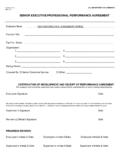Transcription of Hiring Management 1.0 (QuickHire Xi 4.0) Release Notes
1 Hiring Management (QuickHire Xi ). Release Notes November 2005. Hiring Management is the latest generation of the market-leading enterprise Hiring Management solution for the Federal government, and a key component of Monster Government Solutions' (MGS) end-to-end human capital Management offering. The purpose of this document is to provide a summary of the changes with Hiring Management version - including new enhancements, defect fixes, and known issues. Please refer to the online user guide and training materials for additional details. Contact MGS's QuickHire Help Desk at 1-877-646-8808 or if you have feedback or questions not addressed in this document. Summary In addition to system updates and defect fixes, Hiring Management version includes the following enhancements: MUGG Category Rating Functionality MUGG Question Library Enhancements International Address Capability Ability to modify US Citizenship question Question Library Usability Enhancements Vacancy Builder Usability Enhancements Applicant Manager Usability Enhancements Enhancements Significant enhancements included in Hiring Management are summarized below.
2 Enhancement Description Impact USABILITY ENHANCEMENT FOR GENERATING STAGING AREAS. Generate SA Button Description: HR Users Location Applicant Manager Within Applicant Manager, the Generate SA button has been relocated away from the top of the Staging Area Listing. Benefit to User: This will prevent user from accidentally generating a new Staging Area. USABILITY ENHANCEMENT FOR STAGING AREA AND CERTIFICATE LISTINGS. Monster Government Solutions Proprietary & Confidential 1. Enhancement Description Impact cert List and Stage List Description: HR Users. Tabs Applicant Manager Switch the Certificate Listing and Staging Area Listing tabs. Benefit to User: The GUI will fall more in line with the flow through the application. NEW VACANCY ICON FOR SUCCESSFUL SUBMISSION TO USAJOBS. Vacancy Icon Description: HR Users Vacancy Builder In the Vacancy Builder display a new icon that represents successful submission to USAJOBS. This icon is based upon receipt of a Control Number from USAJOBS.
3 Applicant Manager When viewing the Vacancy Listing in Applicant Manger, the system displays a new icon that represents successful submission to USAJOBS next to the appropriate vacancy. This icon is based upon receipt of a Control Number from USAJOBS. Reports When viewing the vacancy Listing in Reports, the system displays a new icon that represents successful submission to USAJOBS next to the appropriate vacancy. This icon is based upon receipt of a Control Number from USAJOBS. Benefit to User: The vacancy icon is a more informative indicator of the vacancies sent to USAJOBS and the confirmation of vacancies received by USAJOBS. VACANCY ANNOUNCEMENT TEXT FIELDS. Vacancy Builder Step 2 Description: HR Users Tab In step 2 of the Vacancy Builder the tabs have been ordered according to the following: Old Vacancy Text (when applicable), Overview, Duties, Qualifications and Evaluations, How to Apply, and Benefits and Other Info. Benefit to User: This change improves the usability by having the order of the tabs consistent with the order of what is displayed in USAJOBs' Employer Services when building a job.
4 Monster Government Solutions Proprietary & Confidential 2. Enhancement Description Impact ENHANCED VACANCY BUILDER PREVIOUS AND NEXT BUTTONS. Previous and Next Description: HR Users. Buttons Vacancy Builder Previous and Next buttons are now at the top and bottom of Vacancy Builder Steps screens. Benefit to User: This will allow the user to easily navigate through the steps without having to always scroll to the bottom of the page. COLLECTION AND DISPLAY OF FOREIGN ADDRESSES. Foreign Address - HR Description: HR Users Updates Previous changes made in the Personal Information page of the Seeker Application to accommodate international address were added to the Xi-HR. modules: Added an Address 3 Line (same field size as Address Line 1 and 2). Increased the field length for Zip Code and Phone Number fields. Made State/Province a non-mandatory field for an international address. Added drop-down list of countries and the ability to select and display the selected country. System Configuration Collecting of the related international fields will be a site-specific decision.
5 In general, the majority of the sites will not collect these additional fields and this will serve as the default. However, if a site would like to use these additional fields, then they may be configured to do so at the system configuration level. Applicant Manager Adjustments were made to reports and displays of the Applicant's Address/Phone number fields. The following lists the specific functionality updated on the Xi-HR side to account for the foreign address changes made to the seeker side. Vacancy View - Staging Area When selecting an applicant from the applicants listing and the applicants address information displays, the listed changes were addressed. Generate Certificate Monster Government Solutions Proprietary & Confidential 3. Enhancement Description Impact When the certificate is generated, and the user includes Optional Data related to the above changes, the data is now reported according to the updates made. Export Phase Data When a user exports applicant data for a phase based on a chosen staging area and grade, the data includes data that have changed to support foreign addresses.
6 The export was updated to account for the changes. Import Phase Data When a user imports applicant data for a phase based on a chosen staging area and grade, the data includes data that have changed to support foreign addresses. The import was updated to account for the changes. However, these additional fields will be ignored on import. Edit Personal Information The HR user has the ability to edit the personal information of the applicant. The system needs to be modified so they have the capability to enter and update all the address/foreign data entered by the applicant. The rules enforced at the seeker site are mirrored when data is entered or modified by the HR. user. Add Applicant The HR user has the ability to add a new applicant to the system using the Add Applicant feature. The system was modified so they have the capability to enter and update all the address/foreign data entered by the applicant. The rules enforced at the seeker site are mirrored when data is entered or modified by the HR user.
7 Applicant - Applicant View From the applicant view, the HR user has the option to search for a registered seeker and view contact information. The Contact Information section of this information was updated to account for the new and updated fields associated with the foreign address enhancements. Reports Standard reports that allow the user to provide information on addresses were updated to account for the foreign address updates made to the seeker side. Employee Packets From the reports tab, the user can drill down to a vacancy and run the Employee Packet report. This Monster Government Solutions Proprietary & Confidential 4. Enhancement Description Impact report includes address information. The report was updated to account for the new fields and updated fields to account for the foreign address information changes. The corresponding field labels were added or updated when necessary. Applicant Data Report (within Applicant Manager). When the user runs an applicant data report, the new and updated fields are reported appropriately.
8 This includes new labels added for the new fields. Applicant Listing Reports (within Applicant Manger). The applicant listing report allows the user to select address data information and other data updated to account for foreign use. These reports were modified to include the new and updated fields and include the appropriate labels. Benefit to User: The necessary changes to support foreign addresses were made in all modules of the HR-Xi side of the system. This includes all displays and reports that have the potential to show foreign address data entered by an applicant. ORDERING QUESTIONS WITHIN THE QUESTION LIBRARY. Question Library Description: Question Library Question Sort Question Library Administrators When the user drills down to a question sub-category and HR Users question listing, the user has the capability to adjust the order of the questions. 1. Once a user selects a question, an up and down sort arrow becomes active in the window displaying the question list.
9 2. Selecting the up arrow moves the selected question up one spot in the question order list. 3. Selecting the down arrow moves the selected question down one spot in the question order list. 4. Selecting the double-up arrow moves the selected question to the top of the question order list. 5. Selecting the double-down arrow moves the selected question to the bottom of the question order list. Note: When importing questions, the import process appends the new questions to the end of the sorted questions. Vacancy Builder When the user views the question list in Vacancy Builder, the order of the questions is based on the order defined within the Question Library. Monster Government Solutions Proprietary & Confidential 5. Enhancement Description Impact HR Admin - Question Selection When the user runs the Questions Listing report, the order of the questions is the order defined within the Question Library. Reports - Questions Listing When the user runs the Questions Listing report, the order of the questions is the order defined within the Question Library.
10 Benefit to User: Provides the user flexibility and usability when adding questions to a vacancy so more popular questions can be sorted to the top for easy access. CATEGORY RATING. Category Rating Description: HR Users Utilities New System Reference Data: Category Ratings A new function for Managing Categories for the organization was added to the Data Administrator. 1. Each Category record consists of the following properties: a category name and a score range that consists of a minimum and a maximum score. 2. At least two categories must exist for an organization. 3. The maximum score for the highest category cannot exceed 100. 4. The minimum score for the lowest category cannot be less than 70. Vacancy Builder Users can choose category rating when they build a vacancy. This is accomplished in a manner similar to that used for wage grade vacancies. 1. The option for Category Rating is provided as the third option of two existing Scoring Options (General Schedule and Wage Grade).