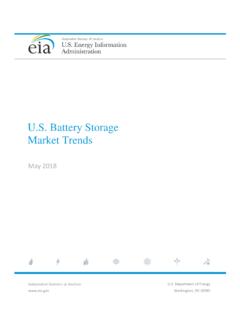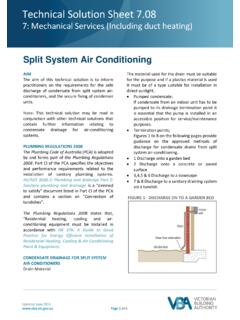Transcription of Hive Active Heating Installation Guide
1 hive Active HeatingThermostat Installation guideInstallation orderFor quick and efficient setup install hive Active Heating in this order:Install hub Wait until the hub flashes AMBER 1 Here s what you ll need to install hive Active Heating A working gas central Heating system An existing broadband connection with a spare Ethernet port An Android or Apple smartphone to control your Heating via the app or an up to date web thermostat It will show Search and then connect 3 Complete online setup Control your thermostat remotely 4 Install receiver Wait until the status light flashes AMBER 2 StatusHotwaterCentralheatingStatusHotwat erCentralheating2 Please remember that for your own safety hive Active Heating should always be installed by a
2 Qualified hub page 3 The receiver page 7 The thermostat page 23 Controlling your thermostat remotely page 30 Multizone page 3131 The hive HubIf you already have a hive Hub just put it into pairing mode. To do this press the button at the rear of the hub for 1 second and release it. The middle light should now flash AMBER showing it is in pairing mode. Then move on to stage 2. If you are not installing a hub just now skip to step Installing your hub To install the hub, there must be a broadband connection with a spare network port and a power socket must be nearby.
3 Once this has been located, connect the hub as follows:Connect the hub to the household s broadband router using the network cable provided. 1 Fit the power cable into the hub and plug it into a power Wait for the middle light to flash AMBER. During start-up the GREEN light will flash, followed by the AMBER light. This usually takes 5-10 minutes. 31b Connecting the hubOnce the AMBER light is flashing, the hub is set up and you can move onto installing the receiver. If no lights are displayed immediately after the hub has been turned on, check all cables are connected and the power socket works. If the problem still persists contact hive Technical lights and what they mean:ColourPatternWhat does this mean?
4 NotesGREENF lashingInstallation and start-up. The hub is attempting to connect to the hive servers and update not disconnect the hub. If flashing continues after 15 minutes, contact hive Technical Support to confirm that it has The hub is actively seeking to connect to the receiver and hub will search for devices for 2 hours at a time. It will then pause, and show solid The hub has paused its search for other restart the search, simply turn the hub off then on. The AMBER flashing light should then operation. The hub is happens once the hub, receiver and thermostat are all installed and or FlashingError.
5 The hub has failed to connect to the hive that the hub is plugged in and that the broadband is working. If the problem persists, call Technical The receiverImportant information: Before you get started Before fitting, isolate the mains electricity supply to the central Heating system. Confirm it is isolated and secured in the off position for the duration of the Installation . Remember to always follow appropriate safe electrical isolation procedures and test to confirm that the supply is isolated before touching any electrical connections. This product should only be installed by an electrically skilled person competent in the Installation of electrical accessories.
6 The wiring must comply to the current edition of BS7671 (The IET Wiring Regulations), and the appropriate Building Regulations or Standards in place. The hive receiver is double insulated so doesn t need an earth connection. You ll find a tether on the backplate to secure an earth wire if needed. This product is designed for fixed wiring Installation only. It must be supplied via a switched fused spur with a minimum contact separation of 3mm (both live and neutral) and fitted with a 3A channel receiver for combi boilers and additional plumbed Heating zonesDual channel receiver for conventional boilers with hot water tanksInstalling the correct receiverHive Active Heating has two types of receiver:StatusHotwaterCentralheatingSta tusHotwaterCentralheatingWiring labelsUse the labels provided and attach them to the wires to help you remember which one is which during the Installation .
7 Sticker here92a Installing the receiverYou should fit the receiver in a convenient location close to the boiler or central Heating system. Make sure it s at least 30cm away from large metal objects, such as a boiler or hot water cylinder, to avoid interference with radio signals. Take care to avoid any cables and pipes that may be buried in the walls. Once you ve found a suitable location, install the receiver as follows:Loosen the screws on the underside of the receiver and remove the backplate by pulling the bottom of it away from the front panel. 110 StatusHotwaterCentralheating11 Run cable from the boiler or wiring centre (if required), then continue on to the next section to wire up the the backplate to the wall with the terminals at the top.
8 2 3122b Single channel receiver wiring2b Dual channel receiver wiringN: Permanent neutralL: Permanent live1: Common3: Heating on (NO)2: Heating off (NC)4: (unused)Earth tetherN: Permanent neutralL: Permanent live1: Hot water off (NC)3: Hot water on (NO)2: Heating off (NC)4: Heating on (NO)Earth tether132c Testing the boilerTo test the receiver to boiler connection follow these steps: 1 Visually check the wiring to confirm that the connections have been carried out correctly, referring to the labels on the wires and any photographs taken before replacement began 2 Confirm that the receiver s front panel is in place and that it is safe to commission the boiler 3 Check the middle light on the Hub is flashing Amber if it isn t, go back to step 1 4 Restore power to the central Heating system the receiver s status light should flash AMBER.
9 This means it s ready to connect to the hub and thermostat 5 Test the receiver s wiring to the Heating system by pressing the Central Heating button. The GREEN light above the Central Heating button should come on and the boiler should fire up. Once you ve completed these tests, leave the receiver switched on with the status light flashing this means it s ready to connect to the hub and thermostat. Next, install the information: Replacing existing controlsIf there s an existing single zone timer or wireless receiver, you should replace it with the hive receiver. hive receivers are backplate compatible with a number of common boiler controls that may already be fitted in the the existing controller doesn t have a compatible backplate, remove it completely and wire in the hive receiver in its place.
10 If needed you can use a stand-off plate (SP, supplied separately) to create space to accommodate existing wiring, or use a decoration plate (DP) when replacing a larger the existing controller does have a compatible backplate, simply remove the front panel of the existing controller and snap the hive receiver front panel on in its place. Single channel receiver compatibility: WR1 receiver, UT2 and EMT2 timers Dual channel receiver compatibility: UP2 and EMP2 programmersImportant information: Replacing an existing thermostat If you re replacing an existing wired thermostat, you should ensure that the pre-existing wires and connections are made safe.