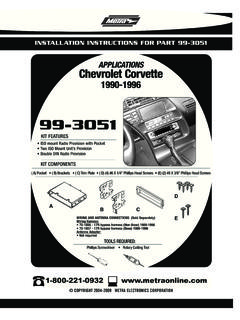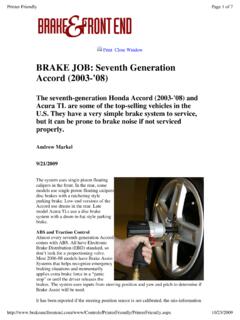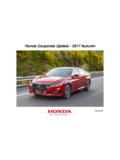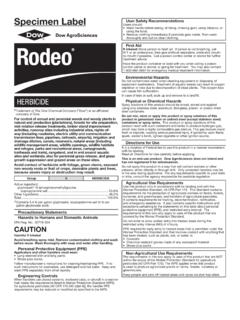Transcription of Honda Accord 2003-2007 Table of Contents 99 …
1 METRA - The World s best kits 11/14/2017 INST99-7803 GInstallation instructions for part 99-7803G CAUTION! All accessories, switches, climate controls panels, and especially air bag indicator lights must be connected before cycling the ignition. Also, do not remove the factory radio with the key in the on position, or while the vehicle is running. COPYRIGHT 2017 METRA ELECTRONICS PATENT # D756,348 ISO DIN radio provision with pocket ISO DDIN radio provision Retains all climate control systems including dual-zone Painted gray to match the factory finish A) Radio housing trim panel B) Radio brackets C) Pocket D) Panel clip legs E) (2) Panel clips F) (2) Speed clips G) (2) #10 x Phillips screws H) (4) #4 x 3/8 Phillips pan-head screws I) (8) #8 x 3/8 Phillips truss-head screws Wiring harness (not shown)KIT FEATURESKIT COMPONENTSWIRING & ANTENNA CONNECTIONS (sold separately)Wiring Harness: Included with kit Antenna Adapter: Not Required Panel removal tool Phillips screwdriverTOOLS REQUIREDH onda Accord 2003 -200799-7803 GABCDEFGHIDash Disassembly.
2 2 Kit Preparation ..3 Kit Assembly ISO DIN radio provision with pocket ..4 ISO DDIN radio provision ..5 Axxess Interface Installation ..6 Table of ContentsNote: The door on the factory pocket below the radio will not function properly with the 99-7803G installed. As an alternate solution, Metra offers the 88-00-7803 replacement pocket (sold separately).99-7803G Attention! For auto-climate control models only. Turn the fan speed all the way up, and then turn the recirculation button off, prior to turning the vehicle off and removing the radio/climate control Unclip and remove the shift lever trim ring. (Figure A)2. Unclip and remove the coin-tray/ashtray and then remove the (2) Phillips screws exposed. (Figure B)3. Remove the (2) Phillips screws from the bottom of pocket, then unclip and remove. (Figure C)4. Remove the (2) Phillips screws facing up, underneath the radio/climate control assembly. (Figure D)5.
3 Push and hold the hazard button down. Carefully insert a small panel removal tool into the slot below the button, and then push down to release the center clip. (Figure E)6. Unclip and remove the A/C vent panel, and then remove the (3) Phillips screws exposed. (Figure F) Note: You can use a hook tool to grasp the panel inside of the vent and pull toward the rear of the vehicle. Be careful not to scratch the Unclip and remove the radio/climate control assembly. Continue to Kit PreparationDash DisassemblyRNDDR N D D RPNDD(Figure A)(Figure D)(Figure F)(Figure B)(Figure E)(Figure C)299-7803G Kit Preparation3 Clip leg locations(Figure A)1. Secure the (2) panel clip legs to the radio housing trim panel with the (4) #4 x 3/8 Phillips pan-head screws supplied, and then attach the panel clips. (Figure A)2. Attach the (2) speed clips provided to the bottom mounting legs of the radio brackets. (Figure B)3.
4 Cut and remove the center section of the dash cavity (Figure C). Be sure to leave the outside clip slots intact. (Figure D) Note: Some models may be slightly different. Continue to Kit Assembly(Figure B)(Figure C)Remove shaded area(Figure D)Cut close without cutting into clip slot99-7803G Kit Assembly(Figure B)4 ISO DIN radio provision with pocket1. Secure the pocket to the radio brackets with the (4) #8 x 3/8 Phillips truss-head screws provided. (Figure A, Step 1)2. Secure the bracket/pocket assembly to the radio trim panel with the (4) #8 x 3/8 Phillips truss-head screws provided. (Figure A, Step 2)3. Remove the metal DIN sleeve and trim ring from the aftermarket Slide the radio into the assembly and then secure with the screws supplied with the radio. (Figure B) Continue to Axxess Interface Installation(Figure A)Step 1 Step 299-7803G Kit Assembly5(Figure A)Step 2 Step 1 ISO DDIN radio provision1.
5 Secure the radio brackets to the radio trim panel with the (4) #8 x 3/8 Phillips truss-head screws provided. (Figure A, Step 1)2. Slide the radio into the assembly and then secure with the screws supplied with the radio. (Figure A, Step 2) Continue to Axxess Interface Installation99-7803G 6 Axxess interface Installation Wire cutter Crimp tool Solder gun Tape Connectors (example: butt-connectors, bell caps, etc.)TOOLS REQUIRED 7803 harnessINTERFACE COMPONENTSINTERFACE FEATURES Pre-wired ASWC-1 harness (ASWC-1 sold separately) Retains balance and fade Micro B USB updatableConnections to be made ..7 Installing the interface ..7 Changing the back-light color on the display ..8 Table of ContentsCAUTION! All accessories, switches, climate controls panels, and especially air bag indicator lights must be connected before cycling the ignition. Also, do not remove the factory radio with the key in the on position, or while the vehicle is 7 Connections to be madeInstalling the interfaceFrom the 7803 harness to the aftermarket radio: Connect the Black wire to the ground wire.
6 Connect the Yellow wire to the battery wire. Connect the Red wire to the accessory wire. Connect the Blue wire to the power antenna wire. If the aftermarket radio has an illumination wire, connect the Orange wire to it. Connect the White wire to the left front positive speaker output. Connect the White/Black wire to the left front negative speaker output. Connect the Gray wire to the right front positive speaker output. Connect the Gray/Black wire to the right front negative speaker output. Connect the Green wire to the left rear positive speaker output. Connect the Green/Black wire to the left rear negative speaker output. Connect the Purple wire to the right rear positive speaker output. Connect the Purple/Black wire to the right rear negative speaker output. Tape off and disregard the following (3) wires with a red bullet connector, they will not be used in this application: White/Black, White/Red, pre-wired ASWC-1 harness: This harness is to be used along with the optional ASWC-1 (sold separately) to retain steering wheel audio controls.
7 If the ASWC-1 is not being used, disregard this harness. If it will be used, please refer to the ASWC-1 instructions for radio connections and programming. Note: Disregard the harness that comes with the the key in the off position:1. Connect the 7803 harness into the 99-7803G, and then to the wiring harness in the Connect the factory climate control harness(es) into the 99-7803G kit. Attention! Prior to turning the ignition on,verify that you have the harness connected into the correct climate control port in the kit. Connecting the harness into the incorrect port can permanently damage the kit. Refer to the picture on the following page. 3. Locate the factory antenna connector in the dash and complete all necessary connections to the Before using the kit it must be ! If the interface loses power for any reason, the following steps will need to be performed again. Also, if installing an ASWC-1 connect it after you program and test the interface/radio, with the key in the off Start the vehicle, and then hold the rear defrost button until the LCD display starts Pay attention to the number / letter combinations during this learning sequence.
8 This sequence will take roughly 1 minute. Writing down all of the numbers will help Tech Support if there is a After the display stops cycling through the different number / letter combinations, it will hold on its final designation. At this point it will be Turn the vehicle off, and then start the vehicle again. Test all functions of the installation for proper operation, before reassembling the dash. The climate controls in the 99-7803G kit will function the same way that it did with the factory climate controls. Note: Press and hold the Dual button for 5 seconds to switch the temp display between Fahrenheit and Secure the completed assembly into the dash using the (2) #10 x Phillips screws provided, and then reassemble the dash in reverse order of - The World s best kits COPYRIGHT 2017 METRA ELECTRONICS CORPORATIONREV. 11/14/2017 INST99-7803 GKNOWLEDGE IS POWERE nhance your installation and fabrication skills by enrolling in the most recognized and respected mobile electronics school in our onto or call 800-354-6782 for more information and take steps toward a better tomorrow.
9 Metra recommends MECP certified techniciansInstallation instructions for part 99-7803 GInstallation instructions for part 99-7803G IMPORTANTIf you are having difficulties with the installation of this product, please call our Tech Support line at 1-800-253-TECH. Before doing so, look over the instructions a second time, and make sure the installation was performed exactly as the instructions are stated. Please have the vehicle apart and ready to perform troubleshooting steps before the back-light color on the display1. Press and hold the mode button for 5-10 seconds. The display will start flashing Press and hold the left side temp up button to increase Press and hold the left side temp down button to decrease Press and hold the fan up button to increase Press and hold the fan down button to decrease Press and hold the right side temp up button to increase Press and hold the right side temp up button to decrease After 10 seconds of no activity the color chosen will be locked A/C ONLY(2 green plugs)MANUAL A/C ONLY(1 green plug)Climate control plug coversMETRA - The World s best kits 11/14/2017 INST99-7803 GInstrucciones de instalaci n para la pieza 99-7803G PRECAUCI N!
10 Todos los accesorios, interruptores, paneles de controles de clima y especialmente las luces del indicador de las bolsas de aire deben estar conectados antes ciclar la ignici n. Adem s, no quite el radio de f brica con la llave en la posici n o de encendido ni con el veh culo funcionando. COPYRIGHT 2017 METRA ELECTRONICS PATENT # D756,348 Provisi n de radio ISO DIN con cavidad Provisi n de radio ISO DDIN Conserva todos los sistemas de control de clima de doble zona incluyendo Pintada de color gris para que coincida con el acabado de f brica A) Panel de moldura para carcasa de radio B) Soportes de radio C) Cavidad D) Patas de gancho para panel E) (2) Ganchos para panel F) (2) Ganchos de velocidad G) (2) Tornillos Phillips #10 H) (4) Tornillos Phillips #4 3/8 I) (8) Tornillos de cabeza segmentada #8 Arn s de cableado (no mostrada)CARACTER STICAS DEL KITCOMPONENTES DEL KITCABLEADO Y CONEXIONES DE ANTENA (se venden por separado)Arn s de cableado: Se incluye con kitAdaptador de antena: No se requiere Herramienta para quitar paneles Destornillador PhillipsHERRAMIENTAS REQUERIDASH onda Accord 2003 -200799-7803 GABCDEFGHID esmontaje del tablero.