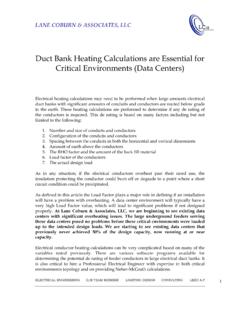Transcription of HOURLY ANALYSIS PROGRAM QUICK REFERENCE GUIDE
1 COPYRIGHT 1998-2016 CARRIER CORPORATIONHOURLY ANALYSIS PROGRAMQUICK REFERENCE GUIDE [This page has been left blank intentionally]Copyright 1998-2016 Carrier CorporationHAP QUICK REFERENCE GuideSoftware Systems NetworkCarrier (HAP )..4/2016[This page has been left blank intentionally]HAP QUICK REFERENCE Guide1 PrefaceABOUT THIS REFERENCE GUIDETheHAP QUICK REFERENCE Guideprovides instructional information for users of Carrier s HourlyAnalysis PROGRAM (HAP). It describes how to use key features of the user interface, and how to use theprogram to design HVAC systems and estimate annual energy costs. ThisGuidealso contains programtutorials, example problems and discussions of common applications. TheGuideserves as a supplementto the PROGRAM 's help system which provides additional information including descriptions of all inputitems, PROGRAM reports and PROGRAM calculation HAPC arrier s HOURLY ANALYSIS PROGRAM (HAP) is a computer tool which assists engineers in designing HVAC systems for commercial buildings.
2 HAP is two tools in one. First it is a tool for estimating loads anddesigning systems. Second, it is a tool for simulating building energy use and calculating energy this capacity it is useful for LEED , schematic design and detailed design energy cost uses the ASHRAE transfer function method for load calculations and detailed 8,760 hour-by-hoursimulation techniques for the energy PROGRAM is released as two separate, but similar products. The HAP System Design Load PROGRAM provides system design and load estimating features. The full HAP PROGRAM provides thesame system design capabilities plus energy ANALYSIS features. ThisQuick REFERENCE Guidedeals withboth THIS REFERENCE GUIDE CONTAINSTheHAP QUICK REFERENCE Guideis divided into six chapters and four appendices: Chapter 1(Getting Started) discusses basic PROGRAM concepts - how to use HAP to design systemsand run energy analyses, how to operate the PROGRAM , how to work with projects and performcommon tasks.
3 Chapter 2(HAP Tutorials) provides step-by-step instructions for using the PROGRAM to designsystems and run energy analyses. These tutorials are designed for readers who are already familiarwith HAP terminology and concepts. Chapters 3 & 4(Example Problems) contain two simple example problems illustrating how thesoftware is used to design an HVAC system and how it is used to run an energy ANALYSIS . Chapters 5 & 6( Applications ) provide a series of short discussions on how to use HAP to designcommon types of HVAC systems and how to run energy analyses for common equipment types. Appendix A( Performing Common Tasks with HAP ) contains step-by-step procedures forperforming common tasks in HAP such as entering data, editing data and generating reports.
4 Appendix B( Performing Common Project Management Tasks ) provides short descriptions ofprocedures used to work with project data. Appendix C( Index ) contains an index for this information in thisGuideis also available in the HAP on-line help system. The on-line help systemalso includes extensive information about PROGRAM inputs, reports and calculation is a registered trademark of the US Green Building of Contents2 HAP QUICK REFERENCE GuideChapter 1 Getting Welcome to the HOURLY ANALYSIS PROGRAM .. Using HAP to Design Systems and Plants .. Using HAP to Estimate Energy Use and Cost .. Working with the HAP Main PROGRAM Working with HAP Input Performing Common Tasks with HAP .. Working with Projects .. Using Documentation Resources in HAP.
5 1-14 Chapter 2 HAP HAP System Design Tutorial .. HAP Energy ANALYSIS Tutorial - Preliminary Design .. HAP Energy ANALYSIS Tutorial - Detailed Design ..2-4 Chapter 3 System Design Example Overview for the Example problem .. Defining the Gathering Entering Generating System Design Reports .. Selecting Equipment ..3-8 Chapter 4 Energy ANALYSIS Example Overview for the Example problem .. Defining the Gathering Entering Generating Simulation 5 Design Application Information Applications Involving Single-Zone HVAC Units .. Applications Involving Terminal Units .. Applications Involving Multiple-Zone HVAC Systems .. Applications Involving Cooling and Heating Troubleshooting Strategies ..5-6 Chapter 6 Energy ANALYSIS Application Information Energy ANALYSIS Strategies.
6 Troubleshooting Strategies .. Simulating Packaged Rooftop Units .. Simulating Vertical Packaged Units .. Simulating Split DX Air Handling Units .. Simulating Chilled Water Air Handling Units .. Simulating Packaged or Split DX Fan Coil Simulating Hydronic Fan Coil Units ..6-8 Table of ContentsHAP QUICK REFERENCE Guide3 Chapter 6(continued) Simulating Induction Beam and Chilled Beam Simulating Water Source Heat Pump Systems .. Simulating Ground Water and Ground Source Heat Pump Systems .. Simulating Chilled Water Simulating Hot Water and Steam Simulating Heat Recovery Plants .. Modeling Utility Rate Structures ..6-13 Appendix APerforming Common Tasks with Basic Procedures for Common Tasks .. Creating a New Item .. Editing an Existing Item.
7 Using the On-Line Calculator to Enter Data .. Duplicating an Existing Item .. Duplicating a Building (with Spaces and HVAC Equipment) .. Copying Replacing Space Data .. Rotating Spaces .. Performing LEED ( PRM) Deleting Generating Input Data Reports .. Generating System Design Generating Plant Design Reports .. Generating System Simulation Reports .. Generating Plant Simulation Generating Building Simulation Reports .. Using the Report Viewer .. Changing the List View Format .. Setting User Preferences .. A-15 Appendix BPerforming Common Project Management Creating a New Project .. Opening an Existing Project .. Saving a Project .. Saving a Project as a New Project .. Deleting a Project .. Editing Project Properties.
8 Archiving a Project .. Retrieving a Project .. Converting Data From Previous Publishing Equipment Sizing Requirements for Use in ECAT .. E-Mailing Project Data to Your Carrier Sales Engineer .. Exporting Results to Engineering Economic Importing Data From Another Project .. Importing Data From CAD and BIM Importing Data from a Building System Optimizer Project .. B-15 Appendix CIndex[This page has been left blank intentionally]HAP QUICK REFERENCE Guide1-1 Chapter 1 Getting StartedThis chapter explains what Carrier s HOURLY ANALYSIS PROGRAM does, how to use the software to designHVAC systems and estimate annual energy costs, and how to operate the software. We encourage you toread this chapter before using WELCOME TO THE HOURLY ANALYSIS PROGRAMW elcome to to Carrier s HOURLY ANALYSIS PROGRAM (HAP).
9 HAP is a computer toolwhich assists engineers in designing HVAC systems for commercial buildings. HAP is two tools in it is a tool for estimating loads and designing systems. Second, it is a tool for simulating energy useand calculating energy costs. In this capacity it is useful for LEED , schematic design and detaileddesign energy cost evaluations. HAP uses the ASHRAE-endorsed transfer function method for loadcalculations and detailed 8,760 hour-by-hour energy simulation techniques for the energy PROGRAM is released as two similar, but separate products. The HAP System Design Load PROGRAM provides the system design and load estimating features. The full HAP PROGRAM provides thesame system design capabilities plus energy ANALYSIS features.
10 ThisQuick REFERENCE Guidedeals withboth System Design estimates design cooling and heating loads for commercialbuildings in order to determine required sizes for HVAC system components. Ultimately, the programprovides information needed for selecting and specifying equipment. Specifically, the PROGRAM performsthe following tasks: Calculates design cooling and heating loads for spaces, zones, and coils in the HVAC system. Determines required airflow rates for spaces, zones and the system. Sizes cooling and heating coils. Sizes air circulation fans. Sizes chillers and Energy ANALYSIS estimates annual energy use and energy costs for HVAC andnon-HVAC energy consuming systems in a building by simulating building operation for each of the8,760 hours in a year.