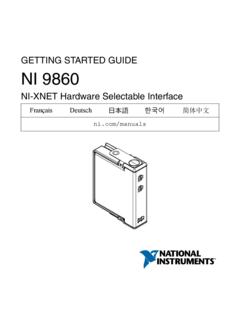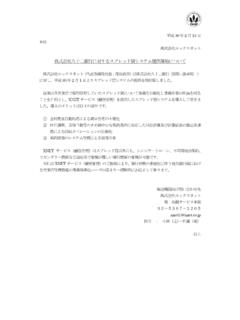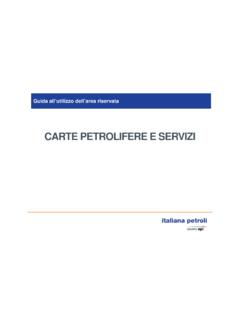Transcription of Houston Area Safety Council’s New PQF - XNET
1 Houston area Safety council s New PQF The Houston area Safety council (HASC) announces the release of the new PQF with enhanced benefits for both contractor and owner companies. Through a collaboration with the Houston Business Roundtable (HBR), HASC has updated the PQF database by constructing a more efficient and user-friendly program. There are several new and exciting features that will be available to both contractor and owner companies with the new PQF database. At the request of owner companies, such as Lyondell, Lubrizol and ExxonMobil, the new PQF on replaced the existing PQF that has been in use by contractor companies since 2004. The new PQF form replaced the previous Acrobat form under the PQF icon. Each contractor company will be responsible for inputting data into the new form.
2 Please review the following information to ensure a full understanding of the benefits of the conversion and the steps required to complete the switch successfully. If necessary, the Houston area Safety council s Customer Service Department is prepared to help guide and assist each company through the intermediary process and can be reached at 1-877-GET-XNET or . About PQF The Houston area Safety council developed an exciting industry solution for contractor prequalification. This standardized prequalification form, PQF, is a web-based database used by contractor companies to provide a thorough description of their services and qualifications to owner companies. The PQF tools are part of the XNET and supported by HASC. Owners use this information to determine if contractors meet requirements for jobs at their sites.
3 Contractors and owners save time and money by utilizing this document management application. Currently, over 1,200 contractors subscribe to the services, and more than 100 facilities participate in this free service for owners. New PQF Form Although the PQF icon looks the same, there is a new database that has replaced the existing form. The new PQF contains additional fields not present on the previous form; therefore previously entered data cannot be automatically transferred to the new format. By printing your Archived PQF form, the new document should be simple and quick to complete. What is different? Unlike the Acrobat PQF form, the new database is not set up as a multiple page document. Instead, it is divided into eight tabbed sections to make the information that is being presented easy to read, update and change.
4 It is a good practice to remember to SAVE each page (or tab) before going to the next section when entering or revising new data. Please note that when you complete, or save, the new PQF, you will automatically replace your existing PQF form. Accessing the Existing (Archived) PQF Form For some contractor companies, it will be necessary to access the existing (or old) PQF form. The existing PQF form is available to view, it is not accessible to update or edit directly. To view the existing PQF form, please take the following steps to complete the simple process: Go into the Company Explorer Ensure that you have granted yourself permission to view your own Contractor Company s files this means your folder is GREEN o If not, request and approve access Open your company s folder o This is done by clicking the right arrow to the down position it will take a moment for the information to load Open the Documents folder for your company and inside will be Archived PQF o This is the existing PQF Company Finder One of the most valuable additions to the new form is the Company Finder.
5 This icon will eventually replace the Company Explorer and has many advantages that both contractor and owner companies will find useful. However, at this time, the Company Explorer icon will still appear. Owner companies will have the ability to search, or query, contractor companies based on specific information entered into the new PQF form. It is often necessary for both contractor and owner companies to contact other companies while using the PQF. With the expanded email functions on the Company Finder, there is an option to use CTRL + Shift and select one, or several, companies to e-mail directly at the same time. This can be useful when requesting information or updates. The Company Finder, much like the Company Explorer, gives privacy to the contractor company s folders and requires permission to view the enclosed information.
6 A RED folder indicates that the viewer does not have permission to see the data and a GREEN folder indicates that the viewer does have permission to see the enclosed documentation. To change a folder from RED to GREEN, it is necessary for to request access from the contractor company. When permission is granted, the folder will change colors. The Company Finder will not be available to owner companies until January 2007; however it will be available to contractor companies as soon as November 2006. This transition will allow each company ample time to input and update all information and documents into the new PQF database. In order to ensure that each company will be considered for the appropriate jobs, HASC would like to encourage each contractor company to search for their own company using the Company Finder.
7 It is important to note that when searching, or querying, for a company, each box checked to filter will be included in the returned results. This means that each check indicates AND , not OR . o (For Example: If the Construction and Turnaround boxes are checked, the query will bring back only companies specializing in both Construction AND Turnaround , not Construction OR Turnaround .) Please take this transitional time to review the contacts associated with your company to ensure that all the information is current and correct. This will help to make certain that the appropriate people have access to your company information. Locate the Company Finder (available in November) o If you do not have permission to view your company s folder, request access by clicking your company s name and then the Request Access Button at the bottom of the pane.
8 This process will e-mail all authorized contacts of the access request, whereby you may grant yourself viewing rights. Once you have permission and you are in your company s folder, click the arrow down next to the Contacts folder to view and verify each person with access. Uploading Documents A unique feature of the PQF database is the ability for owner companies to view relevant documents from contractor companies pertaining to specific subjects online. This allows contractors to upload and maintain required documentation (For Example: Insurance Certificates, Safety Manuals, etc.). The XNET site is secure and contractors maintain viewing rights of their data. Uploading files and documents is simple and fast. Below is a quick review to help navigate new and existing users through the process.
9 Log onto the XNET and select the PQF tab Click on the Documents Manager icon On the screen to the right of the Documents Manager icon, select the appropriate folder for the document being posted by double-clicking Locate the button with the red arrow in the top left corner Click on the red arrow and browse your computer or network to locate the correct document to be uploaded Double-click to insert documents you would like to upload for owner companies to view Important Information Why Make the Change Now? It is in every contractor company s best interest to complete the new PQF form as soon as possible. The new PQF form contains the information that owner companies will use as criterion to search records in the company finder for contractor companies that fit their specific requirements.
10 It is important to fill out as much of the new PQF form as possible and applicable. What is Needed to Get Started As part of HASC s initiative to ensure that the new PQF form is convenient to use on a regular basis, the new database has been developed using Macromedia Flex. The new PQF requires Flash , a free tool that will automatically be downloaded on your computer when you initialize the application. In addition, in order to see documents saved as a PDF, please turn off, or temporarily disable, all Pop-Up blockers on your computer.