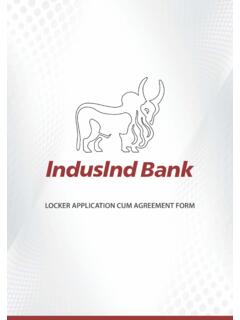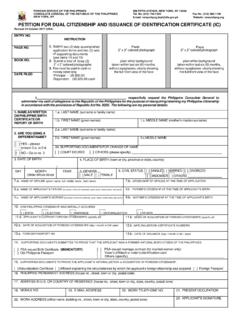Transcription of How to Access Virtual Court https://bit.ly/dcc-4f
1 Dd Via Smartphone or Computer please use the below steps to Access your Virtual Court date via smartphone or computer. You can also click here to watch a short video VIRTUALLY WITH VIDEO (SMARTPHONE OR COMPUTER) Prior to your Court date, download the Microsoft Teams Application to your smartphone or computer. Use the table below to locate your courtroom and the corresponding Microsoft Teams Link. Courtroom Link 3A 3B 3C 3D 3E 3F 3G 3H 4A 4B 4C 4F 2100 2300 To attend your Virtual Court date, click the link or type/paste the link into your internet browser. Clicking the link will launch your Microsoft Teams App on your smartphone or computer and ask if you wish to Join Now. Smartphone Computer When you join, your camera and microphone will start in the off position.
2 To turn them on, simply click on the video/ microphone icons. During the session, you can tap/mouse the center of your screen at any point to open the toolbar. You can use the toolbar to turn your camera and microphone on/off, control volume, and exit. How to Access Virtual Court Via Telephone please use the below steps to Access your Virtual Court date via telephone. You can also click here to watch a short video VIRTUALLY VIA TELEPHONE please use the table on this flyer to locate your courtroom, and the corresponding Conference Phone Number and Conference ID Number. Example: Courtroom Phone Number Conference ID 12R 720-555-5555 123 456 789# To attend your Virtual Court date, call the phone number listed. You will then be prompted to enter the Conference ID number.
3 Enter the number on your phone. Upon entering the conference ID number, you will join Virtual Court and can: Listen to the proceedings Speak on the record COURTROOM PHONE NUMBERS / ID NUMBERS Courtroom Phone Number Conference ID 3A 720-600-4350 836 632 397# 3B 720-600-4350 441 802 975# 3C 720-600-4350 534 233 001# 3D 720-600-4350 910 595 790# 3E 720-600-4350 925 354 317# 3F 720-600-4350 574 463 396# 3G 720-600-4350 985 238 040# 3H 720-600-4350 720 752 957# 4A 720-600-4350 601 491 782# 4B 720-600-4350 516 824 383# 4C 720-600-4350 840 800 596# 4F 720-600-4350 234 014 343# 2100 720-600-4350 303 792 894# 2300 720-600-4350 944 228 142# Note: if you wish to keep your phone number private, you can press *67 before dialing the courtroom phone number.
4 How to Access Virtual Court