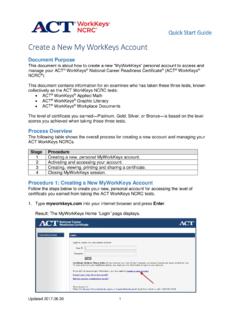Transcription of HOW TO ACCESS YOUR ELECTRONIC PAYSTUB
1 HOW TO ACCESS your ELECTRONIC PAYSTUB 2 0 1 2 | J F C S t a f f i n g C o m p a n i e s P a g e | 1 1. Visit 2. Click Setup MY account 3. It will then ask you Do you have a card with us? Select Yes or No. 4. If No, enter your Last Name and the Unique ID, which is your full Social Security #, without dashes. If Yes, enter the full Global Cash Card #. 5. Once you click continue the following will appear: You will now establish and confirm your individual password. The password must be 6 to 8 characters, can be numbers, letters or a combination of both, and is case sensitive. 6. Once you click Continue the following will be displayed: For your first login you can now ACCESS your PAYSTUB by entering your Username (social security #, no dashes) and the Password you created.
2 HOW TO ACCESS your ELECTRONIC PAYSTUB 2 0 1 2 | J F C S t a f f i n g C o m p a n i e s P a g e | 2 7. Now that you have established your account you can ACCESS your current or previous paystubs by going to and using the PAYSTUB login fields as shown below: 1. At Login ID enter your Social Security # (no dashes). 2. At Password enter the password you created in your initial session. 3. Select PAYSTUB in the drop down box then click login. your PAYSTUB will be available for immediate view on your scheduled payday. If you can not log onto the website, or have forgotten your log in information, please contact Global Cash Card directly at 1-866-395-9200.
3 If you do not have ACCESS to the internet to view the ELECTRONIC copy of your PAYSTUB a paper copy will be made available for you. Please contact the JFC Payroll Team at 717-761-8095 to let them know at which branch you would like to pick up your PAYSTUB . Paper paystubs will no longer be mailed.