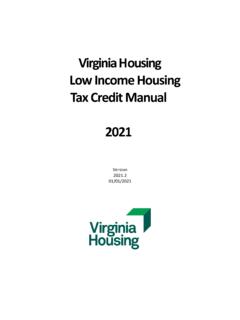Transcription of How to Apply for a Mortgage Credit Certificate
1 How to Apply for a Mortgage Credit Certificate with a Non-VHDA loan Purpose This document provides the basic procedure for lenders to create an application for a VHDA. Mortgage Credit Certificate (MCC). Only lender-authorized users may access the MCC. system. Lenders will only access the MCC system when processing the MCC with a non-VHDA loan . (See the below steps for additional information.) For MCCs with a VHDA loan , all processing be done in Mortgage Cadence, VHDA's loan origination system. The MCC program is open to eligible individuals and families who: Meet income and home purchase requirements.
2 Have not owned a home as primary residence in the past three years. Meet the qualifying requirements of the Mortgage loan . Will use the home as their principal/primary residence. In Targeted Areas, the first-time homebuyer requirement is waived and there are increased income and purchase price limits. The MCC may not be used in connection with the refinancing of an existing loan . Please visit the MCC Information page on for more detailed information. Step Action 1. In Internet Explorer, navigate to NOTE: Internet Explorer is required for using the MCC application system.
3 Other browsers do not function correctly, and you may receive errors during application entry. 2 Log into the Mortgage Credit Certificate System using VHDA-supplied credentials. NOTE: The logged-in point of contact (POC) receives all email correspondence on the MCC. from application through post- closing and is responsible for distribution of information relevant to the MCC to others in the organization. The POC cannot be changed in the application process. HOW TO Apply FOR A 1 LAST UPDATED: 11/18/2015. Mortgage Credit Certificate . Step Action 3 The MCC Home screen appears.
4 Click New Application to start. If you have existing applications in the pipeline, they are displayed in a list on this screen. 4 The Lender Information screen appears. This shows your lender information (this is auto- populated and cannot be changed). Click Save and Continue. NOTE: You must proceed through the entire MCC application form in order to save the record. If you exit the form without completing all sections, the application will not be saved. 5 The Borrower Information screen appears. For new applications, this starts with no borrowers listed.
5 Click Add Borrower to set up a new borrower. HOW TO Apply FOR A 2 LAST UPDATED: 11/18/2015. Mortgage Credit Certificate . Step Action 6 Complete the borrower form. Required fields are marked with red asterisks. Click Save Borrower to continue. 7 Repeat if needed to add additional borrowers. You can also edit borrower information or delete borrowers from the application on this form. Click Save and Continue to proceed in the application. HOW TO Apply FOR A 3 LAST UPDATED: 11/18/2015. Mortgage Credit Certificate . Step Action 8 The Property Information screen appears.
6 Complete the form. Required fields are marked with red asterisks. Click Save and Continue to proceed in the application. 9 The loan Information screen appears. Complete the form. Required fields are marked with red asterisks. Click Save and Continue to proceed in the application. HOW TO Apply FOR A 4 LAST UPDATED: 11/18/2015. Mortgage Credit Certificate . Step Action 10 An application summary screen appears. This shows most of the information that you entered in one view (screenshot edited for space). Click Finish (bottom of screen) when you are ready to finalize the application.
7 HOW TO Apply FOR A 5 LAST UPDATED: 11/18/2015. Mortgage Credit Certificate . Step Action 11 After you submit the application, click Upload to open the VHDA Electronic Document Transfer (EDT) portal. NOTE: The MCC application will remain in a status of New and will not be reviewed by VHDA. until the required application documents are uploaded. 12 Select Application Package in the VHDA Document Type menu and review the documentation requirement for the application. The list of required documentation is also included in the appendix of this document. Create a PDF package including the required documents and click Browse to select the package for upload.
8 If applicable, enter the VHDA loan number. Click Submit to upload the package. HOW TO Apply FOR A 6 LAST UPDATED: 11/18/2015. Mortgage Credit Certificate . Step Action 13 When you see the confirmation message, note the confirmation number and close the EDT. window. You will also receive an email confirmation when the documents are uploaded. 14 When the documents have been uploaded, the MCC application status changes to Awaiting Application Review. When the application is being reviewed by VHDA, the status changes to Application Review. 15 When the VHDA reviewer reaches a determination about the application, the status will change to one of several options; you will receive an email notification about the status change.
9 Committed (funds have been reserved for the MCC Certificate pending loan closing ). Application Pend (you will receive notification from the reviewer regarding additional documentation requirements; repeat the upload process in steps 11-12 to continue). Rejected (you will receive notification of the reason behind the application rejection). HOW TO Apply FOR A 7 LAST UPDATED: 11/18/2015. Mortgage Credit Certificate . Step Action 16 After closing the loan , you are expected to provide post- closing documentation to VHDA for review. The list of required documentation is included in the appendix of this document and can be viewed on the EDT portal.
10 When you have collected the required documentation , log into the MCC system and click the Application # to open the application. The Application Summary opens. Click Upload to go to the EDT portal. NOTE: The MCC application will remain in a status of Committed and will not be reviewed by VHDA until the required closing documents are uploaded. 17 Select closing Package in the VHDA Document Type menu and review the documentation requirement for the application. (This is also included as an appendix to this document.). Create a PDF package including the required documents and click Browse to select the package for upload.