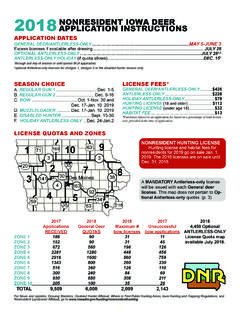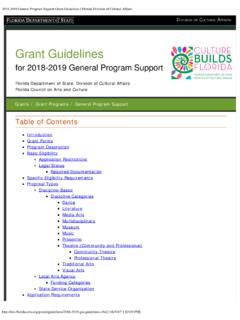Transcription of HOW TO APPLY ONLINE FOR UNDERGRADUATE …
1 HOW TO APPLY ONLINE FOR UNDERGRADUATE studies AT stellenbosch university ( 2019 ) Step 1: Before you APPLY Make sure that you understand the university s Admission Policy, and the admission and selection criteria of the different faculties before you APPLY . The policy, criteria and guidelines are available at UNDERGRADUATE Prospective Student website at , or you can contact our Client Service on +27 21 808 9111 or Step 2: Take note of the closing dates UNDERGRADUATE closing dates for all students, including international students: 31 May: Applications close for the programme MB,ChB in the Faculty Medicine and Health Sciences. 30 June: Applications close for all other UNDERGRADUATE programmes. 30 June: Residence applications close. 31 August: Applications for stellenbosch university financial assistance close. 31 October: Applications close for Diploma in Public Accountability (Telematic Education).
2 Please note that no late applications will be considered. Step 3: Select your programme Read more on how to select you programme in the relevant sections of the ONLINE application. Step 4: Complete your application 1. To APPLY ONLINE you will need a valid email address and cell phone number. Correspondence will be sent to the email address and sms's to the cell phone. 2. As soon as you have registered for your ONLINE application, you will receive a user name and 8-digit password to continue your application. 3. To complete your ONLINE application, all compulsory screens, with red 'Outstanding' buttons, must be completed. 4. To finalise the application, click on the Finalise button. Please note: the Finalise button is only available once ALL the compulsory screens are completed (a green Completed button will then be displayed).
3 5. Your application will only be processed AFTER the application has been finalised AND all the correct supporting documents have been uploaded at your Application Status link on before the closing date. 6. You will receive your username (your student number) and official SUN-password to access your Application Status. 7. You must please ensure that the information you provide is correct. If the information is incorrect the university is entitled to reject your application or cancel your registration immediately. 8. If you cannot complete the application in one session, data will not be lost and the application can be completed at a later stage before the closing date. 9. Please do not APPLY by both hard copy form and the ONLINE application system. If we receive both types of application from you, we can only accept the ONLINE application as the intended one.
4 Step 5: Make sure you upload all the required application documents 1. Read more on the requirements regarding compulsory application documents, your contract as well as the application fee payment options in the relevant sections of the ONLINE application. 2. Your signed contract, your application documents (including your academic results) as well as proof of payment should be uploaded ONLINE at your Admission Status link on before the closing date for your programme. 3. Please note that first time UNDERGRADUATE applicants from schools with a quantile 1 to 3, as well as international students, do not need to pay the application fee. Quantile 1 to 3 schools are schools which are identified by the Department of Basic Education as schools situated in disadvantaged environments. If you are unsure about the status of your school, please ask the school.
5 4. If we do not receive all your documents by the closing date, your application will unfortunately not be considered. 5. It remains your responsibility to make sure that the university receives these documents in time. You can monitor your application on to ensure that your application is complete. Use your student number and SUN-password that you will receive as soon as you complete your application, to sign in. Step 6 Write the National Benchmark Test (NBT s). 1. It is compulsory for UNDERGRADUATE first years to write the NBT s. Visit and for more information. 2. If you APPLY for a programme in the Faculty of Medicine and Health Sciences or in the Faculty of Law, you must take the NBT before the end of June. Step 7: Monitor your application status When you have successfully completed the steps and received acknowledgement of your complete application, you are ready to be considered for admission.
6 Use your student number and SUN-password to sign in and monitor your Admission Status on If you need help with your application, or you require more information, please contact the university at 021 808 9111, send an e-mail to or visit