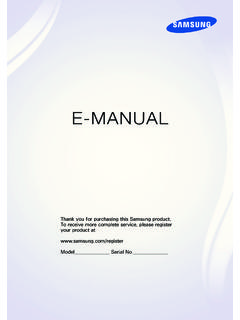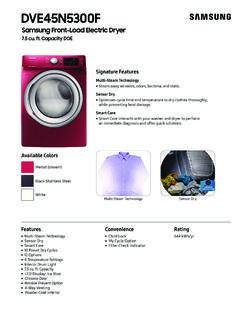Transcription of How to Clean the Debris Filter - Samsung
1 Samsung Electronics America 1 Copyright 1995-2016 Samsung All rights reserved. How to Clean the Debris Filter Most Samsung front load Washers have Debris Filter access panels located on the front of the unit. The Filter is housed inside of the drain pump to prevent the drain hose from being clogged. If not cleaned regularly, unpleasant odors, draining, and filling issues will occur. Tip: The Debris Filter should be cleaned periodically, approximately every 30-40 loads, or 2-3 months. However, it is impossible to over- Clean the Debris Filter . It is better to Clean it more often than not enough. Cleaning the Filter can also potentially help improve cleaning performance and help prevent odor issues. To Clean the Debris Filter , perform the following: Warning: If a cycle with hot water temperature settings (such as Pure Cycle or Sanitize) was run recently, the water in the washer may be very hot. Allow approximately one hour for the water to cool before performing this procedure to avoid possible injury.
2 1. Open the Debris Filter access cover by pressing down on the tab and pulling/folding the cover down. Note: If the Debris Filter cover does not have a tab, use a coin or a key as a lever and gently pry it open. 2. Locate the black rubber drain hose. If it is in the holder, release it. 3. Place a towel on the floor to prevent water damage to the floor. 4. Remove the white drain plug from the emergency drain hose, and then drain the water in a suitable container. Samsung Electronics America 1 Copyright 1995-2016 Samsung All rights reserved. Tip: The white drain plug can be tricky to remove. Hold the hose in one hand, and grip the cap in the other. Pull on the cap and twist it off at the same time. 5. After water stops draining from the auxiliary drain hose, remove the Debris Filter by turning it counter clockwise and pulling it out. 6. Inspect and Clean the Filter , and then reinstall by pushing it in and turning it clockwise until secured. Samsung Electronics America 1 Copyright 1995-2016 Samsung All rights reserved.
3 7. Reinstall the emergency drain hose cap and secure the hose in its holder. 8. Reinstall the access panel by placing it into the holes at the bottom of the access panel opening and pushing/folding it into the top. Like this guide? Follow @SamsungSupport Still having trouble? Visit our Troubleshooting Guide