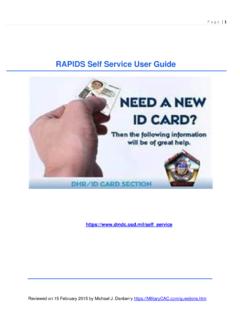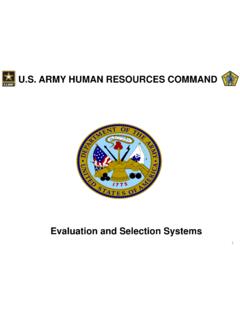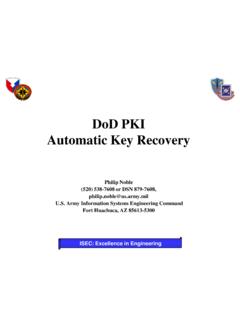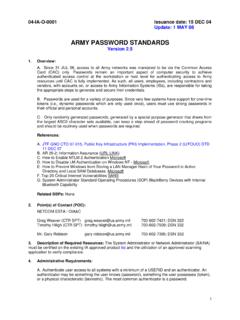Transcription of How to clear certificates the Cross Cert Removal …
1 How to clear certificates the Cross cert Removal Tool didn t clear automaticallyMost of the time when running the Cross cert Removal Tool it doesn t remove the certificates that are preventing you from accessing some DoD CAC enabled websites. This guide will show you how to use to remove the bad : This is the only procedurefor Windows RT devices to remove the bad certificates , but will work for all versions of update / review: 12 March 2017 Presented by: Michael J. DanberryPlease check for the most current version of this presentation at: 7users: Click the Windows logo orb , type: in the Search programs and files box Go to slide 6 now2 Windows (including RT) users: Right Click the Windows logo icon, click Search, type: , to slide 6 now3 Windows 8 & (including RT) users can also select the Windows and letter Q keys on your keyboard, type: in the Search Everywhere to slide 6 now4 Windows 10users type.
2 In the Search the web and Windows / Ask me anything box in your taskbarGo to slide 6 the arrow next to Intermediate Certification Authorities, then click on the Certificatesfolder6 Right click each of the shown certificates and select Deletefrom the menu, or click the red XNOTE: If the certs come back, follow slide 8 for another idea to tr click each of the shown certificates , select Propertiesfrom the menu, then select Disable all purposes for this certificateNOTE: One more option is noted on next slide8 Drag each of the shown certificatesto the Certificatesfolder under Untrusted Certificatesfolder9 You are now complete, try logging into a CAC enabled DoD website with your CACP resentation created and maintained by:Michael J.
3 You still have questions, visit.