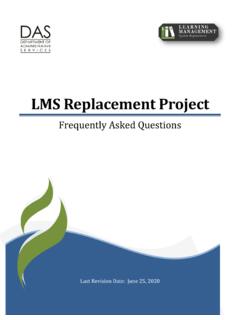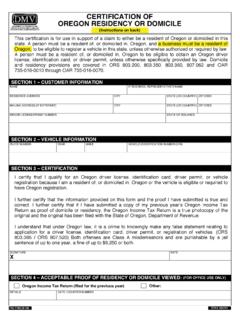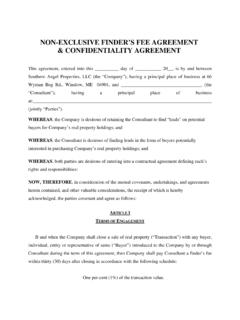Transcription of How to Complete the Oregon Medicaid Trading …
1 How to Complete the Oregon Medicaid Trading Partner agreement (TPA) for Electronic Health Care Transactions Instructions for completing the OHA 2080 form Last updated July 2017. HEALTH SYSTEMS DIVISION. EDI Support Services Introduction Use the OHA 2080 form ( Trading Partner agreement for Electronic Health Care Transactions) to: Sign up to exchange electronic data interchange (EDI) transactions with Oregon Medicaid , and Authorize who will exchange these transactions for you. You will also need to submit a new OHA 2080 (TPA) anytime you have changes to your Trading partner or submitter information.
2 This form (last updated 7/17) is available at Definitions Authorized signer: A person responsible for business activities of the Trading Partner and authorized to sign binding agreements. EDI submitter: An individual or entity authorized to conduct EDI. transactions with OHA as a Trading partner or agent of the Trading partner as defined on Oregon Administrative Rule (OAR) 943-120-0100. Trading partner: Provider, prepaid health plan (PHP), coordinated care organization (CCO), clinic or allied agency as defined in OAR 943-120- 0100.
3 Trading Partner agreement (TPA): A binding agreement between OHA and the Trading Partner. The OHA 2080 form (revised 8/16) is OHA's current TPA form. Responsibilities The Trading Partner is responsible for submitting the original TPA, and for submitting updated TPAs when changes to the EDI submitter or registered transactions are needed. The EDI Submitter that you identify on your TPA will be authorized and responsible for the following, for all registered transactions on the TPA: Participating in business-to-business testing with OHA.
4 Asking OHA for approval to move from testing to production ( , submitting actual claims for payment). Password and log-on information to access the transactions Conducting your transactions Both parties are responsible for reading and following the OARs at ml. If you have more than one NPI or Oregon Medicaid ID number Complete one TPA for each NPI. If your NPI is shared by multiple Oregon Medicaid provider numbers: Use one TPA only if all locations need the same transactions and EDI submitter. If any locations need different transactions or EDI submitters, submit a separate TPA for each location.
5 Requirements for the OHA 2080 form OHA will reject submissions that do not meet all of the following requirements for completing the OHA 2080 form (TPA): 1. Complete all required fields (marked with an asterisk). 2. Enter all Trading Partner information consistent with how the Trading Partner is enrolled with OHA. 3. Do not use white-out. 4. The Trading Partner's primary authorized signer and the EDI. Submitter's business contact must sign the form using original ink signatures. Do not use stamped or copied signatures.
6 Sign in a color other than black so that we can tell the signature is not a copy or stamp. 5. Mail the original completed form to OHA. OHA does not accept: Forms submitted by email or fax, or Copies sent by mail. OHA 2080 (revised 7/17). Page 1. OHA 2080 Page 1 Provider IDs NPI: Enter your National Provider Identifier (NPI). If you have more than one NPI to register, you need to submit a TPA for each NPI. Taxonomy codes: List all taxonomy codes registered to this NPI. Oregon Medicaid ID: This is the 6- to 9-digit number OHA issued to you when you enrolled as an Oregon Medicaid provider.
7 If you have more than one Oregon Medicaid number that uses this NPI, list them here. (Note: this cannot be a billing service.). OHA 2080 Page 1 Part One Check if this TPA replaces, or adds to, your existing TPA(s). This section identifies the Trading Partner (provider or plan's). associated with the NPI listed at the top of the form. Enter your: Trading partner type. Business name. This should be your name as enrolled with OHA. ( , clinic name). Physical address. City, state and ZIP+4 code. Phone number and extension.
8 OHA 2080 Page 1 Part Two This section identifies your authorized signer. This person will sign the completed TPA and any future updates made to the TPA. Complete all fields for the primary signer. The primary signer may designate a secondary signer who can also sign updates. To do this, also Complete the secondary signer fields. OHA 2080 Page 1 Part Three Due to HIPAA privacy rules, OHA will only discuss claims information with the people you list as claims contacts in this section. List at least two contacts familiar with claims submissions.
9 If you need to add more than two contacts, add them to the back Page 1 or attach a separate list on your business letterhead. OHA 2080 Page 1 Part Four This section identifies who will exchange your EDI transactions with OHA. If you (the provider or plan) will submit these transactions, enter Self as the submitter name. Otherwise, list the EDI. submitter's: Company name Address line 1 ( , street address or PO Box). City, state and ZIP+4 code Submitter ID (mailbox number assigned by OHA). OHA 2080 (revised 7/17). Page 2.
10 OHA 2080 Page 2 Part Five Enter the EDI submitter's contact information. The Business Contact signs part 8 of this form. The Technical Contact is the person OHA will email when transaction testing is needed. Please list individual emails (not group emails or mailboxes). If you need to add more than two contacts, add them to the back Page 2 or attach a separate list. OHA 2080 Page 2 Part Six Mark the transactions you want to exchange with OHA that are appropriate for your line of business. For example: If you are not a CCO or MCO, do not mark any listed as CCO/MCO only.