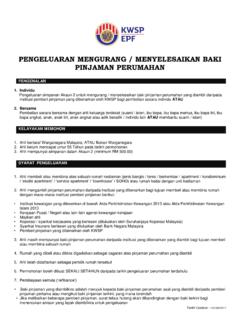Transcription of How to disable popup blocker - KWSP
1 How to disable popup blocker A simple & helpful step by step guide on to disable popup blocker in: Firefox Internet Explorer Google Chrome Safari disable popup blocker in Firefox 1. At the top of the Firefox window, click on the "Firefox" button ("Tools" menu in Windows XP) and then click "Options". 2. Select the "Content" panel. 3. Uncheck the checkbox of Block pop-up windows. 4. Click "OK". disable popup blocker in Internet Explorer 1. At the top of the Internet Explorer window, go to"Tools" > "Pop-up blocker ", and click "Turn Off Pop-up blocker ". 2. Click on the "Yes" button. disable popup blocker in Google Chrome 1. Click the Chrome menu on the browser toolbar, and then click "Settings". 2. Scroll to the bottom, click "Show advanced settings". 3. In the "Privacy" section, click the "Content settings"button.
2 4. Under "Pop-ups" section, select "Allow all sites to show pop-ups". 5. Click "Done". disable popup blocker in Safari 1. Click the Safari menu on the browser toolbar, and then click "Block Pop-Up Windows".