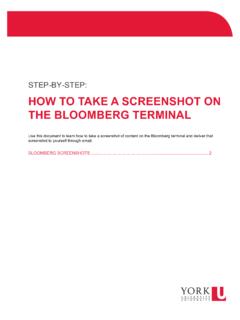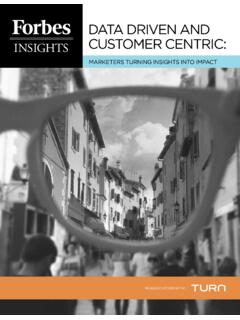Transcription of How to download Bloomberg data into Excel - York University
1 STEP-BY-STEP: HOW TO download Bloomberg data into Excel Use this document to successfully download or copy data from the Bloomberg terminal into Excel . Scenarios 1 to 4 detail the most common ways to transfer data into Excel . The last 2 scenarios cover common issues and how to fix them. (To learn how to take screenshots in Bloomberg , consult BRYT s How to take screenshots in Bloomberg step-by-step guide.) USING 97) EXPORT TO download 2 USING 96) EXPORT TO download 4 USING 97) EDIT TO CAPTURE GRAPH data .. 5 USING DRAG & DROP TO COPY data TO 6 ISSUE: Excel NOT LAUNCHING.
2 7 ISSUE: Excel data SHOWS AS #N/A INSTEAD OF VALUES .. 8 1 STEP-BY-STEP: HOW TO download Bloomberg data into Excel USING 97) EXPORT TO download data Many screens in the Bloomberg Terminal will have the option to use 97) Export to download data into Excel . Take a look at the red bar at the top of the Bloomberg screen, if you see 97) Export, you will be able to download data from this screen to Excel using this method. Before you use 97) Export, update your Bloomberg terminal s settings by clicking 98) Settings. In the 98) Settings menu, click on the Report/ Excel tab and select Value.
3 Click Spring 2018 Page 2 of 8 3 STEP-BY-STEP: HOW TO download Bloomberg data into Excel Now click on 97) Export. Select Excel and then 73) Current Template. Excel will launch automatically and your data will populate the open spreadsheet. 4 Tip: Save your Excel file immediately to prevent accidental loss of data . Spring 2018 Page 3 of 8 1 STEP-BY-STEP: HOW TO download Bloomberg data into Excel USING 96) EXPORT TO download data If you are accessing the GP and HP screens, 96) Export provides the ability to capture data in Excel .
4 In the red bar near the top, click on 96) Export. Excel opens automatically and populates a worksheet with the data from the screen. 2 Tip: Save your Excel file immediately to prevent accidental loss of data . Spring 2018 Page 4 of 8 1 STEP-BY-STEP: HOW TO download Bloomberg data into Excel USING 97) EDIT TO CAPTURE GRAPH data Bloomberg often provides graphs to illustrate the progression of data over time. It is possible to capture the data behind the graphs using 97) Edit. Take a look at the red bar at the top of the Bloomberg screen, if you see 97) Edit, you will be able to download the data behind the graph to Excel .
5 Click on 97) Edit and then click on Copy data to Clipboard. Launch Excel from the workstation desktop icon and open a blank worksheet. Position cursor in a cell, 2 right-click and select the Paste icon from the menu that appears (or press CTRL+V) . The data behind the graph will download into the rows/columns of the worksheet. Tip: Save your Excel file immediately to prevent accidental loss of data . Spring 2018 Page 5 of 8 1 STEP-BY-STEP: HOW TO download Bloomberg data into Excel USING DRAG & DROP TO COPY data TO Excel Some screens allow you to highlight and paste the data your want into an Excel worksheet ( S&P Index).
6 This method captures only the data visible on the screen, so you may need to cut/paste multiple times to save all your data . Using the mouse, highlight the data on the screen that you would like to capture. ( Bloomberg will copy text/ data automatically, without need for CTRL+C.) Launch Excel from the workstation desktop icon and open a blank worksheet. Position cursor in a cell, 2 right-click and select the Paste icon from the menu that appears (or press CTRL+V). The data behind the graph will download into the rows/columns of the worksheet. Tip: Save your Excel file immediately to prevent accidental loss of data . Spring 2018 Page 6 of 8 1 STEP-BY-STEP: HOW TO download Bloomberg data into Excel ISSUE: Excel NOT LAUNCHING Occasionally, Excel does not launch as expected when using the export functionality within Bloomberg , 97) Export.
7 Follow the steps below to resolve the issue. Press Alt + D or click on the Gear icon in the top right corner of the Bloomberg screen and select Terminal Defaults from the drop down menu. Choose the Setup tab in the Terminal Defaults window. Beside download Setup, click Edit. This will open 2 a new pop-up box. Then check box download to Bloomberg TEMP. Click OK. Excel should launch properly on your next download . Spring 2018 Page 7 of 8 1 STEP-BY-STEP: HOW TO download Bloomberg data into Excel ISSUE: Excel data SHOWS AS #N/A INSTEAD OF VALUES Discouraged to find that your downloaded and saved data seems to be a mix of strange formulas and missing values?
8 There is a quick fix if you are still logged in at the Bronfman Library s Bloomberg terminal. Highlight all the cells that include your data , right-click and select Copy. Keeping the same selection, click within the selection. Next, right-click and select Paste Special. From the Paste Special menu that appears, select Values. Click OK. Your data should now contain values 2 instead of #N/A. Please save your file to prevent accidental loss of data . Spring 2018 Page 8 of 8