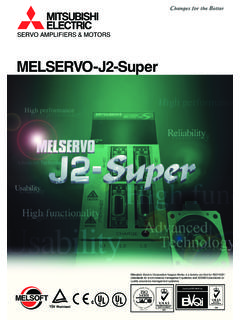Transcription of How to earn CE credit on Financial Advisor IQ’s ThinkTank
1 CFP professionals can now earn continuing education credits by reading select content on FA-IQ s ThinkTank . Follow the steps below to start Locate CE accredited Register your CE statusWhen you open an accredited document a registration box will display. Simply enter your CFP professional number to start earning CE credit whilst reading this document!Enter your detailsYour CFP #REGISITER BELOW TO START EARNING CFP CE CREDITS NOWP rovide your CFP NumberConfirmationI agree to the Financial Advisor IQ terms andconditions and privacay m not registerd with CFP. Don t show this message How to earn CE credit on Financial Advisor IQ s Read the full document in CE Mode See CE Mode Explained on next page for more detail.
2 CONTENT FILTERS Saved Content Top Rated Most Popular Client ReadyCE FILTERS CE AccreditedTOPIC FILTERS US Election Compliance/Regulatoryw Financial Planningw Investing Interest Ratesw Macro Economy Practice Managementw Productsw Retirement Risk Management Absolute Returnsw Alternatives Cash Currencyw Equitiesw Fixed Incomew Fixed Income Duration Multi-Asset Class Look for the CFP mark next to accredited CE Accredited filter to show all available CE content. CE Mode ExplainedYou will notice a status bar at the top of all accredited documents indicating whether or not you are earning continuing education credit .
3 Orange: UnregisteredYou have not provided your CFP professional number. To register, click the link in the status bar. Blue: CE Mode ActiveYou are earning credit towards your next CE credit hour. Note that credit will not be applied until you complete the full document. Grey: CE Mode PausedYou have either turned off CE Mode or your screen has become idle. CE Mode pauses after 1 minute of inactivity. Green: CE CompleteYou have finished the document and earned the CE credit available for that through the documentTo ensure that we can verify your engagement in-line with CFP Board s standards, each page is assigned a minimum time threshold.
4 Once this time threshold has passed, you will be able to advance to the next page. Timing is based on each page s word count and so it is best to read through the full page before attempting to progress. Completing the documentOn the final page, you will notice a check mark button to the right of the document. Once you have completed the time required for that final page, simply click the check mark to complete the document and submit your CE. A message will appear to indicate the amount of credit time earned from the document.