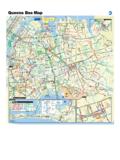Transcription of How to enrol complete online Valuing Safe Communities …
1 How to enrol complete online Valuing safe Communities training lutheran schools seek to ensure that each member of the school community enjoys a positive, safe , healthy and respectful place of learning. To meet this expectation staff and volunteers of schools of the lutheran Church of Australia (LCA), and early childhood services are obliged to meet the requirements of the LCA Standards of Ethical Behaviour and related LCA policies. Valuing safe Communities (VSC) is a school specific training program developed to comply with this expectation. This handout provides information about how staff can complete the Valuing safe Communities training . Please note that to participate in this course, there is a two-stage process which is required to ensure the integrity and safety of the training content. The first stage is registering on the training system: iLearn (Stage 1) and the second stage is enrolling in the training module (Stage 2). _____ Stage 1 Note: if you have already registered through iLearn before and have a username and password then skip straight to Stage 2 Step 1: Visit the following website according to your training requirements: Volunteer and relief staff Initial module Refresher module Step 2: Click on the button that looks like this.
2 Step 3: complete the registration form, including the fields under the title Valuing safe Communities . If the fields are hidden, click on the title ( Valuing safe Communities ) to reveal them, otherwise select your school. Step 4: Click on the button that looks like this. Step 5: Check your inbox for an email from iLearn Support Subject: iLearn Australian lutheran College: account confirmation If you can't see it in your inbox, check your junk or spam folder. Please note that delivery times vary and it may take from a few minutes to a few hours to receive this confirmation email. Click on the confirmation link contained in the email. Step 6: After you click the confirmation link in the email, iLearn opens to confirm your registration. _____ Stage 2 Step 7: Once you have registered OR if you have registered previously with iLearn , visit the following website according to your training requirements: Volunteer and relief staff Initial module Refresher module Step 8: Log in to iLearn entering your username and password.
3 Step 9: Enter the Enrolment Key provided in your email, or available from your school VSC trainer (If an enrolment key field is not visible then click on the name of the training module under enrolment options) Step 10: Commence the training by following the online prompts. Once the training is completed you will receive an electronic copy of a certificate. You can print a copy for your records and your completion date will be saved in the system. _____ If you require any help during this process, please email Thank you for taking part in this important training .