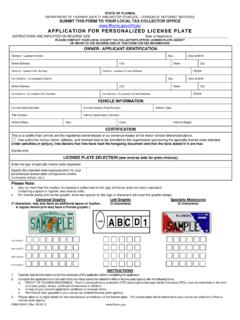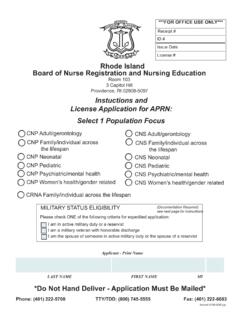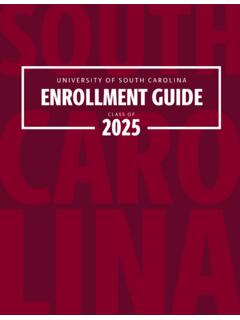Transcription of How To Fill An Online Anti Ragging Undertaking on https ...
1 Step by Step Guide On How To Fill An Online anti Ragging Undertaking on Click here to enter the form. Click on Next button. Fill the Personal details here: Fill the Parent or Guardian details here: Fill the College details here: Fill the Course details here: After filled all required fields, you need to click on Next button. Note: - In the Year of Study you have six options:- If you select 1, then you don t need to fill the Confidential Survey. If you select 2,3,4,5 or Other you will have to fill the Confidential Survey. You need to check all the checkboxes then click on Submit Button. Thereafter, you need to click on Submit button. This pop-up confirms that you have on line registered successfully and you have to fill the Confidential Survey also.
2 Click on OK button, this will redirect on Confidential Survey form. This is Confidential Survey. Please select one option for each question. This pop-up confirms that you have successfully submitted the form. Click ok button this will return the homepage of anti - Ragging web portal ( )